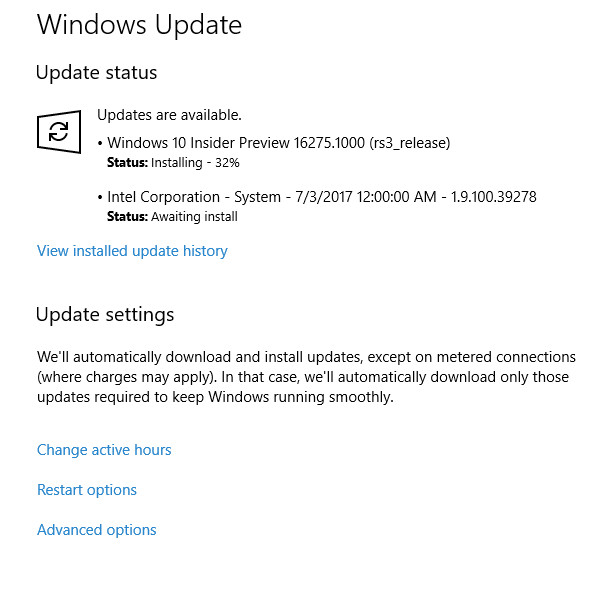New
#160
Announcing Windows 10 Insider Fast Build 16275 PC + 15245 Mobile Insider
-
-
-
-
New #163
I saw a very similar message on a machine which upgraded itself to 1703 the other day.
But in one of those dialogs which takes over the whole screen and greys out the surround.
I think this is a good thing - previously the Feature Updates looked more like regular cumulative updates, and many users may not have spotted the difference.
I think warning people it's a major update is good - it's a really good time to take a system image backup for instance, and it's good to know that.
-
New #164
-
-
-
New #167
It was installed from a Skippy ISO but not set as such. That was my "experiment" to see what happens. It took it's sweet time to update as it was left on for few days. I'm not sure that Skippy makes any sense any more, started too late. They'll concentrate on fixing instead of introducing anything beyond fall update.
-
New #168
This seems a good improvement. One of gripes people had was the pc would restart without them getting option to select to do it or defer. This was usually because they had got the updates installed but did not take action in settings to set a time, and after a period of time, PC just upgraded anyway.
I wonder what would happen if you did not respond to this popup. Hopefully it would just sit there until postive action is taken. As a minimum it should wait 24 hours before taking automatic action.
-
-
Related Discussions





 Quote
Quote