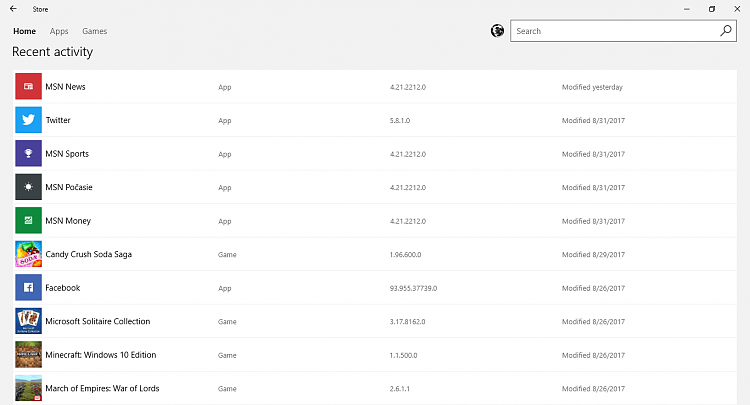New
#290
Only thing I can figure out from the Windows build numbers is that 15xxx has been introduced year 2015, 16xxx builds has been introduced year 2016 and 17xxx could and should be introduced later this year. So there is some logic in the numbers.
Should we care which is what? NO! We should only care about the final releases whatever that build is, and that it is stable enough for some serious work. :)



 Quote
Quote