New
#210
Announcing Windows 10 Insider Preview Fast & Skip Build 16273 for PC Insider
-
-
New #211
Go to Edge settings -> advanced and check let Cortana assists you..
 Turn On or Off Cortana in Microsoft Edge in Windows 10 Windows 10 Browsers Email Tutorials
Turn On or Off Cortana in Microsoft Edge in Windows 10 Windows 10 Browsers Email Tutorials
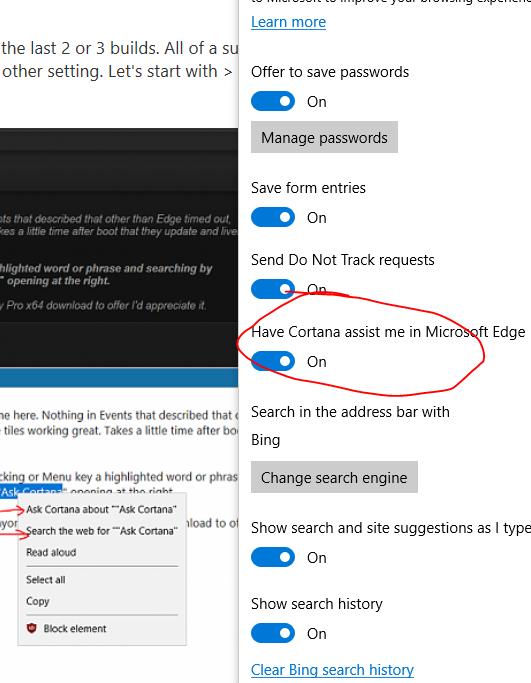
Last edited by Brink; 25 Aug 2017 at 11:39. Reason: added tutorial link for more info
-
New #212
No tweet from Dona yet that we aren't getting a new build today.
-
New #213
Not that I wouldn't appreciate a new build but I would like to test this build a few more days. So far I haven't had any problems. After I post this I'm going to check if the back button problem I had after posting with Edge is still there.
Edit: The back button worked. Hopefully what ever caused my problem is fixed. :)
-
New #214
-
New #215
- does anyone have any further insights into why the proposed Windows10 Mobile build was rejected..?



-
New #216
-
New #217
-
New #218
-
-
New #219
Related Discussions


 Quote
Quote