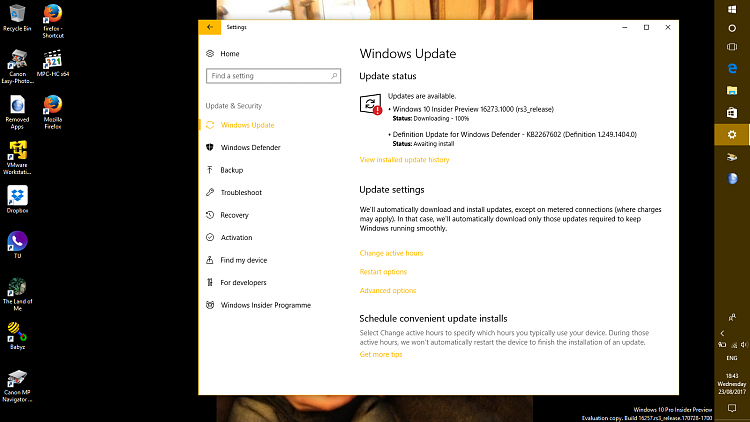New
#10
Announcing Windows 10 Insider Preview Fast & Skip Build 16273 for PC Insider
-
-
New #11
OK, mine is completely installed and updated. It was 28 minutes total including the extra restarts that I like to perform. Everything seems good so far, I will report back later.
-
-
New #13
Finished in 44 minutes! That's the fastest for any new build in quite a while. :)
-
-
-
-
New #17
-
-
-
New #19
The Windows 10S installer is interesting.
A few day ago, I clean installed 10S on a vm that was activated with PRO but it did not activate. I tried to use the troubleshooter and it pointed to a 10 PRO digital licence, but selecting that upgraded it to PRO (which did activate.
So it seems only way to install 10S and activate it is to be running PRO, and use this installer - it is interesting that it does a clean install even though you have PRO installed. I wonder if it is a real clean install as we know them.
I wonder if you get a new digital licence so you can later clean install via iso if necessary?
Tomorrows Task.
I have to say, I am a little underwhelmed by this new build - I expected o see a few gems still. I get the impression MS have decided to curtail development a bit earlier than on previous builds. They do say they are focussing more on making RS3 stable, and this is obvious from this release.
I just have a gut feeling from the tone of words, we will not gain much being on rs_prelease anyway - no leaps and bounds yet for the skippy version .
.
Related Discussions



 Quote
Quote