New
#20
Cumulative Update KB4034658 Windows 10 v1607 Build 14393.1593
-
-
New #21
I have a Dell Optiplex and according to Dell the Optiplex is Creator ready.
-
-
New #23
Totally baffling then. It all points to MS and the likelihood is they are still drip feeding the update then. There is no reason why it shouldn't be coming through windows update. I've never known anything like it.
-
-
New #25
Microsoft is obviously in no hurry to get everyone on 1703. Probably best not to force the update onto people. Perhaps in the future they can just have a link in the Windows Update screen to upgrade at the users choice instead of pushing it as an update.
-
New #26
I have downloaded the Creator's Update App and its icon now sits in my Start Menu. If I click on it a window opens with a nice black and white photograph that tells me the Windows 10 Creator's Update is available now, and that's it. Nothing to click on, so what happens now? I am getting out of my depth here.
-
New #27
I've never heard of the Creator's Update App, but the Windows 10 Update Assistant gets you this update, if that's what you're looking for.
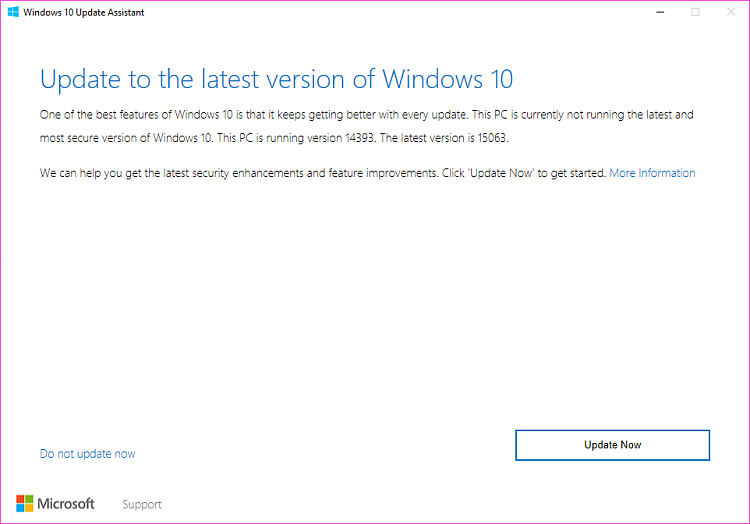
https://support.microsoft.com/en-us/...date-assistant
But guys, this is really getting OT. This discussion would be best continued under How to get the Windows 10 Creators Update
-
New #28
Scotty, I got me a new W10 a month ago, it came with 1607. After a week of having the laptop I was going crazy with all I read about getting Creator and not knowing if I was gonna get it or when I was gonna get it. I was not enjoying the new laptop. Also it made me kind of restless thinking that perhaps the day I got it via WU would be on a day I got to go out and cant babysit the update. So, I decided to put an end to the waiting and upgraded using the update assistant. It worked out pretty smoothly. And I am glad I did it. I had gotten the screen with the Privacy settings 3 days earlier. I downloaded the assistant by clicking Update now. Read the tutorial.
Update to Latest Version of Windows 10 using Update Assistant Windows 10 Installation Upgrade Tutorials
Bo
-
-
New #29
Bo, can you describe that privacy notice a bit? the reason I ask is because few weeks back I had some KB about privacy, it installed, but never asked anything. So I continue to wait for Creators ... and wait and wait. It's getting annoying. Since my history was wiped off yesterday in the UI for updates, all I have is a list of all updates in control panel, but they don't tell me what those KBs were about.
Related Discussions


 Quote
Quote