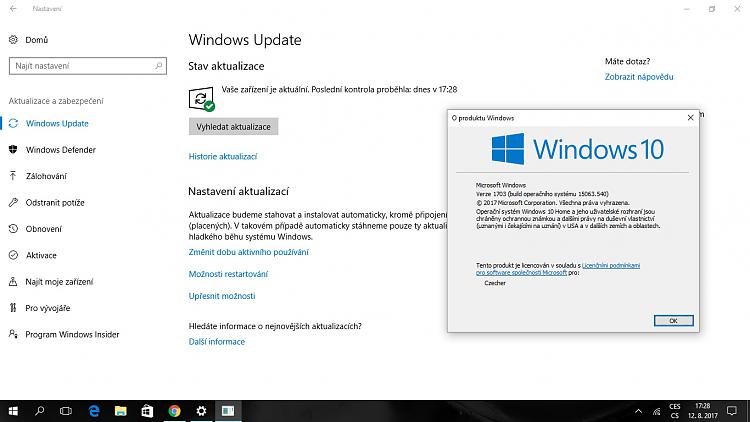Cumulative Update KB4034674 Windows 10 v1703 Build 15063.540
-
So....I thought all my machines had updated without any issues, but I was wrong! My main desktop PC has developed a problem with the Mail app. It now refuses to clear the 'mail count' back to zero even with empty folders. This has affected two of my non-Microsoft accounts (BT & GMX).
This is the only machine out of 11x PCs updated that has this issue. It was fine prior to this update being installed. Has anyone else had this at all?
EDIT: Ok so I have already found a cure for this! To get the Mail app to reset the mail count to zero, I temporarily linked all inboxes together. Upon unlinking them again, the count was cleared In all the of the individual inboxes.
Hope this helps anyone with similar issues.
-
-
Hello. I am a noob here. My household holds a laptop and a gaming PC, both dell inspiration windows 10, were fine two nights ago(the day before yesterday). Yesterday morning after updating the latest windows, I notice a few changes in my setting — my virus protection will not turn on, Microsoft Edge can not connect to page, and every time I open up Google chrome I always get the message it is "unresponsive." Nothing else has changed. My other devices — cell phone and iPad — still work and can link to the wifi. Can anyone explain( use nontechnical words please) on what this is and how I can fix this.
Your first hands-on management in a case like this is to roll back to the the state your PC was before installing the update. You can do this either by uninstalling the update or using a system image backup taken before the advent of the issue. From there, you will be able to take some informed decisions..
-
Is it just my PC or are MS now removing Internet Explorer from the task bar with any new update? Also no fix yet for the really annoying 'Some settings are hidden or managed by your organisation' in Settings/Privacy. Do they ever look up from their desks and read these forums for bugs that many are reporting.
-
Is it just my PC or are MS now removing Internet Explorer from the task bar with any new update? Also no fix yet for the really annoying 'Some settings are hidden or managed by your organisation' in Settings/Privacy. Do they ever look up from their desks and read these forums for bugs that many are reporting.
I have unpinned Edge and manually pinned IE to the taskbar for some time now. This does not get altered with updates. Microsoft keeps pushing Edge so this is why it may (in some cases) change during an update.
Sorry, can't comment on the hidden settings issue as I haven't had this recently.
-
-
![]()
Is it just my PC or are MS now removing Internet Explorer from the task bar with any new update?
My IE that's pinned to the taskbar has remained there through all updates. I'm on Windows 10 Home build 15063.540 now.
Also no fix yet for the really annoying 'Some settings are hidden or managed by your organisation' in Settings/Privacy...
Often this is self-inflicted, through making registry changes (in Home) or using gpedit (in Pro) to try and restrict the telemetry sent to Microsoft.
"*some settings are hidden or managed by your organisation" means... that there's a non-standard registry setting. Whether this was set through group policy, a third party app or by the user themselves in Regedit can be difficult to track down.
As an example ... here's one I know of, having set it myself. You can try it yourself to see the effects. Create the DWORD AllowTelemetry with the value 0 in... Computer\HKEY_LOCAL_MACHINE\SOFTWARE\Policies\Microsoft\Windows\DataCollection
This adds the red message (complete with the '*') in Settings > Privacy > Feedback & diasgnostics and greys out the 'Select how much data you send to Microsoft' options. This registry setting will be retained after an in-place upgrade, either to the same version or upgrading to Creators (I know, having done both). Delete AllowTelemetry and that setting page returns to normal.
Restriction Notice on Windows Update Pages
I've tracked down and undone all such registry changes I've made in the past. I now have no red messages on any of my Settings pages.
-
H, I'm new on here & have had problems with Adobe Photoshop CS6 picture package since this update KB4034674.
I uninstalled the update this morning and the picture package now works fine. any ideas?
Will the Update try to reinstall itself.
Apologies if I have posted this in the wrong place.
Dusty
-
Hey guys,
I just came from vacation so I did all updates. Everything went ok so far, really fast update.
Good luck with updating.
Czecher
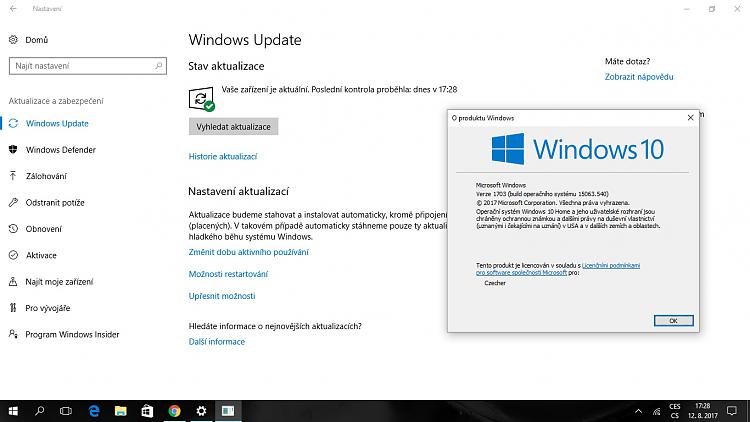
-
H, I'm new on here & have had problems with Adobe Photoshop CS6 picture package since this update KB4034674.
I uninstalled the update this morning and the picture package now works fine. any ideas?
Will the Update try to reinstall itself.
Apologies if I have posted this in the wrong place.
Dusty
I'm using CS5 and Picture Package works fine after the update.
You may want to install the W10 update and then reinstall the Picture Package.
Also, more people on the Adobe.com forums may tell you if the Picture Package runs with CS6 and the latest Win 10 update.
Good luck!
-
Hi
RE: KB4034674
Well my desktop attempted this 7 times plus over the past twenty hours.
It would not install but now I have no Brother label printer or Plantronics headset working.
Saying that KB4034662 did install.
I tried a System Restore Point to prior but no joy maybe I have picked the wrong date, bummer as we'd say in the 60s.
From now on I wait for a month unless it's vital as I don't need to waste my day on this.
Any ideas would be appreciated.
Cheers from Blighty
BC
-
-
Hi
RE: KB4034674
Well my desktop attempted this 7 times plus over the past twenty hours.
It would not install but now I have no Brother label printer or Plantronics headset working.
Saying that KB4034662 did install.
I tried a System Restore Point to prior but no joy maybe I have picked the wrong date, bummer as we'd say in the 60s.
From now on I wait for a month unless it's vital as I don't need to waste my day on this.
Any ideas would be appreciated.
Cheers from Blighty
BC
First thing first. Try to see if the update has been really installed. For that, click Settings (gear icon) > update & security. Under "Check for Updates" you will see update history. Click on the latter; if KB4034674 is there click on Uninstall update. After it has been uninstalled, run sfc /scannow in an elevated command (with adm privilege) to see if you have any corrupt files. Post back..


 Quote
Quote