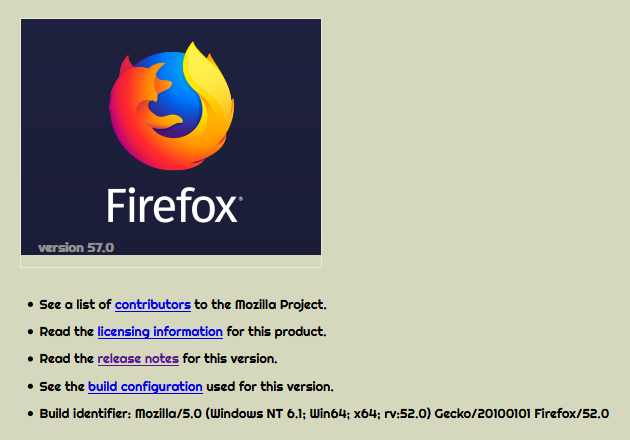New
#780
Firefox Fights Back - Firefox 57
-
-
New #781
-
New #782
-
-
New #784
Since i am kind of a Firefox newbie and recent "convert" i was wondering how it works with updates? In Chrome, i got updates every few weeks usually...updates on the current version....then of course, eventually you get the new "series" (say Chrome 52 to 53) but in the interim you'd get point updates on the particular version you are currently running...
Does Firefox work in the same manner? Would there be point releases before Firefox 58 is released? Generally what is the time frame on point release and new version releases?
My excessive memory use problem has seem to have settled down a lot but i am still using a bit more ram than on Chrome...I wonder if it might have to do with the fact that firefox has multi core support on the processor (i don't think Chrome does)...would that increase memory consumption?
I still hope they get that down somewhat but otherwise, i am really enjoying using Firefox as my main browser now...:)
Oh, i set the updater to look for updates but let me know before they are actually installed, so i assume then it would ask me first before installing?
-
New #785
Anyone familiar with extensions?
The extension "VideoDownloadHelper" isn't working since I upgraded to Quantum and says this when I try to download a video:
"This operation requires an external application to be completed."
-
New #786
-
New #787
Despite all that testing, 57 feels pretty unfinished to me, loosing many features and customization options. I'm expecting .01 or or .02 any second now. Too many changes made and longer time and more user backtalk is needed. Personally, I'm not very satisfied with 57, much more polishing is needed.
-
New #788
@NiceAndShy
You have 2 conversations going on this subject at the same time. I will respond to the original. How To Save Flash Videos From Websites? - Page 2 - Windows 10 Forums
-
-
New #789
Related Discussions


 Quote
Quote