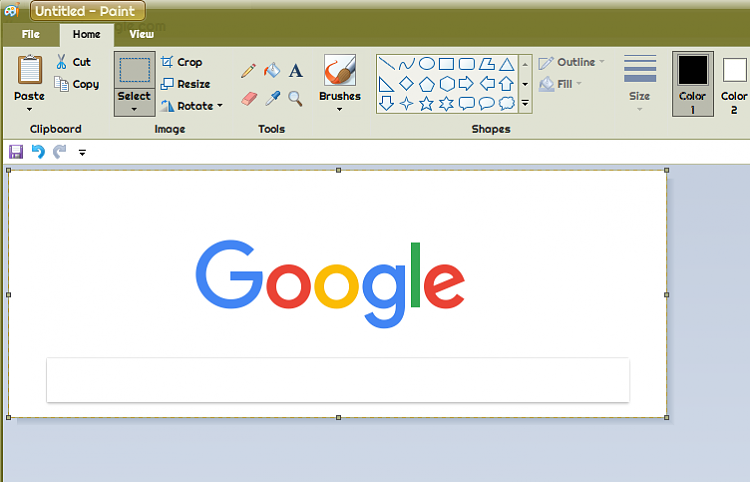New
#770
The problem with the flexible spaces is they adjust their width based on the window width sometimes way too wide. This is not user controllable. Sometimes much too small.

too wide, wasting space.
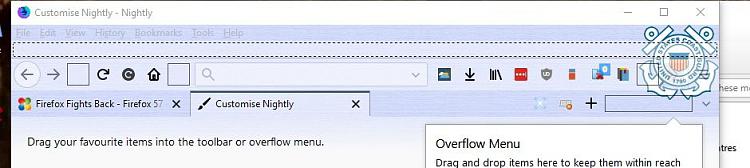
too small addon icons will cover logo if any smaller
Tthe fixed space allows constant separation between elements on a toolbar... and i do not see the separator option anywhere left or right clicking anything in customize. It seems to only work in the bookmarks sidebar, which i do not want or need. I only use the bookmarks toolbar to give me more logo room.


 Quote
Quote