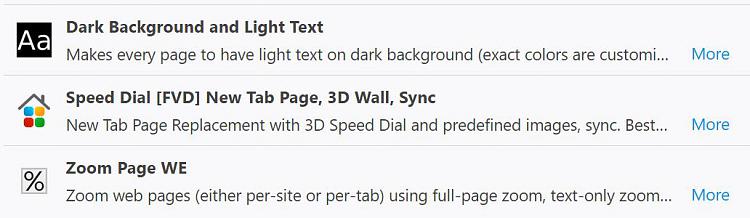Code:
@namespace url(http://www.mozilla.org/keymaster/gatekeeper/there.is.only.xul);
@-moz-document url(chrome://browser/content/browser.xul),
url(chrome://global/content/customizeToolbar.xul)
{
/*BLUE*/
#tabview-button .toolbarbutton-icon,
#save-page-button .toolbarbutton-icon,
#developer-button .toolbarbutton-icon,
#preferences-button .toolbarbutton-icon,
#webrtc-status-button .toolbarbutton-icon
{
filter: url("data:image/svg+xml;utf8,<svg xmlns=\'http://www.w3.org/2000/svg\'><filter id=\'invert\'>\
<feColorMatrix in='SourceGraphic' type='matrix' values=\
'0.38 0.3 0.3 0.0 0.0 \
0.3 0.38 0.3 0.0 0.0 \
0.3 0.3 0.38 0.0 0.3 \
0.0 0.0 0.0 1.0 0.0'/></filter></svg>#invert") !important;
}
/*LIME*/
#pocket-button .toolbarbutton-icon,
#context-back,
#context-forward,
#back-button .toolbarbutton-icon,
#forward-button .toolbarbutton-icon,
#new-window-button .toolbarbutton-icon,
#new-tab-button .toolbarbutton-icon,
#go-button:hover,
#downloads-button:not([attention]),
#zoom-in-button .toolbarbutton-icon,
#copy-button .toolbarbutton-icon,
#add-ons-button .toolbarbutton-icon,
#find-button .toolbarbutton-icon,
#sidebar-button .toolbarbutton-icon
{
filter: url("data:image/svg+xml;utf8,<svg xmlns=\'http://www.w3.org/2000/svg\'><filter id=\'invert\'>\
<feColorMatrix in='SourceGraphic' type='matrix' values=\
'0.38 0.3 0.3 0.0 0.1 \
0.3 0.38 0.3 0.0 0.28 \
0.3 0.3 0.38 0.0 0.0 \
0.0 0.0 0.0 1.0 0.0'/></filter></svg>#invert") !important;
}
/*RED*/
#context-stop,
.tabs-closebutton:hover .toolbarbutton-icon,
.tab-close-button:hover .toolbarbutton-icon,
#downloads-button[paused] .toolbarbutton-icon,
#urlbar-stop-button:hover,
#cut-button .toolbarbutton-icon,
#zoom-out-button .toolbarbutton-icon,
#stop-button .toolbarbutton-icon,
#characterencoding-button .toolbarbutton-icon
{
filter: url("data:image/svg+xml;utf8,<svg xmlns=\'http://www.w3.org/2000/svg\'><filter id=\'invert\'>\
<feColorMatrix in='SourceGraphic' type='matrix' values=\
'0.38 0.3 0.3 0.0 0.4 \
0.3 0.38 0.3 0.0 0.0 \
0.3 0.3 0.38 0.0 0.0 \
0.0 0.0 0.0 1.0 0.0'/></filter></svg>#invert") !important;
}
/*ROYAL*/
#tabview-button .toolbarbutton-icon,
#context-reload,
#history-button .toolbarbutton-icon,
#history-panelmenu .toolbarbutton-icon,
#fullscreen-button .toolbarbutton-icon,
#urlbar-reload-button:hover,
#paste-button .toolbarbutton-icon,
#reload-button .toolbarbutton-icon
{
filter: url("data:image/svg+xml;utf8,<svg xmlns=\'http://www.w3.org/2000/svg\'><filter id=\'invert\'>\
<feColorMatrix in='SourceGraphic' type='matrix' values=\
'0.38 0.3 0.3 0.0 0.0 \
0.3 0.38 0.3 0.0 0.07 \
0.3 0.3 0.38 0.0 0.3 \
0.0 0.0 0.0 1.0 0.0'/></filter></svg>#invert") !important;
}
/*POPPY*/
#urlbar[level="broken"] #page-proxy-favicon
{
filter: url("data:image/svg+xml;utf8,<svg xmlns=\'http://www.w3.org/2000/svg\'><filter id=\'invert\'>\
<feColorMatrix in='SourceGraphic' type='matrix' values=\
'0.38 0.3 0.3 0.0 0.4 \
0.3 0.38 0.3 0.0 0.1 \
0.3 0.3 0.38 0.0 0.0 \
0.0 0.0 0.0 1.0 0.0'/></filter></svg>#invert") !important;
}
/*ORANGE*/
#loop-button .toolbarbutton-icon,
#feed-button .toolbarbutton-icon
{
filter: url("data:image/svg+xml;utf8,<svg xmlns=\'http://www.w3.org/2000/svg\'><filter id=\'invert\'>\
<feColorMatrix in='SourceGraphic' type='matrix' values=\
'0.38 0.3 0.3 0.0 0.4 \
0.3 0.38 0.3 0.0 0.2 \
0.3 0.3 0.38 0.0 0.0 \
0.0 0.0 0.0 1.0 0.0'/></filter></svg>#invert") !important;
}
/*GOLD*/
#password-notification-icon,
#home-button .toolbarbutton-icon,
#open-file-button .toolbarbutton-icon,
#email-link-button .toolbarbutton-icon
{
filter: url("data:image/svg+xml;utf8,<svg xmlns=\'http://www.w3.org/2000/svg\'><filter id=\'invert\'>\
<feColorMatrix in='SourceGraphic' type='matrix' values=\
'0.38 0.3 0.3 0.0 0.4 \
0.3 0.38 0.3 0.0 0.3 \
0.3 0.3 0.38 0.0 0.0 \
0.0 0.0 0.0 1.0 0.0'/></filter></svg>#invert") !important;
}
/*CYAN*/
#sync-button .toolbarbutton-icon,
#social-share-button .toolbarbutton-icon
{
filter: url("data:image/svg+xml;utf8,<svg xmlns=\'http://www.w3.org/2000/svg\'><filter id=\'invert\'>\
<feColorMatrix in='SourceGraphic' type='matrix' values=\
'0.38 0.3 0.3 0.0 0.0 \
0.3 0.38 0.3 0.0 0.3 \
0.3 0.3 0.38 0.0 0.3 \
0.0 0.0 0.0 1.0 0.0'/></filter></svg>#invert") !important;
}
/*PURPLE*/
#panic-button .toolbarbutton-icon,
#privatebrowsing-button .toolbarbutton-icon,
#print-button .toolbarbutton-icon
{
filter: url("data:image/svg+xml;utf8,<svg xmlns=\'http://www.w3.org/2000/svg\'><filter id=\'invert\'>\
<feColorMatrix in='SourceGraphic' type='matrix' values=\
'0.38 0.3 0.3 0.0 0.18 \
0.3 0.38 0.3 0.0 0.0 \
0.3 0.3 0.38 0.0 0.26 \
0.0 0.0 0.0 1.0 0.0'/></filter></svg>#invert") !important;
}
/*AZURE*/
#urlbar-go-button:not(:hover),
#urlbar .autocomplete-history-dropmarker:not(:hover),
#searchbar .searchbar-search-button:not([addengines]),
#searchbar .search-go-button,
#context-bookmarkpage,
#PanelUI-menu-button .toolbarbutton-icon,
#nav-bar-overflow-button .toolbarbutton-icon,
#classic_bm_button23-toolbar-button > .toolbarbutton-icon,
#bookmarks-menu-button:not([starred]) .toolbarbutton-icon,
#bookmarks-button .toolbarbutton-icon,
#bookmarks-menu-button > .toolbarbutton-menubutton-dropmarker > .dropmarker-icon
{
filter: url("data:image/svg+xml;utf8,<svg xmlns=\'http://www.w3.org/2000/svg\'><filter id=\'invert\'>\
<feColorMatrix in='SourceGraphic' type='matrix' values=\
'0.38 0.3 0.3 0.0 0.0 \
0.3 0.38 0.3 0.0 0.15 \
0.3 0.3 0.38 0.0 0.3 \
0.0 0.0 0.0 1.0 0.0'/></filter></svg>#invert") !important;
}
/* Restore classic colors for verified identity and verified domain */
#urlbar .verifiedDomain
{
background: linear-gradient(hsl(215,60%,92%), hsl(215,58%,88%)) !important;
box-shadow: 0 1px 0 hsla(215,54%,33%,.05) inset !important;
-moz-border-end-color: hsla(215,54%,33%,.2) !important;
color: hsl(215,54%,33%) !important;
}
#urlbar .verifiedDomain:hover
{
background: linear-gradient(hsl(215,85%,85%), hsl(215,70%,68%)) !important;
}
#urlbar .verifiedDomain[open="true"],
#urlbar .verifiedDomain:hover:active
{
background: linear-gradient(hsl(215,80%,80%), hsl(215,67%,65%)) !important;
box-shadow: 0 1px 1px hsla(215,54%,33%,.7) inset,
0 1px 3px 1px hsla(215,54%,33%,.5) inset !important;
}
#urlbar .verifiedIdentity
{
background: linear-gradient(hsl(91,70%,90%), hsl(93,60%,81%)) !important;
box-shadow: 0 1px 0 hsla(92,81%,16%,.05) inset !important;
-moz-border-end-color: hsla(92,81%,16%,.2) !important;
color: #2f6600 !important;
font-weight: bold !important;
}
#urlbar .verifiedIdentity:hover
{
background: linear-gradient(hsl(92,69%,77%), hsl(92,44%,51%)) !important;
}
#urlbar .verifiedIdentity[open="true"],
#urlbar .verifiedIdentity:hover:active
{
background: linear-gradient(hsl(92,65%,70%), hsl(92,40%,48%)) !important;
box-shadow: 0 1px 1px hsla(92,81%,16%,.6) inset,
0 1px 3px 1px hsla(92,81%,16%,.5) inset !important;
}
}





 Quote
Quote