New
#390
Firefox Fights Back - Firefox 57
-
-
-
New #392
I think the setting is browser.tabs.remote.autostart
but it was already set to true... it's already on.. but FF is not allowing it.. prob because of incompatible add-ons
-
New #393
Okay i did a test... I disabled my legacy add-ons, restarted FF 56 and now have control of electrolysis and its multiprocess setting. I can set it if I like. I renabled the legacy add-ons, restarted FF, and no longer can change the multiprocess setting. It is greyed out to 1.
Please note again that in both cases browser.tabs.remote.autostart is set to true (it is on)
Gotta be the legacy add-ons no?
-
New #394
First, make sure you have Multiprocess disabled. Look in Firefox Help>Throbleshooting information. See what is says next to Multiprocess Windows. If its disabled, it ll say Disabled.
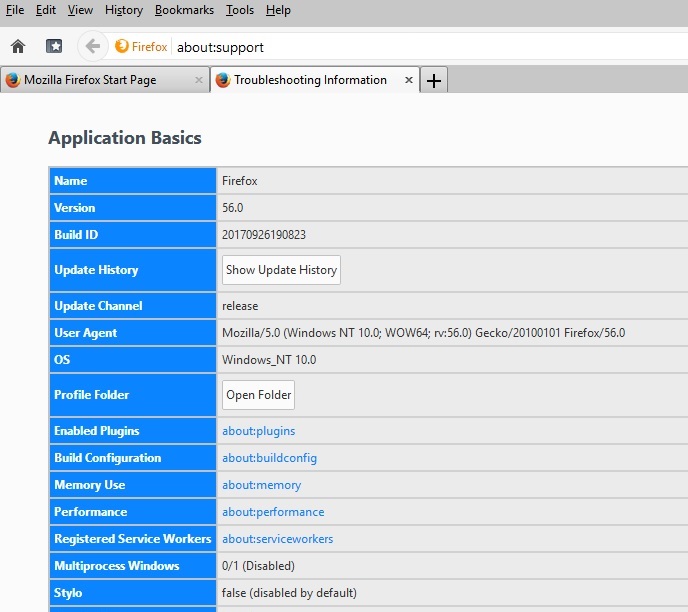
If it is, open about:config and search for "browser.tabs.remote.autostart". Changing browser.tabs.remote.autostart from false to true reenables Multiprocess. This is so unless you disabled Multiprocess via accessibility tools. Then it would have to be reenabled in another way.
Bo
-
New #395
I love Firefox, I use Firefox a lot. I also have Chrome, but that's just there to have it.
BUT...
Today was the first time I ever had to downgrade firefox, because after it updated to version 56 I believe, it became super slow. I mean, I couldn't do jack with it.
I downgraded to 55.0.3, and now it's good again.
I'm not leaving Firefox, no way, but this was pretty bad. An update should make it better, not break it.
-
New #396
-
New #397
-
New #398
No, your extensions being legacy has nothing to do. In your case if you want to change Content process limit, you ll have to figure out the addon thats disabling Multiprocess. Its very likely it is 1 addon and 1 addon alone thats causing it. I use 3 extensions, they all legacy, and I can play with Content process limit as long as I enable Multiprocess. Take a look.
Edit: Add picture and fix my reply after you edited the post I was replying to.
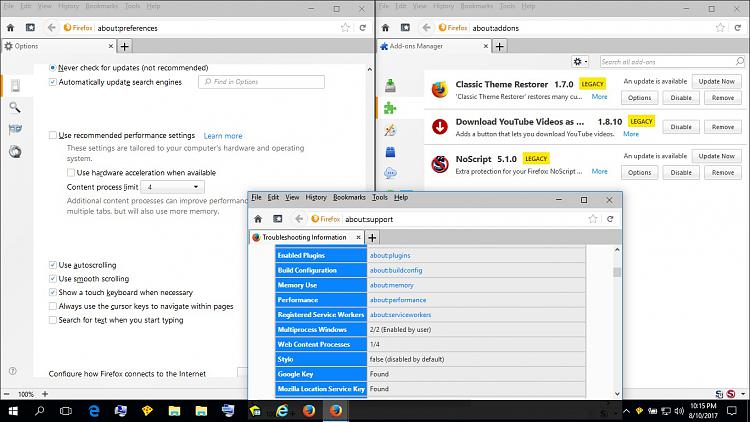
BoLast edited by bo elam; 08 Oct 2017 at 23:32.
-
-
New #399
I had the same problem. It turned out something in my configuration got messed up. Try either doing a refresh of or using a new configuration (by deleting your old configuration - save your bookmarks and passwords before you do this). With a new configuration Firefox 56 starts up and runs very quickly.
Related Discussions


 Quote
Quote