New
#380
Firefox Fights Back - Firefox 57
-
-
New #381
-
New #382
-
New #383
-
New #384
it can be done that way. Yes. I have done it in the past. Ignore previous post.
What i want to know, is there a way to replace opened tabs with new ones instead of adding to them? An extension use to be able to do it called openintabs-erase. Does anyone know if it is possible to accomplish this?
thx
-
-
-
New #387
Anyway...
Here it is in Firefox 57 and 58, with one glitch; I can either have Tabs below Nav Bar, or, Menu upper left corner but not both!
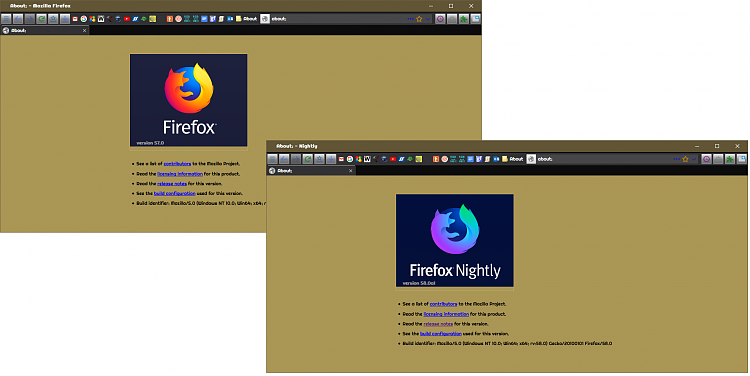
Pretty much all of the 'Classic Theme Restorer' elements are there.
I you want to fool around with it yourself, you can download the whole kit and caboodle here:
Releases · Aris-t2/CustomCSSforFx · GitHub
Download the chrome_fx57r55_v1.0.2.zip, extract it, copy all the stuff from the extracted folder into your Firefox Profile 'Chrome' folder and go from there.
-
-
-
New #389
Related Discussions


 Quote
Quote



