New
#1320
Announcing Windows 10 Insider Fast Build 16257 PC + 15237 Mobile Insider
-
-
-
New #1322
The last time:
Admin
Douglas Pearce (Group Program Manager, Microsoft) responded *·* December 11, 2015
In November we made a business decision to reduce storage limits for OneDrive. Since then, we’ve heard clearly from our Windows and OneDrive fans about the frustration and disappointment we have caused. We realize the announcement came across as blaming customers for using our product. For this, we are truly sorry and would like to apologize to the community.
*
While we are not changing our overall plans, we’d like to clarify what we are doing for customers impacted by the changes and share a new offer which we hope will go a long way in making the situation better for our biggest fans.
*
Office 365 Home, Personal, and University subscriptions will continue to include 1 TB of storage.*Any subscriber who received additional storage as part of our unlimited offer will keep it for at least 12 months. For anyone unhappy with the decision to not offer unlimited storage, we will offer a full refund.
*
For customers of our free service who have over 5 GB of content and who are directly impacted by the storage change, we will offer one free year of Office 365 Personal, which includes 1 TB of storage. *These customers will receive an email with redemption information early next year.
*
In addition, for our biggest fans who have been loyal advocates for OneDrive, we are adding a new offer that lets you keep your existing 15 GB of free storage when the changes happen next year. If you also have the 15 GB camera roll bonus, you’ll be able to keep that as well. From now until the end of January, you can sign up to keep your storage at the link below.
*
OneDrive
*
We are all genuinely sorry for the frustration this decision has caused and for the way it was communicated. Thank you for sticking with us.
Give us back our storage – Feature Suggestions for Microsoft OneDrive
OneDrive
-
New #1323
The time before (I think):
https://office-watch.com/2012/boost-...orage-to-25gb/Boost Skydrive 7GB storage to 25GB
1 May 2012
How to get the bonus Skydrive storage
Microsoft is offering 7GB of Skydrive storage for all comers but past Skydrive users get a boost to 25GB. Here’s how to get it.
Login to skydrive.live.com
In the left column, at the bottom there’s a ‘Manage Storage’ link. This is where you go to buy extra storage capacity.
If you qualify for the bonus storage the ‘SkyDrive Free’ line will have a link next to it. Click on that and you’ll magically switch to the 25GB limit.
http://www.techrepublic.com/blog/win...rom-microsoft/
Although it looks like the base level at that point was 7GB, so it must have gone up to 15GB before it came down to 5GB.
-
-
-
-
New #1327
Hello @Rocky, :)
You can go to your OneDrive "Manage Storage" webpage below to do so.
 Microsoft OneDrive - Access files anywhere. Create docs with free Office Online.
Microsoft OneDrive - Access files anywhere. Create docs with free Office Online.
-
New #1328
I have enough storage at my disposal, and thank Flying Spagetti Monster I can now sync a few ODfB accounts with unlimited storage (although shown as 5,000 GB it grows if needed), in addition to one personal OD.

OD Settings > Account tab, or online on OD page bottom left:

Clicking the link shows possible additional bonuses and their expiration dates. If no expiration date shown, it's a permanent bonus:
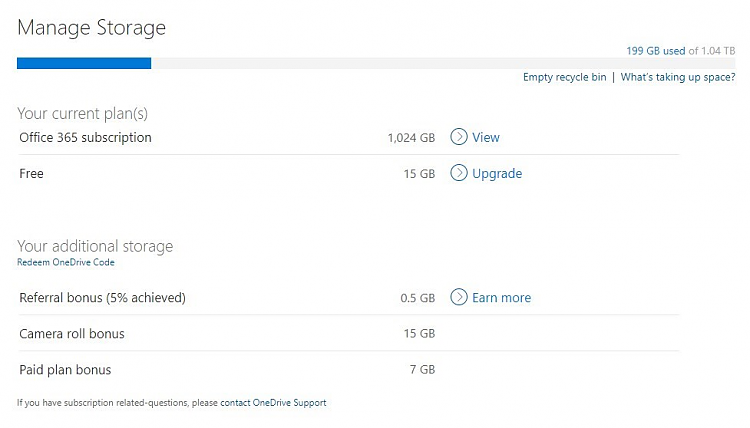
-
-
Related Discussions




 Quote
Quote