I'm in full agreement; Microsoft created an Operating System capable of running any number of third party programs, making it so very easy for me to choose what best suits my way of working.
Microsoft makes one bang-up Microsoft Office suite in Office 365, no doubt about it. However, that said, not everyone can justify the price of a standalone version or yearly subscription; enter Libre Office, Google Docs and a few others to take up the slack. Windows Defender is fine for most; however, for the more adventuresome of us who've been bitten, third party AVs such as Avast, Malwarebytes, McAfee (shudder), etc. are called for. Want to edit your photos and/or videos? Microsoft is working on it, but third party apps, such as Adobe, Corel and a few others are far better than anything MS has to offer at the moment. If one has a printer, programming must be installed to run that printer. I cannot imagine Microsoft creating drivers for gazillions of printers out there in the hinterlands. In fact, I'd hazard a guess that Windows is filled with drivers and such supplied by third party OEMs.
Sure, I can be a "purist" and barely get by if I only use Microsoft apps/programs, but I won't get the professional results I'd like, to say the least. Why should I, then, limit myself to only what Microsoft produces, when there's all that good stuff out there, (as you've so aptly shown) in the wild to be had. Am I telling the "purist" not to limit him/herself to Windows produced apps/programs? No way, no how!
Bottom line; Windows 10 is capable of using almost anything thrown at it. In fact, I'd be willing to wager that Microsoft intends for its Operating System(s) to run any third party program necessary to get the job done. MS doesn't expect, nor even want us to use only Microsoft product; otherwise Windows 10 would be a closed system.


 Quote
Quote




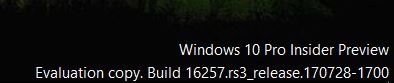
 There, fixed it for you. (BTW, I don't do repeat shortcuts, either.) I have maybe 500 3rd-party programs and games, installed. For me, an OSes highest and best value is in how well it supports the third-party software and hardware I wish to buy.
There, fixed it for you. (BTW, I don't do repeat shortcuts, either.) I have maybe 500 3rd-party programs and games, installed. For me, an OSes highest and best value is in how well it supports the third-party software and hardware I wish to buy.