New
#740
Hey @tracit99, :)
If you haven't previously selected to use "Skip Ahead" with your MSA before it was closed, it will usually revert back to "Active..." after restarting the computer.
Are you seeing this?
Hey Wynona, :)
Yeah, it was setting it in the registry like in Option 2 below that was also reported to revert back as well. I was curious if it did it for everyone, or just an isolated case for a few.
Skip Ahead to Next Release for Windows 10 Insiders in Fast Ring Windows 10 Windows Update Activation Tutorials
Last edited by Brink; 09 Aug 2017 at 22:24.
Starting with build 16241, that "grainy" aspect of the Start Menu and Action Center disappeared because Microsoft "softened" the Acrylic's noise layer (one of the components of Fluent Design) in that build, well, the apps of the system begin to do the same, the first of them is Movies and TV, I just received an update on Skip Ahead and the "grainy" aspect is no longer noticeable (fortunately), other apps such as Calculator and People will be updated with this same change later, I like how the blur looks now, much more "clean":
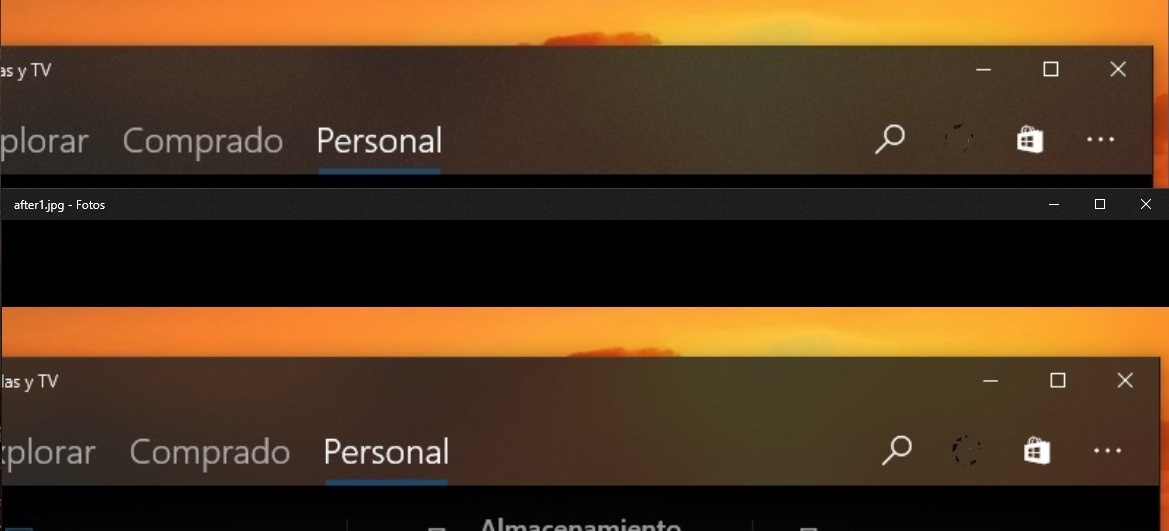
.
This may be true. I had before the program was closed set one of my VM's 16237.1001 to Skip Ahead and I was signed in with a MSA.
Edit: @Brink
I just signed out of a16323.1000 build into a local account. Then I signed in with a different MSA that has never been used since Skip Ahead became an option. I did the registry trick and restarted and the registry trick did stick. It is now on Skip Ahead. I am not sure what this tells us.
Last edited by tracit99; 09 Aug 2017 at 23:03.
My Windows 10 Enterprise VM was set to Fast/Skip Ahead after the upgrade from 16232 to 16257 completed. Rebooted after the Registry/Settings hack. What if anything that will mean for an Enterprise edition (which will never be activated) remains to be seen.
I've only tested it a few times on 15063 and some early 16K builds, I can change the value of ContentType in registry to Skip but after reboot it's back to value Branch.
Exception: If the machine in question has already had Fast Ring set to Skip ahead in for instance build 16257, and I then clean install 15063 on that machine changing the registry value of ContentType to Skip, it sticks as if the digital license of that machine already contained that information and system accepts it.
It's great news if it can be used in any build, my post was based on my personal experience after apparently too few tests.
Yes, that is great news.
Update:
#WindowsInsiders : we are done releasing builds for the week.Tweet
— Twitter API (@user) View on Twitter