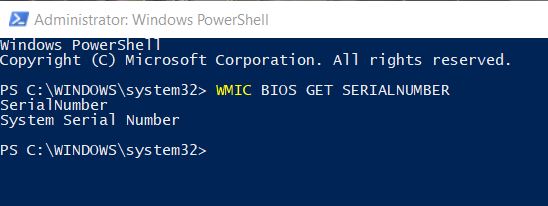New
#520
Announcing Windows 10 Insider Fast Build 16257 PC + 15237 Mobile Insider
-
-
-
-
New #523
-
New #524
The problem I am having with Windows Defender seems to be the "virus & threat protection settings" which keep turning themselves off.
Even when the settings are off, control panel "security and maintenance" reports everything on.
In earlier builds, I ran quick scans, full scans and offline scans with no problems at all.
-
New #525
Have you had other AV on it that may have remnants?
Not exactly your problem ,but here's a thorough list to go through. Problems starting Windows Defender in Windows 810 - Microsoft Community
A clean install or a less intrusive reset may be in order.
Reset Windows 10 Windows 10 Installation Upgrade Tutorials
-
New #526
Same here. This is what I get.
Attachment 147695
-
New #527
-
New #528
The only other security program I have is Malwarebytes free which actually stayed in place during the last build update, it works fine.
I usually give the TP a miss until the next weeks build if it causes too much bother, my ordinary W10 could do with a workout.
-
-
Related Discussions


 Quote
Quote