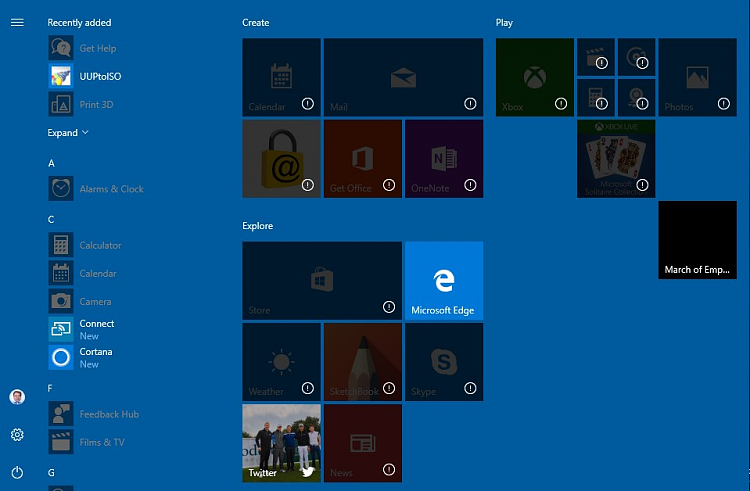New
#500
A Hyper-V VM, Windows 10 PRO x64, build 16257. Fast ring > Skip ahead. Sign in with a local admin account, Insider builds linked to a Microsoft account.
To test something, I had to add another user account. Made the account a standard user, switched it to another Microsoft account (not same than the one linked to local admin's Insider build settings).
Restart, signing in to the local account, the only admin account, Insider settings gone. Was greeted with this:
Checking the new standard user profile (Microsoft account), it does not even show Insider options:
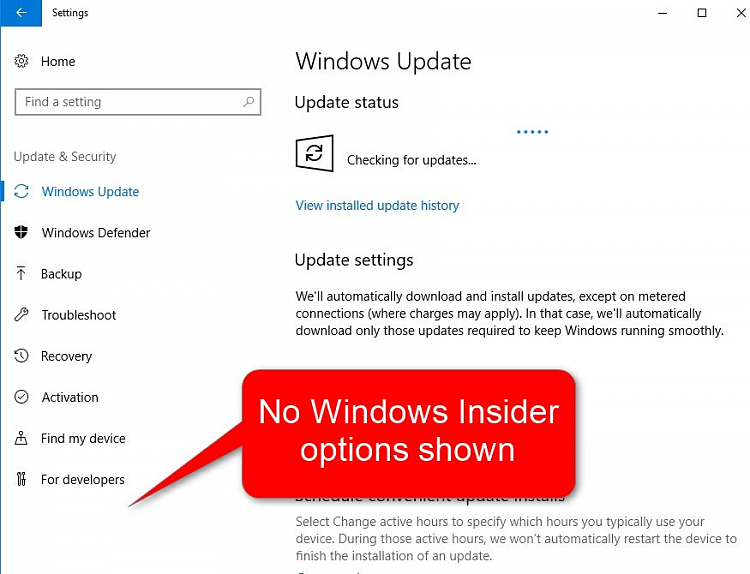
Back to admin account, I am told that another admin has taken control over the Insider stuff. There is no "another administrator" on this machine!
Need to click Take over and re-link an Insider account:
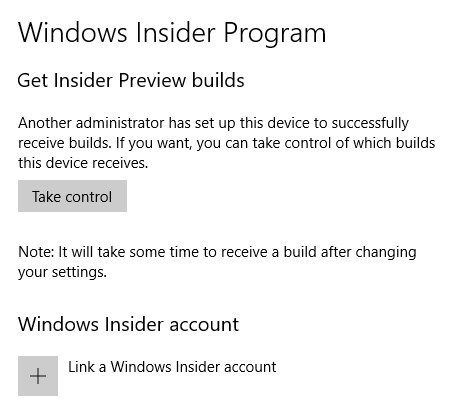
When done (over an hour and multiple restarts ago), system fails to register Insider account. Tried all known registry tricks, nothing seems to help:
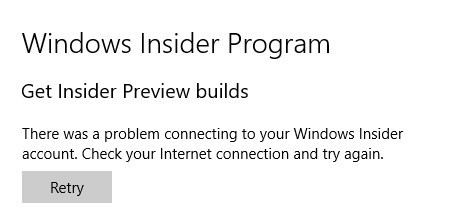



 Quote
Quote