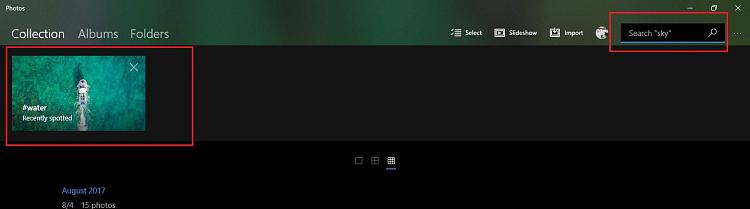Announcing Windows 10 Insider Fast Build 16257 PC + 15237 Mobile Insider
-
![]()
Thanks Cliff.
Cleaning is one thing, to understand why the mess was created another :)
Yep, but it's a start.
There are other options but this is the easiest.
I believe one an also extend the offending partition(set a new size) using Macrium, before one reimages their C partition, so it will always have enough space and not need to create a new partition later.
There are a number of things you can do here:
Modify the drive letter by selecting another from the list.
Click between the arrows < >*above the disk view and drag the partition to a new*size.
Fine-tune the*Partition Size,*Free Space*and*Alignment.
Click*Maximum Size*to configure the partition to the maximum available unallocated space on the disk, in this case about 10 TB (the size of the disk)
Click*Minimum Size*to configure the partition to the minimum size, The minimum size is equivalent to the used space on the restored partition plus 50MB.
Click*Original Size*sets the partition to*the same size as it was when backed up.
Modifying restored paritition properties - KnowledgeBase - Macrium Reflect Knowledgebase
-
-
![]()
Edge is not good!
It lacks most of the functionality of a real client browser, it's rendering engine is p*ss poor,
it still mutes media when minimized to the taskbar, it still takes 2 mouse clicks to dismiss a menu, for example, and focus on the next mouse action!
It still lacks tons of features users have been begging for, and the few features it does have are useless...
... like annotate ebooks? Who does that? Proof Readers? Ghost Writers? I'm sure they have more sophisticated software for that then Microsoft Edge!!!
I could go on......
I give it a fair chance every new Build but... pffft!
You must have a different version of Edge to me....mine does not mute media when minimised to taskbar....and furthermore only takes 1 mouse click to dismiss a menu to focus on the next mouse action.
To give an opinion as to the efficacity of an O/S when yours is not performing as it should seems somewhat unjust.
You state it lacks features users are begging for...yet do not name them
Billions of people worldwide use the internet....at a guess 99%.....only just wish to browse and use e-mail.
-
I believe that extra restore partitions are created only after unsuccessful and aborted installation of an upgrade/update. As you can see on my disk, none were created even after all the builds since CU.
-
You must have a different version of Edge to me....mine does not mute media when minimised to taskbar....and furthermore only takes 1 mouse click to dismiss a menu to focus on the next mouse action.
To give an opinion as to the efficacity of an O/S when yours is not performing as it should seems somewhat unjust.
You state it lacks features users are begging for...yet do not name them
Billions of people worldwide use the internet....at a guess 99%.....only just wish to browse and use e-mail.
Yeah...,
Sigh..., Okay, I'll cease and desist! 
-
-
Don't recall Windows 10 ever creating an extra recovery partition on any of my PCs and they are all GPT. I leave the one that's created on my Insider machines, but would immediately delete any extras to regain the space.
Same here. IMO I think the jury is out if it happens at all, but I'll leave it to Kari. If he says some machines do, they do. However Count just mentioned about rejected updating, which seems to be legitimate reason. We shall see.
Here's mine dual booting as MBR. BIOS reserved first. CU then Insider. Then recovery shared by both. At some point I need to convert this to GPT. Thinking I may wait until Fall update is released. No time for it now.
Attachment 147302
Last edited by Tony K; 05 Aug 2017 at 12:06.
-
These are the MS recommended default partition schemes:
BIOS/MBR:
- System
- Windows
- Recovery
UEFI/GPT:
- System
- MSR
- Windows
- Recovery
Everything else is a bug and it seems MS isn't currently following it's own conventions.
-
Not here!

Maybe they are doing A/B tests again, there are some insiders that have the search bar and other features that I don't have.
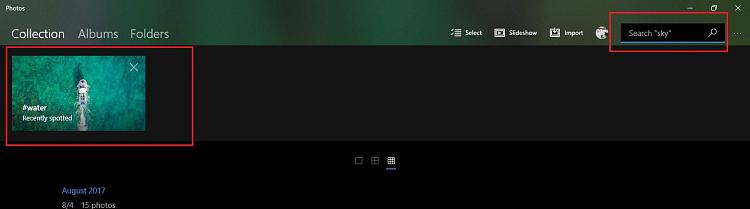
-
Maybe they are doing A/B tests again, there are some insiders that have the search bar and other features that I don't have.
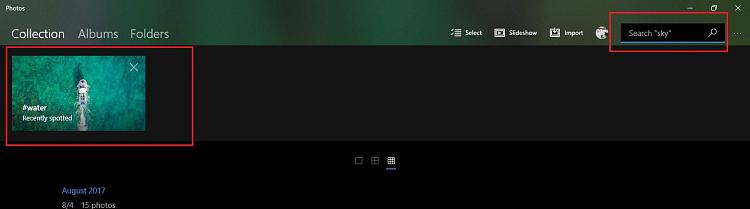
Version 2017.35063.13610.0 which is latest Photos on Windows 10.0.15063.502 has a refresh button and a search box.
Version 2017.37071.12510.0 which is the latest insider version of Photos does not have a refresh button nor a search box.
Interesting.
-

Lol
-
-
Version 2017.35063.13610.0 which is latest Photos on Windows 10.0.15063.502 has a refresh button and a search box.
Version 2017.37071.12510.0 which is the latest insider version of Photos does not have a refresh button nor a search box.
Interesting.
My Version:



 Quote
Quote