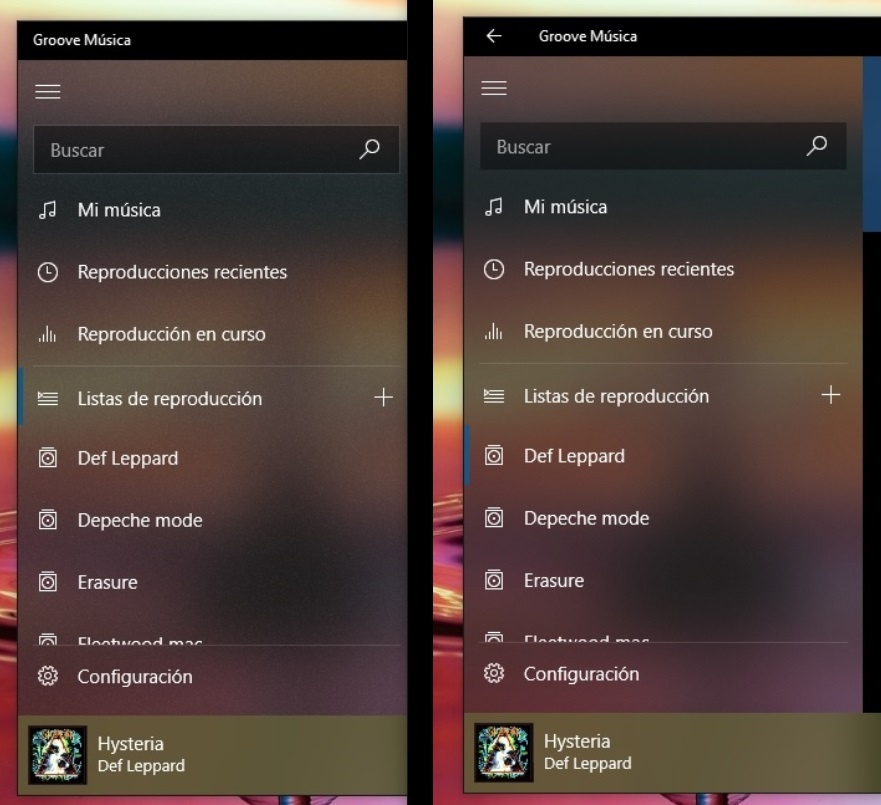Announcing Windows 10 Insider Fast Build 16257 PC + 15237 Mobile Insider
-
- there must have been a background service running at the time of shut down..
- something must have prompted the action - but to self-start from the "off-state"..?
- that is really odd..

I have no devices or services / tasks allowed to wake up the computer. It was completely powered off, I mean in the way a laptop powers off when I select Shut down in Start. About the weirdness of this, I think the notification about "unexpected shut down" is a hint about what happened, for some reason Windows didn't completely shut down although it seemed OK, all lights and fans going off.
Only hint in Event Viewer is these two logon events which have happened about three minutes after I shut down, about 35 minutes before laptop went on by itself:

-
-
Very nice there, 24c. Is that wallpaper for seeing which OS you boot to? Sometimes I forget which OS I'm in.

Yes - the rs3 install is the same but with "rs3" - my old eyes have trouble seeing the watermark at times.
-
-
Hahhah! I just fixed some COM Activation Permissions. After a reboot my SSD is screaming data reads and writes. Wonder what it is doing? I can't see any login screen just yet....
Format C: ???
UDATE: Now I also know that the CPU is working like crazy...FAN screaming too...still see no login screen...

-
-
Hahhah! I just fixed some COM Activation Permissions. After a reboot my SSD is screaming data reads and writes. Wonder what it is doing? I can't see any login screen just yet....
Format C: ???
UDATE: Now I also know that the CPU is working like crazy...FAN screaming too...still see no login screen...

Became a FORMAT C: 
I killed my registry and it's faster to reinstall...wanted to clean install anyways so now was a great time for that. Get rid of my 100GB VS Insider installation at the same time. :)
-
Hahhah! I just fixed some COM Activation Permissions. After a reboot my SSD is screaming data reads and writes. Wonder what it is doing? I can't see any login screen just yet....
Format C: ???
UDATE: Now I also know that the CPU is working like crazy...FAN screaming too...still see no login screen...

Became a FORMAT C:

I killed my registry and it's faster to reinstall...wanted to clean install anyways so now was a great time for that. Get rid of my 100GB VS Insider installation at the same time. :)
LOL!
-
Clean Install working like a charm! Everything I need except for Hyper-V and some additional apps are now setup :)
-
Hahhah! I just fixed some COM Activation Permissions. After a reboot my SSD is screaming data reads and writes. Wonder what it is doing? I can't see any login screen just yet....
Reminds me of those OPs posting something like this:
"Microsoft sucks, Windows 10 is not working at all. I use Tweaker A and Tweaker B, Optimezers C & D, CCleaner and a few other cleaners every day to make sure I have an optimized system, in addition to having Malwarebytes, Defender, Avast, Norton and couple of other programs running to keep it safe. Have disabled all privacy and telemetry settings because I don't want Microsoft to know what I ate for breakfast.
Why isn't Windows working?"
 Kari
Kari
-
Reminds me of those OPs posting something like this:
"
Microsoft sucks, Windows 10 is not working at all. I use Tweaker A and Tweaker B, Optimezers C & D, CCleaner and a few other cleaners every day to make sure I have an optimized system, in addition to having Malwarebytes, Defender, Avast, Norton and couple of other programs running to keep it safe. Have disabled all privacy and telemetry settings because I don't want Microsoft to know what I ate for breakfast.
Why isn't Windows working?"

Kari
HAHAH! Well this was completely MY FAULT! I killed the registry and my instance of Windows. Seems Microsoft still loves me as Windows clean installed with no issues what so ever! Up and running again. :)
-
-
HUH!? Even after a clean install, Windows Spotlight won't work!




 Quote
Quote