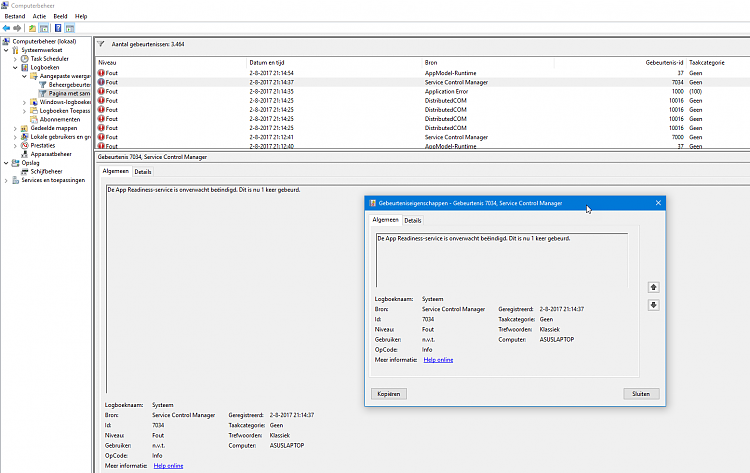Cumulative Update KB4032188 Windows 10 v1703 Build 15063.502
-
That must be hiding in "Addressed issue where device drivers are not loading".
I don't know. My understanding was that the drivers did actually load, but something different in 1703 about the way the network drivers were used tripped over something in the driver. When you had the problem with the ethernet driver, it also killed off WiFi networking, so it was a tricky one to work around.
-
-
I am just guessing. This was the one that seemed to paraphrase the issue better than any of the other improvements. Wouldn't it be nice if Microsoft was clear and frank enough so we didn't have to guess? Maybe they didn't consider this a key issue worth listing for this update, since it's affecting rather old hardware. After they had deemed mine qualified to push Creators to through WU, I wasted a long night to figure out what was wrong and eventually gave up and rolled back to 1607.
-
windows 10 update
 Just received update
Just received update
-
![]()
Well, it took some time but somehow I managed to install the update without too many problems. Only thing I noticed on all systems that got this update are two crashes related to appreadiness in the logs. Only once after the first reboot. The irony. The least used part of Windows keeps generating the biggest problems. And maybe I should really just stop worrying about errors and warnings in the logs. Nine out of ten times I have no influence on them at all anyway. The thing is I don't know what could be critical and what not. Windows itself is also not consistent about that.
in matter of driver-repairs, I don't see any differences. Half a year ago I bought a brand new laptop, which generates every few minutes ornso a WHEA-warning. According to the manufacturer it's nothing serious and unavoidable because Intel is not able to create a flawless driver for this chipset. Also many other brands of notebooks suffer from the same. Indeed after some research of myself it looks innonent. Just pollutes the logs. Had the hope this problem would be solved now. It wasn't. So be it. Go sleep Now...
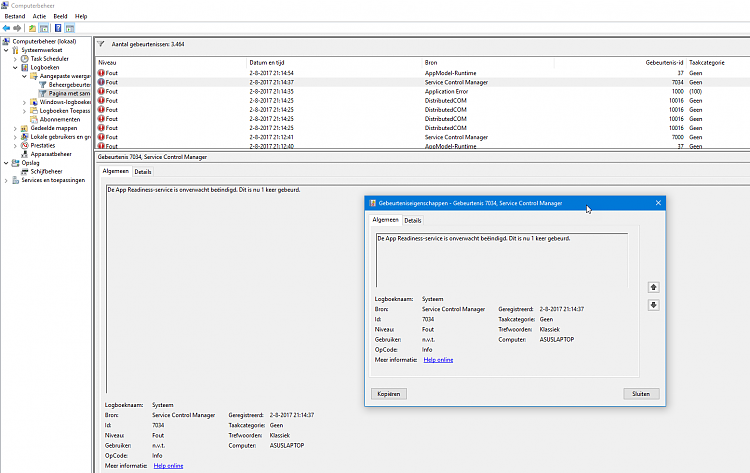

-
-
Downloaded and installed on 6 desktops 5 laptops with no issues at all.
-
Downloaded and installed on 6 desktops 5 laptops with no issues at all.
Wow, why so many PCs?!?!
-
I have time on my hands since retiring & like messing about with PCs....
-
I have time on my hands since retiring & like messing about with PCs....
Why not do something useful with them, Bitcoin mining? 
-
Why not do something useful with them, Bitcoin mining?

I actually had no idea what this was! I've just Googled it and i'm still confused.....
We are getting seriously off 'the beaten track' here though chaps. I seriously doubt this discussion will please the Admin. I think we need to get this thread back to it's original subject of the Cumulative Update.
-
-
![]()
Well, it took some time but somehow I managed to install the update without too many problems. Only thing I noticed on all systems that got this update are two crashes related to appreadiness in the logs. Only once after the first reboot. The irony. The least used part of Windows keeps generating the biggest problems. And maybe I should really just stop worrying about errors and warnings in the logs. Nine out of ten times I have no influence on them at all anyway. The thing is I don't know what could be critical and what not. Windows itself is also not consistent about that.
in matter of driver-repairs, I don't see any differences. Half a year ago I bought a brand new laptop, which generates every few minutes ornso a WHEA-warning. According to the manufacturer it's nothing serious and unavoidable because Intel is not able to create a flawless driver for this chipset. Also many other brands of notebooks suffer from the same. Indeed after some research of myself it looks innonent. Just pollutes the logs. Had the hope this problem would be solved now. It wasn't. So be it. Go sleep Now...
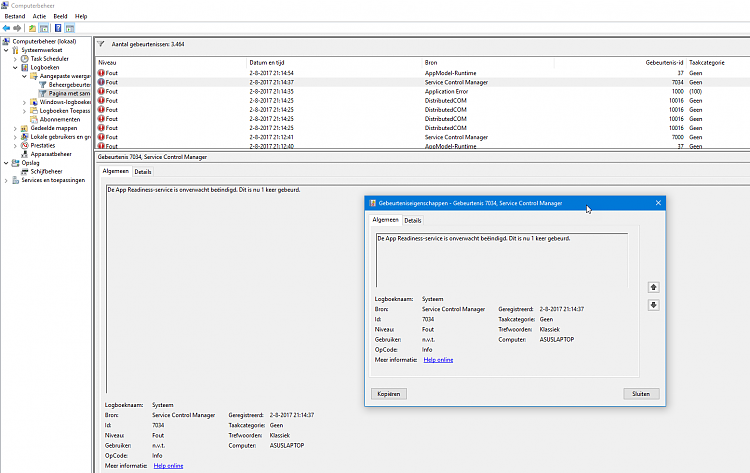

Same here on 3 laptops, even created a separate thread: KB 4032188 issue...
First time I have a problem with W 10 updates, no matter of the build.
Any clues??


 Quote
Quote