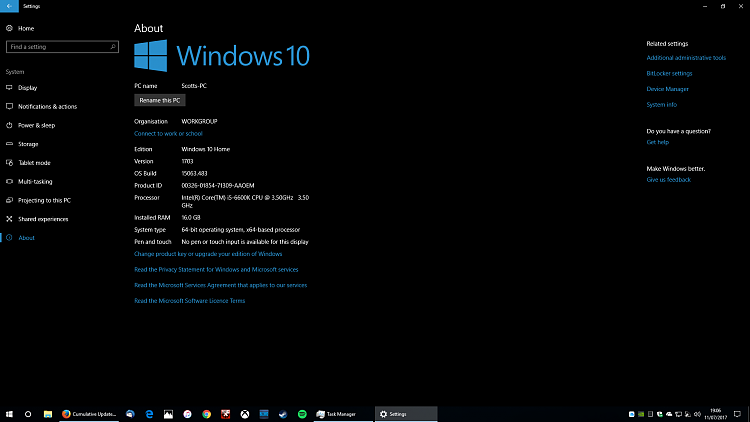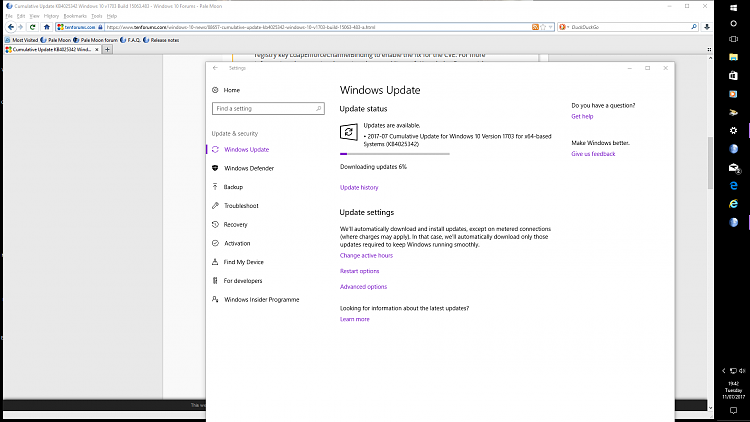New
#1
Cumulative Update KB4025342 Windows 10 v1703 Build 15063.483
- Addressed issue introduced by KB4022716 where Internet Explorer 11 may close unexpectedly when you visit some websites.
- Addressed issue to improve MediaCreationTool.exe support for Setup Tourniquet scenarios.
- Addressed issue with CoreMessaging.dll that may cause 32-bit apps to crash on the 64-bit version of the Windows OS.
- Addressed an issue where Visual Studio or a WPF application may terminate unexpectedly (stops responding, followed by a crash) when running on a pen and/or touch enabled machine with Windows 10 Creators Update.
- Addressed issue that causes the system to crash when certain USB devices are unplugged while the system is asleep.
- Addressed issues with screen orientation that stops working after lid close and lid open transitions.
- Addressed issue that causes .jpx and .jbig2 images to stop rendering in PDF files.
- Addressed issue where users could not elevate to Administrator through the User Account Control (UAC) dialog when using a smart card.
- Addressed issue where input using the Korean handwriting feature dropped the last character of a word or moved it to the next line incorrectly.
- Addressed issue with a race condition between the App-V Catalog Manager and the Profile Roaming Service. A new registry key is available to control the waiting period for App-V Catalog Manager, which allows any third-party Profile Roaming Service to complete.
- Security updates to Internet Explorer 11, Microsoft Edge, Windows Search, Windows kernel, Windows shell, Microsoft Scripting Engine, Windows Virtualization, Datacenter Networking, Windows Server, Windows Storage and File Systems, Microsoft Graphics Component, Windows kernel-mode drivers, ASP.NET, Microsoft PowerShell, and the .NET Framework.
- After installing the security updates for CVE-2017-8563, administrators need to set registry key LdapEnforceChannelBinding to enable the fix for the CVE. For more information about setting the registry key, see Microsoft Knowledge Base article 4034879.
-
-
-
New #3
-
New #4
Do we really need to edit the registry key?
After installing the security updates for CVE-2017-8563, administrators need to set registry key LdapEnforceChannelBinding to enable the fix for the CVE. For more information about setting the registry key, see Microsoft Knowledge Base article 4034879.
-
-
New #6
-
-
New #8
Hi,
All went well but a little slow. Running DiskCleanup now.
Cheers,
-
-
Cumulative Update KB4025342 Windows 10 v1703 Build 15063.483
Last Updated: 11 Jul 2017 at 15:03
Improvements and fixes
This update includes quality improvements. No new operating system features are being introduced in this update. Key changes include:
If you installed earlier updates, only the new fixes contained in this package will be downloaded and installed on your device.
More Information
Important
Known issues in this update
Symptom Workaround/Mitigation If you have not installed the latest version of Comodo Internet Security Suite, you will not have this Windows Update offered to your device automatically. Comodo is aware of incompatibility issues with earlier versions of the Comodo Internet Security Suite. For additional information, please see hereor contact Comodo.
Note: We do not recommend that you uninstall Windows security updates.
The third-party products that this article discusses are manufactured by companies that are independent of Microsoft. Microsoft makes no warranty, implied or otherwise, about the performance or reliability of these products.
How to get this update
This update will be downloaded and installed automatically from Windows Update. To get the standalone package for this update, go to the Microsoft Update Catalog website.
File information
For a list of the files that are provided in this update, download the file information for cumulative update 4025342.
Source: https://support.microsoft.com/en-us/help/4025342
See also: July 2017 Security Update Guide
Direct download links for KB4025342 from Microsoft Update Catalog:
Download KB4025342 MSU for Windows 10 Version 1703 32-bit (x86) - 443.8 MB
Download KB4025342 MSU for Windows 10 Version 1703 64-bit (x64) - 784.1 MB
Related Discussions



 Quote
Quote