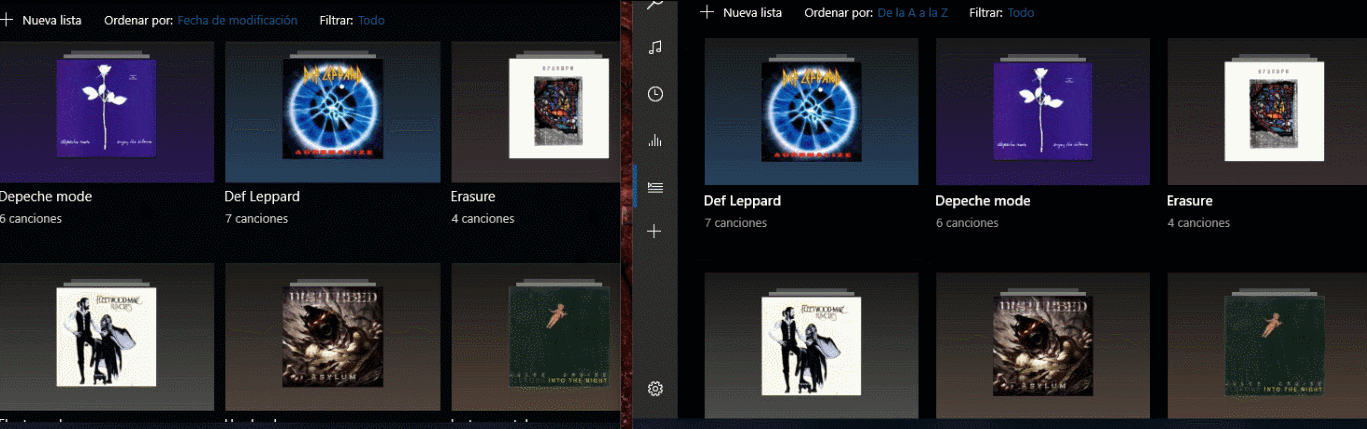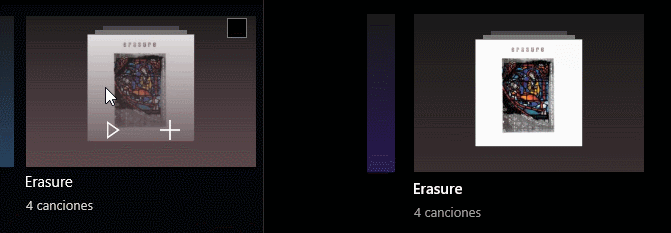New
#490
I don't think it's your imagination. After a clean install, sometimes all Store apps has already been populated and installed. No "We are getting things ready" screen or other Windows commercials. :)
During my clean install of 16251.0, the Store apps got installed really quickly. So yeah, it has improved quite a bit.


 Quote
Quote