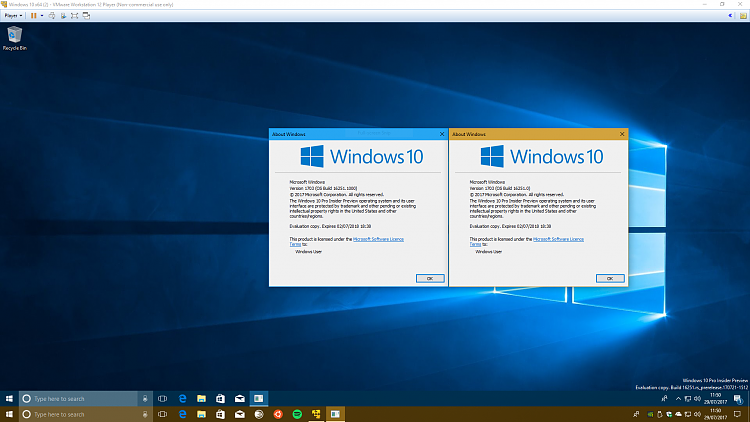New
#470
Announcing Windows 10 Insider Slow Build 16251 PC Insider
-
-
-
New #472
I wanted to to test Windows 10 S now when it finally came officially available (read more), mainly to see if it, too can get Insider Preview builds. Windows 10 N versions aren't included in Insider program, I was almost sure the same would be with S versions.
Installed it now on laptop:
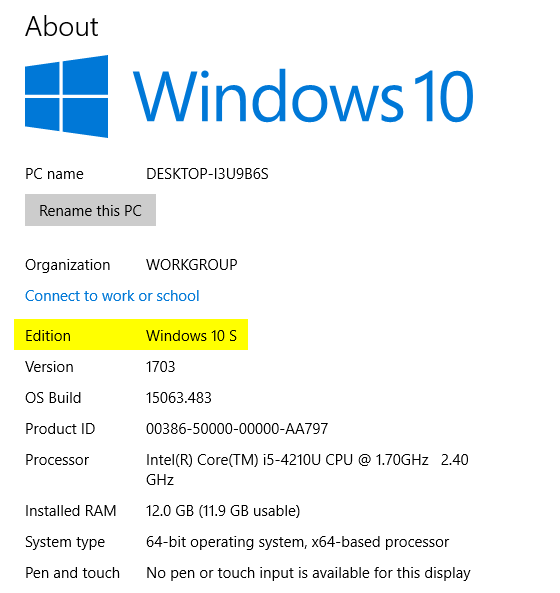
Idiot as I am, I instantly forgot what the S in version name indicates: Store apps only! Tried to install Screenpresso, my chosen screenshot tool, only to be reminded about the facts:

I was wrong, Insider Preview is available:
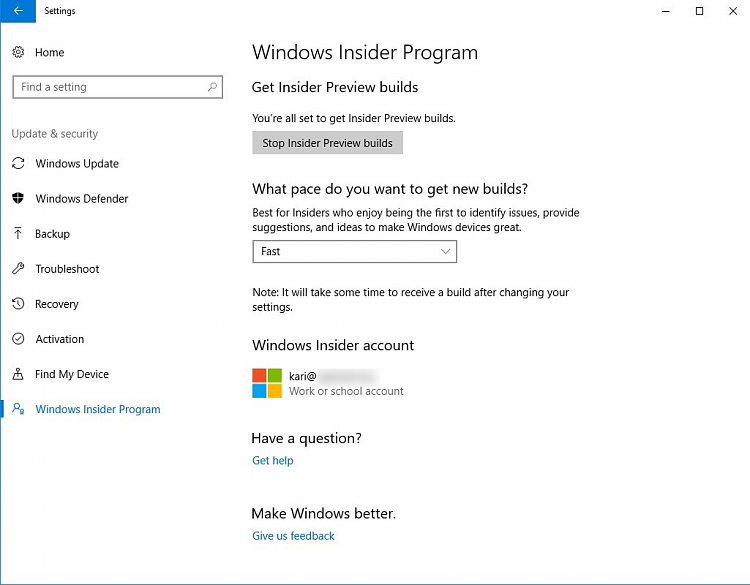
... although as there are no direct upgrade path from 15063 to 16251, I have to upgrade to 16241 first:

BTW, W10 S comes with the new brighter blue Hero wallpaper which might indicate it's coming to if not near future Insider builds but at least to version 1709.
Kari
-
-
-
-
-
-
New #478
Wasn't it 241 that first introduced the Skip Ahead option? That could be why the path is 16241 first, then 251. So to have a choice to > 251 with/without Skip. That's exactly what I did. Set one 241 to No-Skip one to Skip. Got 2 different releases.
-
-
Related Discussions


 Quote
Quote