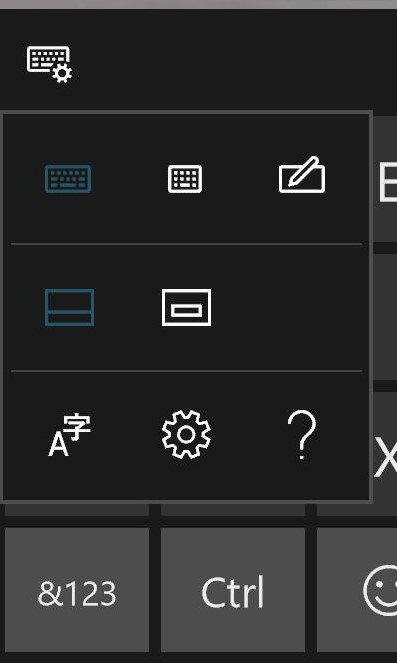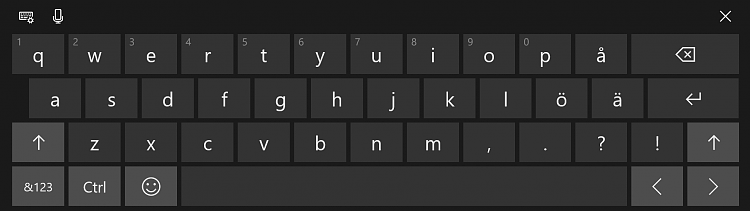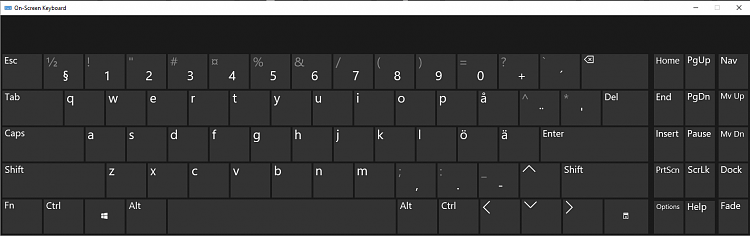New
#220
Announcing Windows 10 Insider Slow Build 16251 PC Insider
-
-
New #221
-
New #222
-
-
New #224
Scaling above 100$ was a problem before, for instance, when I moved some windows around it was lagging behind the cursor and ending up in wrong place. Last few builds that's not happening.
-
New #225
-
New #226
-
New #227
My 16251 ISO is up on the cloud in case some of you is finding this update a difficult challenge to conquer. :)
-
New #228
Anyone struck by the bizarre MPC-HC problem (pauses at least 5 seconds before launching, as of three or four Insider builds ago), and are proficient in Process Monitor, might be able to figure it out that way. I'm just not good enough with PM to quite make sense of it.
-
-
New #229
How are you accessing the keyboard(s)?
EDIT: AHAH! I see what you mean. You are accessing the keyboard from the system tray. From there I always get the Touch Keyboard.
What you want is the On-Screen Keyboard, which you find in START.
Press START --> Type Onscreen --> Press ENTER
OR
Press START --> Navigate to "Windows Ease of Access" --> Click "On-Screen Keyboard"
Related Discussions


 Quote
Quote