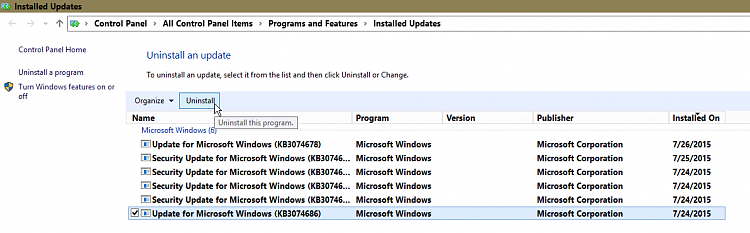New Security Update KB3074681 for Windows 10 July 25th 2015
-
This is what Windows 10 wanted. To drop Control Panel completely.
That's all well and good, but in its current incarnation, the Modern UI uninstall panel doesn't seem to allow you to roll back Windows Updates. I don't mind migrating functionality to the Settings panel, provided functionality isn't lost in the translation. 
-
-
That's all well and good, but in its current incarnation, the Modern UI uninstall panel doesn't seem to allow you to roll back Windows Updates. I don't mind migrating functionality to the Settings panel, provided functionality isn't lost in the translation.

https://www.tenforums.com/tutorials/5...a.html#option2

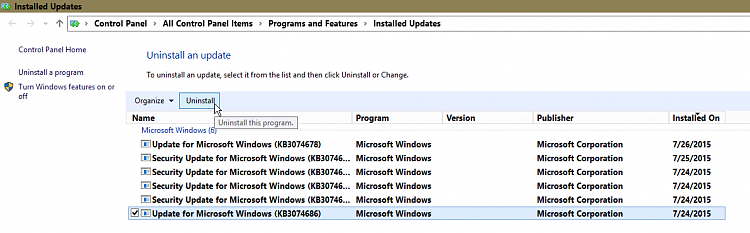
Last edited by Brink; 26 Jul 2015 at 23:07.
Reason: added tutorial link for more info
-
I finally figured out how to uninstall, Jim!
All Settings>System>Apps and Features>Wait for the list to be populated>Click on what you want to uninstall>uninstall pops up>click on the Uninstall that popped up and it'll be done!
Thanks Wynona, Gene found that too. Someone else figured out, in the control panel programs and features, highlight the program and the uninstall up on the tool bar still works. Guess it's like jyusa says, it part of getting rid of a (real) control panel.
Live long and Prosper,
JimWiz1
-
![]()
Hi, new member here :)
After I installed build 10240 5 days ago, it's running fine without problems, maybe just freezing Edge. But when my PC force me to install this KB update, it breaks my Settings (Metro apps), Programs and Features and Action Center. I just reinstalled Windows yesterday (Win 10 Pro via USB), fear that "KMSpico" (yeah I know it's a warez soft, but just for active win 10 after MS close all their activation server) may break that. Thing start to smooth again, but that damm KB3074681 update start to break thing again. This time even worst, no ways to uninstall update/software, only uninstall via CCleaner work. I ran sfc /scannow, discover that msi.dll and aepic.dll(right name?) is corrupted and it cant fix. Run DISM RestoreHealth (sources point straight to install.wim at my USB) and it say it cant find sources location (many user say that to even thought they point to the right location). How do I fix it? I don't want to waste 1hr to install/reset windows again, and I cant defer that update.....
P/S: Sorry for my English, I'm not native speaker...
-
-
![]()
Hi, new member here :)
After I installed build 10240 5 days ago, it's running fine without problems, maybe just freezing Edge. But when my PC force me to install this KB update, it breaks my Settings (Metro apps), Programs and Features and Action Center. I just reinstalled Windows yesterday (Win 10 Pro via USB), fear that "KMSpico" (yeah I know it's a warez soft, but just for active win 10 after MS close all their activation server) may break that. Thing start to smooth again, but that damm KB3074681 update start to break thing again. This time even worst, no ways to uninstall update/software, only uninstall via CCleaner work. I ran sfc /scannow, discover that msi.dll and aepic.dll(right name?) is corrupted and it cant fix. Run DISM RestoreHealth (sources point straight to install.wim at my USB) and it say it cant find sources location (many user say that to even thought they point to the right location). How do I fix it? I don't want to waste 1hr to install/reset windows again, and I cant defer that update.....
P/S: Sorry for my English, I'm not native speaker...
How did you install 10240? Was it an update/upgrade? I'm told that a clean install won't work now because Microsoft has disabled all the keys.
-
How did you install 10240? Was it an update/upgrade? I'm told that a clean install won't work now because Microsoft has disabled all the keys.
It will activate as long as you are using the same preview key and the Microsoft Account you used to activate the build. I also done a clean installation, it prompted me to input the key during installation and it automatically activated itself when I logged in using my registered MSA.
-
It will activate as long as you are using the same preview key and the Microsoft Account you used to activate the build. I also done a clean installation, it prompted me to input the key during installation and it automatically activated itself when I logged in using my registered MSA.
Thanks! Very good to know.
Last edited by Wynona; 27 Jul 2015 at 18:26.
-
![]()
Hi, new member here :)
After I installed build 10240 5 days ago, it's running fine without problems, maybe just freezing Edge. But when my PC force me to install this KB update, it breaks my Settings (Metro apps), Programs and Features and Action Center. I just reinstalled Windows yesterday (Win 10 Pro via USB), fear that "KMSpico" (yeah I know it's a warez soft, but just for active win 10 after MS close all their activation server) may break that. Thing start to smooth again, but that damm KB3074681 update start to break thing again. This time even worst, no ways to uninstall update/software, only uninstall via CCleaner work. I ran sfc /scannow, discover that msi.dll and aepic.dll(right name?) is corrupted and it cant fix. Run DISM RestoreHealth (sources point straight to install.wim at my USB) and it say it cant find sources location (many user say that to even thought they point to the right location). How do I fix it? I don't want to waste 1hr to install/reset windows again, and I cant defer that update.....
P/S: Sorry for my English, I'm not native speaker...
You might not want to discuss cracks etc to Windows 10. The result is you will be banned. I would edit and remove that. Wait until 29th Wednesday and get a new copy of 10 legally for your previous quantifying OS.
-
Thanks! Very good to know, but doesn't give me a hint except for the "warz" you have installed. That one might have something included that takes issue with Windows 10.
I'd try a clean install without that program.
You can active Win 10 by using generic preview key and ran KMSpico (KMS server emulator, give you 180days). But I'm sure that the "warez" software didn't break thing because I just reinstalled windows without activation(clean, format all HDD), update to KB3074681 and hell thing start to break again. So here's the workaround: disable WU until MS fix their buggy patch.
Update: Seem like KB3073930 will do the job, I will try it later
Last edited by Haxxor; 27 Jul 2015 at 10:00.
-
-
Thanks! Very good to know, but doesn't give me a hint except for the "warz" you have installed. That one might have something included that takes issue with Windows 10.
I'd try a clean install without that program.
what "warz"? You do realize that we are a different person right? The one that I'm talking about is the legit way, no warz involved.



 Quote
Quote