New Security Update KB3074681 for Windows 10 July 25th 2015
-
I think it may have to do with changing the principal features from the Control Panel to the "Settings". But they are leaving it a bit late to start altering such basics!
-
-
Just got home; I've never had the "install now" button, it's always been "check for updates" or "restart now".
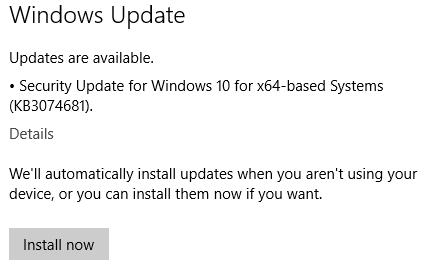
-
Can anyone else replicate?
The symptom is that attempting to uninstall an item in my installed programs list causes the screen to flash followed by closure of the "Programs and Features" panel and no action to remove the selected software.
Third party uninstallers still work fine. Rolling back the KB also allows the Programs and Features panel to uninstall software normally.
If this is specific to my build I won't bother Microsoft with it. If others are seeing it too, perhaps worth raising a bug report.
Thanks!
Posted feedback. I tried to uninstall an out of date program using the control panel Programs and Features it did the flash and close, program still there.
Live long and Prosper,
JimWiz1
-
Can anyone else replicate?
The symptom is that attempting to uninstall an item in my installed programs list causes the screen to flash followed by closure of the "Programs and Features" panel and no action to remove the selected software.
Third party uninstallers still work fine. Rolling back the KB also allows the Programs and Features panel to uninstall software normally.
If this is specific to my build I won't bother Microsoft with it. If others are seeing it too, perhaps worth raising a bug report.
Thanks!
The screen flash you are seeing is Explorer.exe crashing. I am seeing the same problem in Programs and Features and in Network Connections.
-
-
Looks like 681 might be messing with the Network adapters panel. If you open ncpa.cpl and try to make a change such as disabling the adapter, it will close without making changes.
Confirmed on this machine - enabling a device in Control Panel\All Control Panel Items\Network Connections (WinKey+R [ ncpa.cpl ] ) crashed the applet and no change was made (the device was not enabled)
-
Just got home; I've never had the "install now" button, it's always been "check for updates" or "restart now".
Is Settings > Update & Security > Windows Update > Advanced > Defer upgrades' selected?
That puts your device in the CBB branch which allows extra deferral time for feature upgrades (not sure about the amount of time, but 4 months has been referenced in a few articles). After the deferral time runs out, the feature will be automatically installed.
Security updates are not affected and will always be installed (unless it requires one of the feature updates)
-
The screen flash you are seeing is Explorer.exe crashing. I am seeing the same problem in Programs and Features and in Network Connections.
Yup, lots of various related reports now in the feedback app I see 
-
the same security update again
Security Update for Windows 10 for x64-based Systems (KB3074681)
but this time it mucked up my wi fi
-
the same security update again
Security Update for Windows 10 for x64-based Systems (KB3074681)
but this time it mucked up my wi fi
I got it yesterday and so far things are fine.
-
-
I got it yesterday and so far things are fine.
had no problem the first time it updated ,only after it did it the second time.
wi fi working alright now