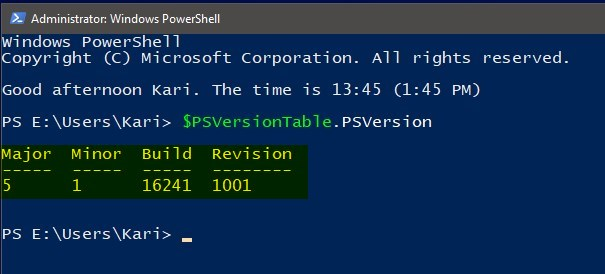Features removed or Deprecated in Windows 10 Fall Creators Update
-
Are we talking about Backup and Restore (Windows 7) here?
It's already partially 'deprecated' in the Creators Update. Try typing 'backup' in the Cortana/Search box. In the Anniversary Update that would find (amongst other things) 'Backup and Restore (Windows 7)' but in the Creators Update it has apparently been deliberately excluded from the search results.
-
-
Two items I'm puzzled about, sync your settings and powershell, surely those are still widely used. I know @Kari loves Powershell.
-
Two items I'm puzzled about, sync your settings and powershell, surely those are still widely used. I know @
Kari loves Powershell.
They are not deprecating PowerShell, they are just killing support for a really old PowerShell version 2.0, see PowerShell version history. PowerShell is still going strong and will be present in all future Windows versions. Currently (Insider build 16241) the PowerShell version is 5.1:
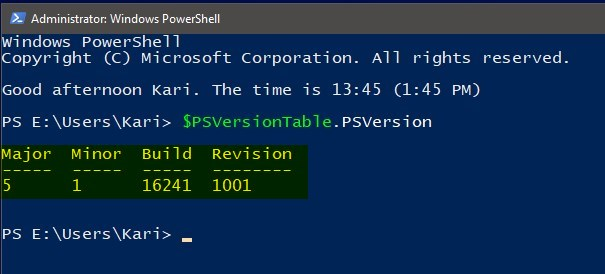
PowerShell 5.x is backwards compatible with all previous versions, even scripts made for PS 2.x will work in PowerShell 5.x:

Kari
-
Ah, thanks for the explanation.
-
-
"Syskey.exe
Removing this nonsecure security feature. We recommend that users use BitLocker instead. For more information, see the following Knowledge Base article:
4025993 Syskey.exe utility is no longer supported in Windows 10 RS3 and Windows Server 2016 RS3"
It would be good if Syskey.exe was removed from all versions of Windows because it is used by fake tech support scammers to lock people's computers. Is there a way to remove it manually?
-
Ah, thanks for the explanation.
You are welcome. Compare it to Internet Explorer: IE 7 does not work any more in Windows 10, but current version IE 11 has no issues.
What's happening to PowerShell is exactly the same.
-
-
I would say they would rather you use Paint 3D? I also use paint quit often, mostly for resizing images for uploading here.
-
![]()
System Image Backup (SIB) Solution
We recommend that users use full-disk backup solutions from other vendors.
Are we talking about Backup and Restore (Windows 7) here?
Just wow. That makes little sense to deprecate that. It provides the best way to make a Windows disk image in a .vhd container that you can then mount directly in Windows with a drive letter to browse files/folders.
I also use Macrium Reflect, but I still make periodic images with Windows Backup and Restore (Windows 7), to ensure that I can still access my image archives in Windows in case my 3rd party software ceases to function someday. Macrium uses a proprietary container .mrimg, that you need Macrium to mount.
3rd party programs can become acquired and then become abandonware. A good example is the former Power Quest Drive Image. It was acquired by Symantec, incorporated into Norton Ghost, which was then discontinued. I used PQDI/Ghost since the Windows 2000 days, up until Windows 7.
You have to obtain a copy of the end-of-life app and install it, just to be able to mount and read any old images.
I think something this critical should remain supported by the native OS.
-
-
!!!KEEP MS PAINT KEEP MS PAINT KEEP MS PAINT KEEP MS PAINT KEEP MS PAINT!!!
!!!DEPRECATE AND REMOVE PAINT3D DEPRECATE AND REMOVE PAINT3D DEPRECATE AND REMOVE PAINT3D!!!
Please DO spam this post on every MS site and blog you can find, thank you! 


 Quote
Quote