Announcing Windows 10 Insider Preview Build 16241 PC + 15230 Mobile Insider
-
I find computers easier to use than fancy-shmancy phones. specially Android.
Me too, Count. I only use my smartphone for phone calls. I don't keep any relevant information on it; not even my location.
-
-
Get-WmiObject -Class win32_Product | select Name, Version | Sort-Object Name | ft -auto > 'W:\Installed_Software.txt'
Now you have a list of your installed software in a text file. Upload it to OneDrive, use it as reference after a clean install to see what software you had installed earlier and what needs to be re-installed:i
This command doesn't include everything I have installed.

Interestingly the command recommended here How to Create a List of Your Installed Programs on Windows Get-ItemProperty HKLM:\Software\Wow6432Node\Microsoft\Windows\CurrentVersion\Uninstall\* | Select-Object DisplayName, DisplayVersion, Publisher, InstallDate | Format-Table –AutoSize includes some of the missing ones and omits others.
Neither command includes 7-zip or Malwarebytes.
-
- get a windows phone and have the best of all worlds..
- ha, ha!!
-
![]()
Get-WmiObject cmdlet in PowerShell with following options writes a list
W:\Installed_Software.txt:
Code:
Get-WmiObject -Class win32_Product | select Name, Version | Sort-Object Name | ft -auto > 'W:\Installed_Software.txt'
It works always if entered correctly. It might take some time, up to a minute before the list is populated. Check the command syntax you used. Notice the three vertical bars / pipe symbols (
| ) used to add four commands to one command line, see Wikipedia:
Vertical bar - Wikipedia:
Attachment 145520
Also notice single quotes around path and file name
'W:\Install_Software.txt', and
> character before it which tells PS to send output to a file instead of showing it on screen.
Delete the old one before creating a new list.
Kari
I tried it twice using copy and paste to paste the command to note pad. The only thing I changed was the drive letter. I was hoping this would work. I just did a clean install of build 16241 and hand wrote all my programs down. I have a large number of programs and that would make it easier the next time I do clean install.
-
-
Total heresy, I know, but had to. :)
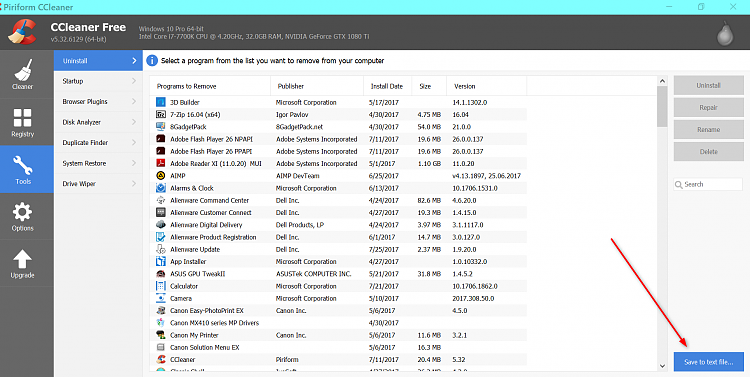
-
- get a windows phone and have the best of all worlds..
- ha, ha!!
I have Lumia 640 with W10 in it, my Brother Lumia 550 with W8.
-
Total heresy, I know, but had to. :)
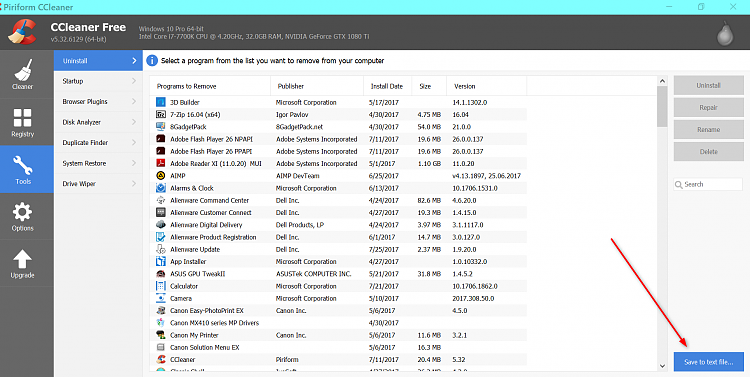
Way more info than needed but it does list all my programs. Some things listed I have no idea of what it is. The tip @Kari posted is much easier to read. If only I could get all my programs listed.
-
Yea, didn't get hardly anything from this.
Name Version
---- -------
Google Update Helper 1.3.33.5
Microsoft DVD App Installation for Microsoft.WindowsDVDPlayer_2019.6.13291.0_neutral_~_8wekyb3d8bbwe (x64) 1.0.0.0
Mikinho's Media Center Mount Image 1.9.0.0
Office 16 Click-to-Run Extensibility Component 16.0.8410...
Office 16 Click-to-Run Licensing Component 16.0.8405...
Office 16 Click-to-Run Localization Component 16.0.8405...
I did, compared your Office version to mine and realized mine was not up to date.  . Is now!
. Is now!
-
I'm totally in love with WSL and the release of multiple distributions in the Store. I am waiting for someone to write a blog on how to write my own Store app with my custom Linux or make multiple independent bash instances outside of the UWP container.
I am quite sure I can already build my own Distribution in WSL, but I have no idea how to package the thing so it runs in it's own container in parallel with the ones already in the Store.
-
-
Neither command includes 7-zip or Malwarebytes.
First, let me repeat that to populate the list will take some time. If the list is opened before it's done, it will not show / include all entries.
Second, some software installers are badly coded, which causes PS not to find application name. Unfortunately 7-Zip is one of those.
An example. My list shows two entries with missing name, highlighted yellow and green:
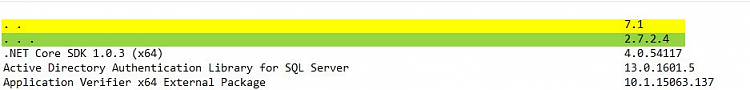
In my case I just had to sort Programs & Features list according to version number to find out that the one highlighted yellow is 7-Zip, and the one highlighted green is Intel Driver Update Utility:

Took me less than a minute to edit list, adding correct names.
Kari

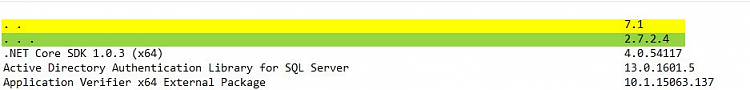



 Quote
Quote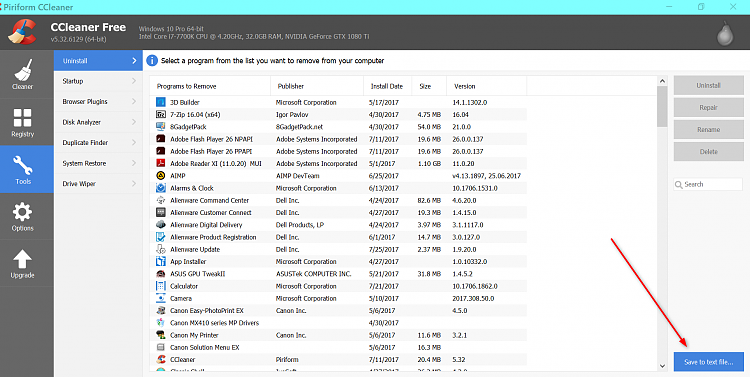
 . Is now!
. Is now!
