New
#740
Announcing Windows 10 Insider Preview Build 16241 PC + 15230 Mobile Insider
-
-
-
New #742
-
New #743
Kind of good news that there's no new build today, it gives me time for long overdue clean re-install. Hyper-V VM which I use to create customized deployment image is installing all the software as we speak, after it's done it's just a simple taks to capture install.wim and replace original Microsoft one on USB install media and finally wait half an hour for that image to install on this laptop.
I was thinking that most of you geeks apparently prefer a traditional clean install, create users and re-install all software manually instead of deploying a custom image with pre-installed software and user profiles. Nothing wrong in that approach, although deploying is quite easy and faster.
Anyway, for those of you who prefer traditional method, re-installing software can be a PITA especially if you have a lot of software installed, one issue being to remember what was installed and what needs to be reinstalled.
PowerShell comes to rescue! Simply enter following command to get a list of all installed traditional Win32 applications:
Get-WmiObject -Class win32_Product
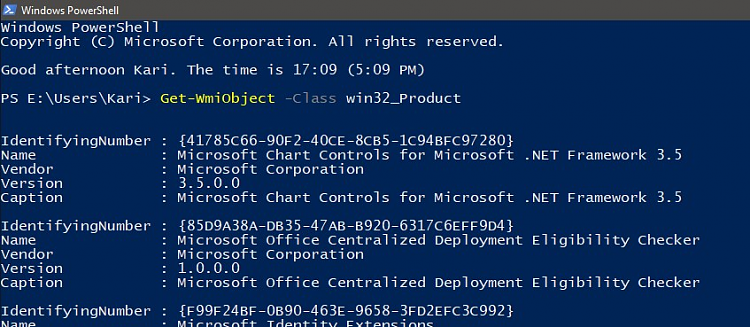
Not very practical, though, with lots of unnecessary information. Let's add some options to only show name and version, sort list alphabetically as a table, and write it to a text file. Command is (replace W:\Installed_Software.txt with your preferred save path and filename):
Get-WmiObject -Class win32_Product | select Name, Version | Sort-Object Name | ft -auto > 'W:\Installed_Software.txt'

(Click to enlarge.)
Now you have a list of your installed software in a text file. Upload it to OneDrive, use it as reference after a clean install to see what software you had installed earlier and what needs to be re-installed:

Kari
-
New #744
Not having or wanting to use their time to learn makes one stay at the bottom of the user curve. Computers like some things in life can be completely alien to some people and they don't want to mess with them. That is why I think IPhones and Android devices are so popular. Buy them and use them without having to use settings and control panels not to mention command prompts and Power Shells.
-
New #745
I have a batch file I use which installs all of my software, and does my registry edits, etc. After all is done, I just need to install my various keys, etc. and a few other minor things. :)
-
New #746
@ Kari I tried that and only got a small list of my installed programs. Is there a way to get a list of all my installed programs?
-
New #747
Get-WmiObject cmdlet in PowerShell with following options writes a list W:\Installed_Software.txt:
Code:Get-WmiObject -Class win32_Product | select Name, Version | Sort-Object Name | ft -auto > 'W:\Installed_Software.txt'
It works always if entered correctly. It might take some time, up to a minute before the list is populated. Check the command syntax you used. Notice the three vertical bars / pipe symbols ( | ) used to add four commands to one command line, see Wikipedia: Vertical bar - Wikipedia:
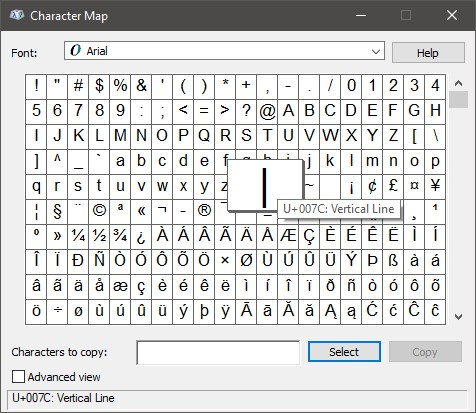
Also notice single quotes around path and file name 'W:\Install_Software.txt', and > character before it which tells PS to send output to a file instead of showing it on screen.
Delete the old one before creating a new list.
Kari
-
New #748
-
-
New #749
Yea, didn't get hardly anything from this.
Name Version
---- -------
Google Update Helper 1.3.33.5
Microsoft DVD App Installation for Microsoft.WindowsDVDPlayer_2019.6.13291.0_neutral_~_8wekyb3d8bbwe (x64) 1.0.0.0
Mikinho's Media Center Mount Image 1.9.0.0
Office 16 Click-to-Run Extensibility Component 16.0.8410...
Office 16 Click-to-Run Licensing Component 16.0.8405...
Office 16 Click-to-Run Localization Component 16.0.8405...
Related Discussions


 Quote
Quote


