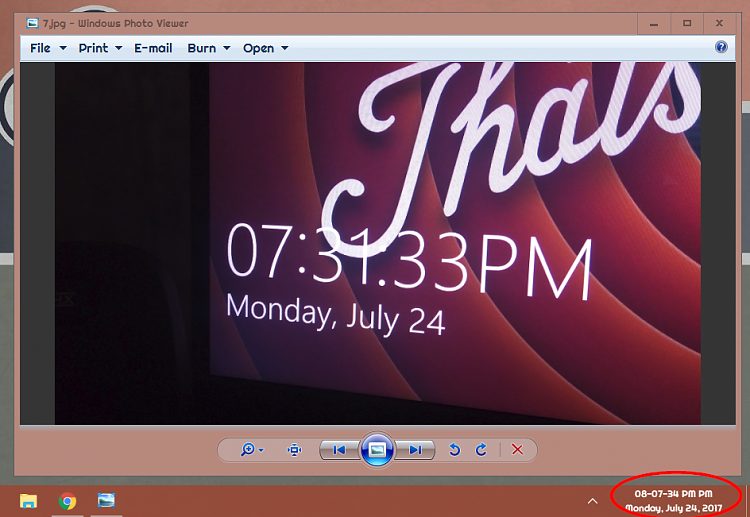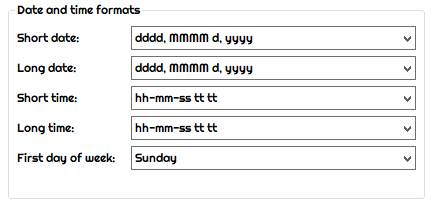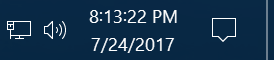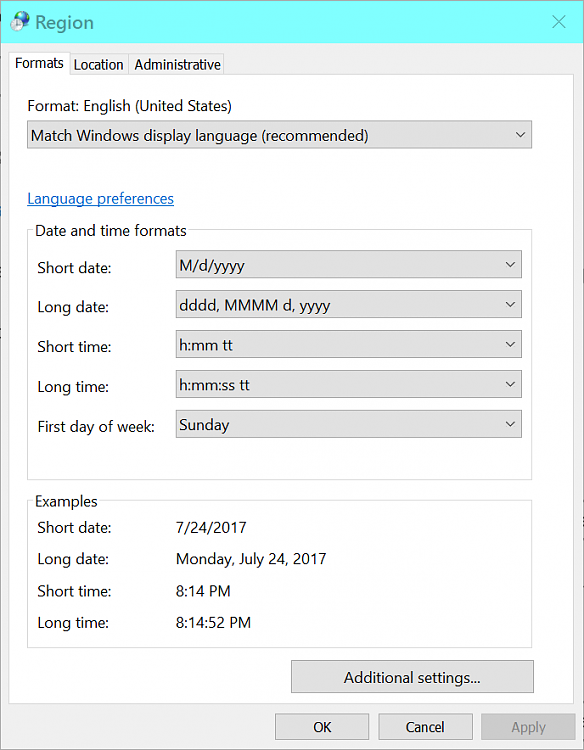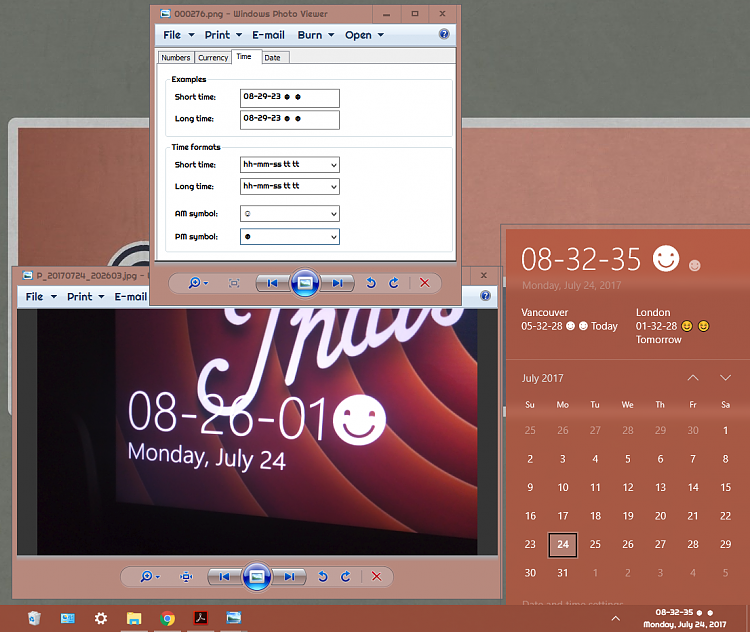Announcing Windows 10 Insider Preview Build 16241 PC + 15230 Mobile Insider
-
Yes I'll always remember that, I found it quite amusing.
I'll have to direct my Wife to your last post, she has a bad memory and if I remember something that she has no recollection of she just accuses me of making it up :)
I guess that the fact you write wife with upper case W has something to do with your need to prove her you are right and didn't just imagine it... 
-
-
I pay 29.90€ / month (including 24% VAT) and I get UNLIMITED data over 200MBit LTE, UNLIMITED calls, UNLIMITED SMS Messages, 10GB data transfer cap in all EU countries, and UNLIMITED Calls and SMS from and to any EU country.
Exceptions: Special priced calls and SMS are not included in the monthly subscription. Meaning Service numbers and other highly priced numbers.
My prepay is $45.00/mo with taxes. Unlimited data, domestic calls, and texts. Texting includes Mexico and Canada. Those countries and overseas (long distance here) calls are charged by the minute. 4 or 5 years ago that plan was at least twice that. That's being conservative.
What a beast! NICE!


-
Should be more like wIFe. 
-
I guess that the fact you write wife with upper case W has something to do with your need to prove her you are right and didn't just imagine it...

No Kari i always use an upper case W for my Wife, we have three great kids and she's put up with me for 45 years. She even used to buy me a bottle of single malt every week until I decided not to drink so much of it. Surely that deserves an upper case W :)
-
-
![]()
Interesting, I accidentally stumbled upon one small bug.
The lock screen uses the long time format settings, but removes the seconds.
Here is how I have configured my time settings:
Long time: HH:mm:ss ( examples - 21:45:23 and 09:45:23)
Short time: HH:mm ( examples - 21:45 and 09:45)
I had accidentally put hh:mm:ss for long time format and the lock screen displayed 9:45. This proves the lock screen uses the long time format settings though it displays in short time format. After I fixed my error all looked as it should on the lock screen.
These are small error things that exist all over the place in Windows. I don't like it. This "bug" is not that critical, but if coding errors like this happen in the wrong place I am not surprised that something does not work properly, ever.
EDIT: If someone knows how to also display seconds on the lock screen, then please let me know. If that is possible, then this is not a bug at all.
If you use @Brink's "Show seconds on the Taskbar" .bat file, seconds will show on the WinKey+L screen only; however, the seconds get 'frozen' at time of locking! 
 Hide or Show Seconds on Taskbar Clock in Windows 10 Windows 10 General Tips Tutorials
Hide or Show Seconds on Taskbar Clock in Windows 10 Windows 10 General Tips Tutorials

Last edited by Brink; 24 Jul 2017 at 18:22.
Reason: added tutorial link for more info
-
Odd, Edwin. I have the taskbar clock using HH:MM:SS, but the lock screen still only shows HH:MM.
Are you using military format?
-
-
Anyone else with this minor annoyance:
After boot, be it cold start or restart, Audio icon in notification area shows white X on red background which typically means there is no audio devices installed:
Attachment 145025
However, audio works just fine, and first time colume is adjusted the X disappears. Not a big thing, not an issue, I'm mostly just iterested in knowing if this is caused by my own PC demons or if other users have experienced the same.
I thought the "x" means 0 level volume or no sound? Try turning the volume down to zero and the x will appear.
-
Hmmm..., beats me! Buggy, I guess!

AM/PM will show up too, if you put it on the Taskbar twice! Buggy or what!

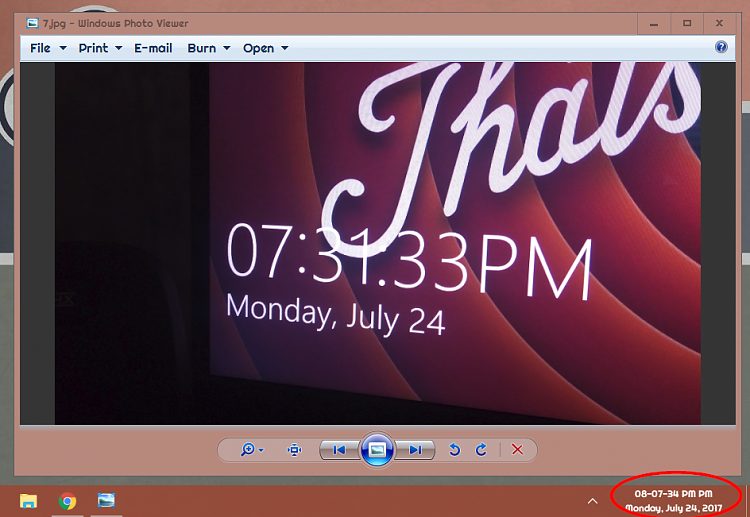
Here's my formats:
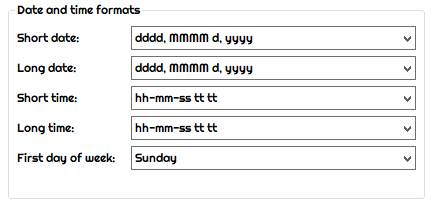
Wow! We are totally different!
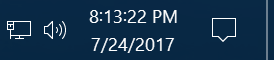
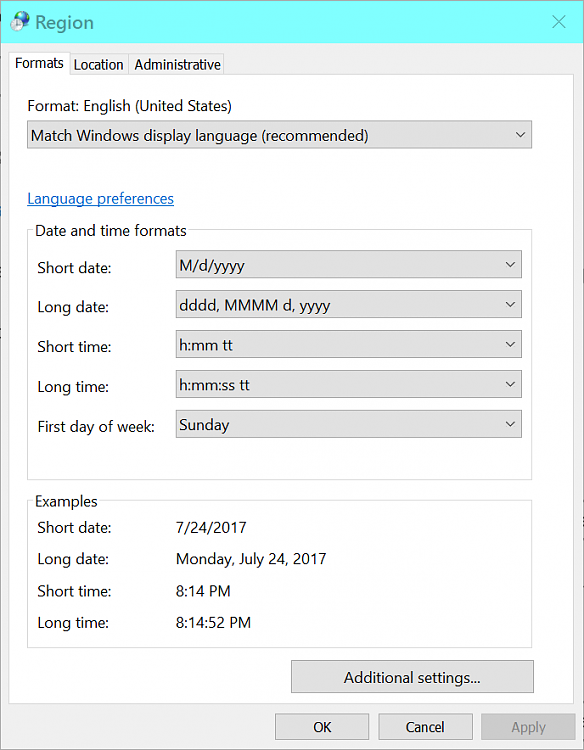
-
-
You can do all kinds of silly stuff!!! 
(Moon smiley or Sun smiley)
(I use a dash instead of a colon cuz my custom fonts won't render a colon properly)
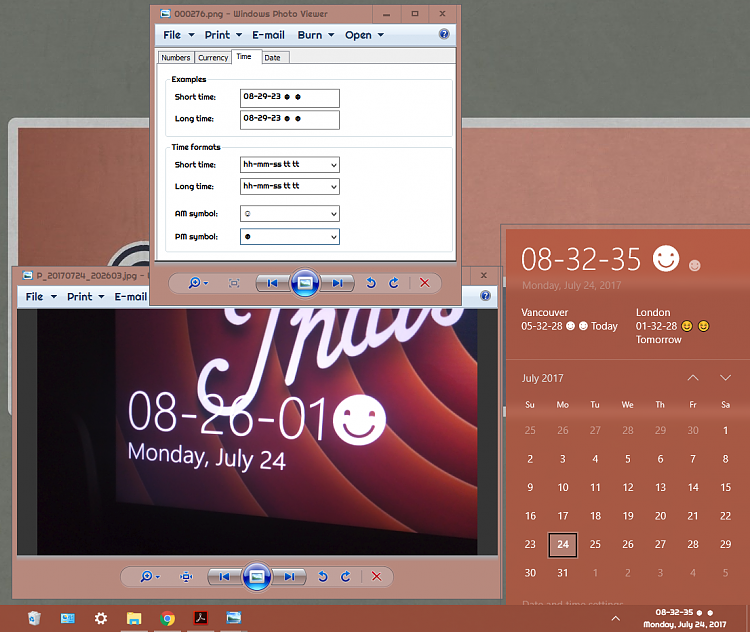



 Hide or Show Seconds on Taskbar Clock in Windows 10 Windows 10 General Tips Tutorials
Hide or Show Seconds on Taskbar Clock in Windows 10 Windows 10 General Tips Tutorials 



 Quote
Quote