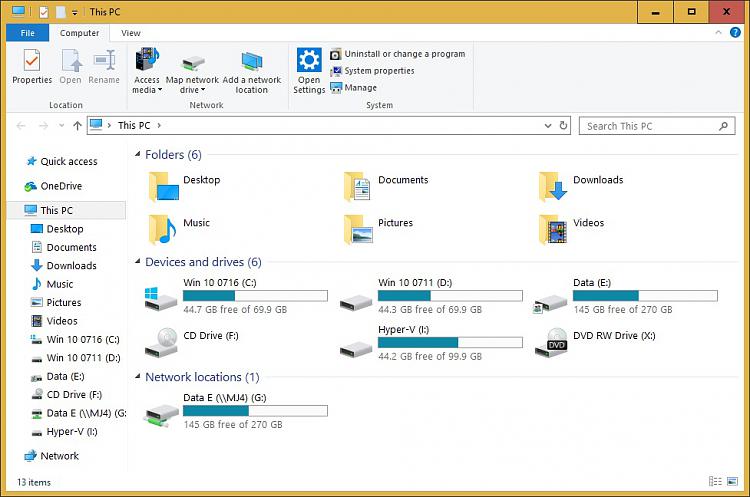New
#590
Announcing Windows 10 Insider Preview Build 16241 PC + 15230 Mobile Insider
-
-
New #591
Just as a sanity-check and a way to potentially save a lot of troubleshooting, has anyone noticed that MPC-HC takes at least 5 seconds to open all of a sudden (it started sometime this month--I can't pin down exactly when) when it always used to be more or less instantaneous?
I normally wouldn't suspect Windows itself, but I see one other Feedback item about this very thing, though that was from a month ago, which I think just predates the issue here.
It's not Defender causing it.
-
-
New #593
-
New #594
Same here with MPC-HC and also with Paint, it takes 5 second to save a picture..
-
New #595
Test scenario, any of of you geeks willing / capable to test this:
Map your NAS (or other network share) with first free drive letter. For instance, if your HDD partitions are C, D and E and optical drive F, map NAS or a partition on NAS as G.
Now open Disk Management and crate a free partition accepting all defaults including default drive letter chosen by Disk Management, just shrink an existing partition with a few gigs and use free space to create a new partition.
Does the new HDD partition take letter G as if Disk Management were totally unable to see drive letters of mapped shares as reserved?
The same if you mapped NAS share as G as told above, then mount an IMG or ISO, does that virtual DVD drive take letter G although it was already used by NAS?
Both above scenarios happen to me as a rule, both Disk Management and File Explorer being seemingly unable to flag drive letters used by mapped shares as reserved.
Any willing guinea pigs?
-
-
New #597
This build just posted to buildfeed. Compiled last Wed. Before saying this is for us I'd like to see if a build compiled Friday is posted. If it is it would 1625`
10.0.16249.1000 (rs_prerelease.170719-1601)
-
-
-
Related Discussions


 Quote
Quote