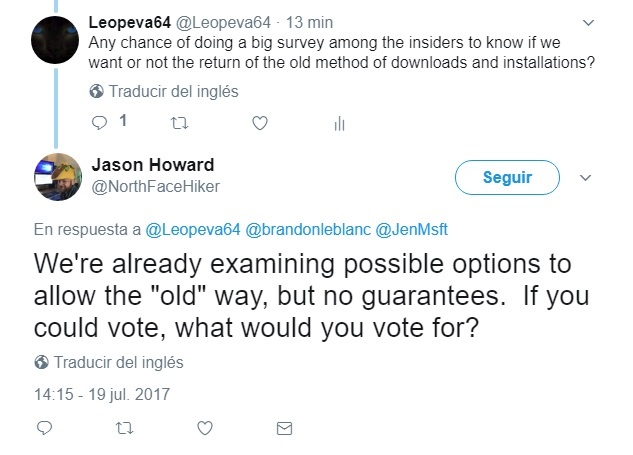Announcing Windows 10 Insider Preview Build 16241 PC + 15230 Mobile Insider
-
To the discussion above on old HW. I got the lastest insider build on my very antique Thinkpad T60, and I must say that it has never functioned better on the previous systems - it has been through them all since XP (avoiding Vista of course).
Even the video performance seems better, even though the video driver is only a MS basic driver, as the X1300 drivers have not been updated. The Thinkpad is now 11 years old. Not as fast and sharp as current Hardware, but still performing fine for its age - with Win 10 pro.
-
-
I asked several of the members of the Windows Insiders team if there was any possibility of consulting us about the return of the old method of downloads and installations and, to my delight (and that of many others here), this was the response of one of them:
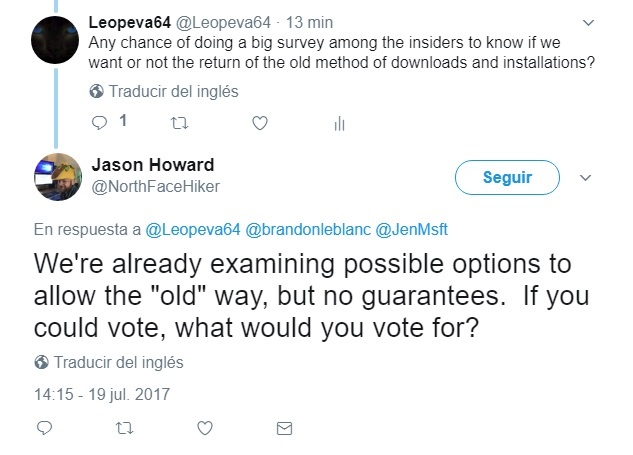
-
I asked several of the members of the Windows Insiders team if there was any possibility of consulting us about the return of the old method of downloads and installations and
, to my delight (and that of many others here), this was the response of one of them:
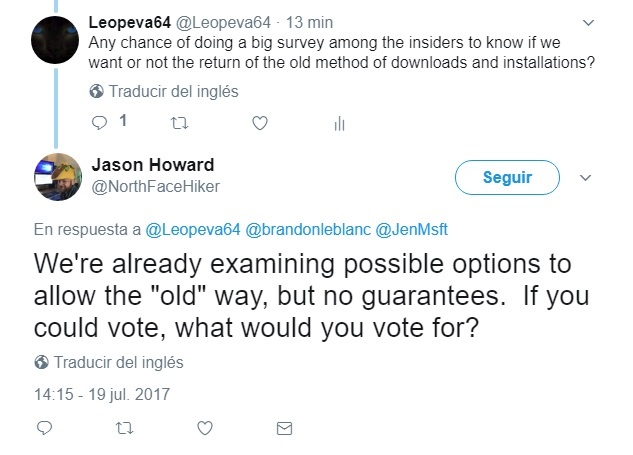
Thanks for that! I just threw my 1.2 cents worth in.... (inflation :))
-
I clean installed the latest build but it seems I only have the Balanced power plan now? I'm using a SSD
-
-
-
Yes, that's indeed the issue. But power plan can be modified only by using battery for laptops. I wonder if the settings remain the same if I remove the battery.
-
1 out of 5 didn't impress me very much either. They do seem to be more than willing to pat themselves on the back.
This is true but what they are saying is that 20% of the bugs were fixed due to the feedback hub, it does not say how many were found and fixed by their developers.
-
This is true but what they are saying is that 20% of the bugs were fixed due to the feedback hub, it does not say how many were found and fixed by their developers.
OK - thanks - that makes more sense than my interpretation.
-
I asked several of the members of the Windows Insiders team if there was any possibility of consulting us about the return of the old method of downloads and installations and
, to my delight (and that of many others here), this was the response of one of them:
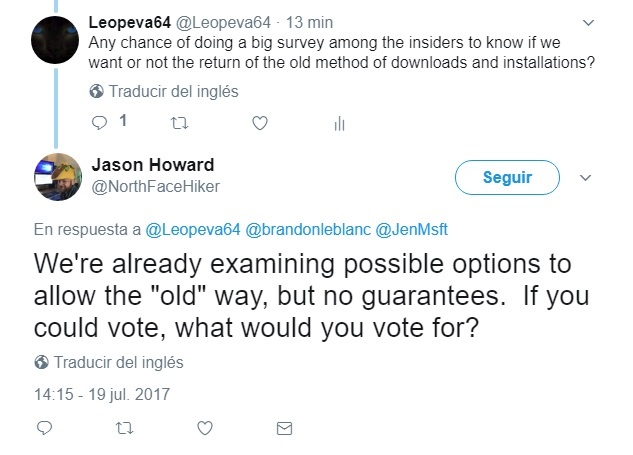
To be frank I like the "new way". I may be in a minority but recent upgrades (at least after 16205 fiasco) have been pretty smooth for me. I haven't needed to do a reset for quite a few build now. And now I've gotten the c: drive down to a svelte 40% or less (that about 35GB with 70+ non windows programs and a healthy WSLinstallation). Actually I'm not even sure exactly what the "old" way is.
-
-
To be frank I like the "new way". I may be in a minority but recent upgrades (at least after 16205 fiasco) have been pretty smooth for me. I haven't needed to do a reset for quite a few build now. And now I've gotten the c: drive down to a svelte 40% or less (that about 35GB with 70+ non windows programs and a healthy WSLinstallation). Actually I'm not even sure exactly what the "old" way is.
Hi there, Marty. The old way would be downloading all the files needed for the esd. UUP method downloads only the needed replacement files to combine with already existing files for the esd. That's the way I understand it anyway.


 Quote
Quote