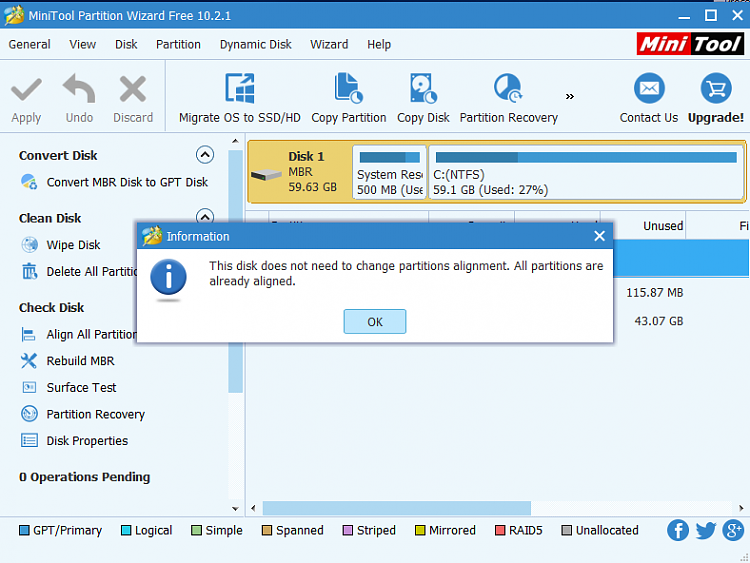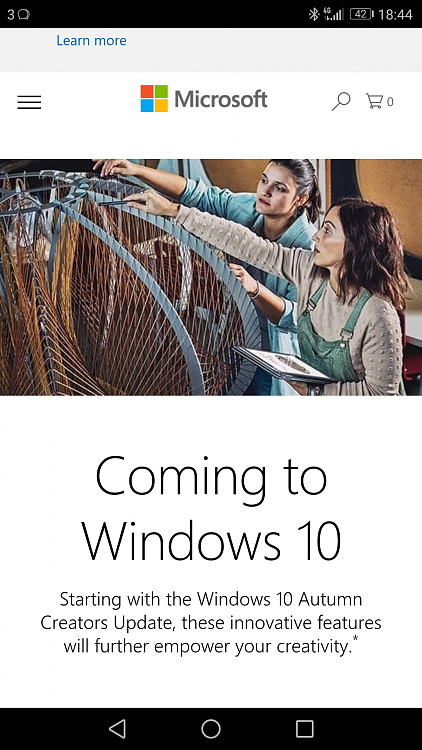New
#240
Announcing Windows 10 Insider Preview Build 16241 PC + 15230 Mobile Insider
-
-
-
New #242
First, if rep was allowed in this section, I would have repped you now for your sincere effort to teach me English with that quote from a dictionary, explaining what word ridiculous means. As you know, English is not my native language, not even second or third language. I appreciate your willingness to help an uneducated person like me to understand your language better.
Reading that dictionary quote I couldn't help noticing how wrong I have been about it's meaning. An example: I have always thought being ridiculous meaning something like thinking / hinting / telling things like "This app is unnecessary, I will never use nor need it. Therefore, nobody needs it and it should not be included in Windows!".
Now I know better: ridiculous means things like saying that it is understandable that Microsoft cannot make Windows individually for each user.
Really, my sincere thanks for educating me :)
But I have done it already! Although I do not uninstall native apps, they simply do not disturb me, I fully understand that some users would like not to have them. Therefore I have made this video:
(Quote from Tips and tricks - You saw it first on TenForums! Solved - Windows 10 Forums)
Kari
-
New #243
I never said or meant that what I said is that every user should have the right to chose and not reply on MS to tell users what they need. Now you can carry on with this if you so desire but as for me I am done. Have a Great Sunday.Reading that dictionary quote I couldn't help noticing how wrong I have been about it's meaning. An example: I have always thought being ridiculous meaning something like thinking / hinting / telling things like "This app is unnecessary, I will never use nor need it. Therefore, nobody needs it and it should not be included in Windows!".
BTW: I have all of those PS scripts.. But thanks anyway.
-
New #244
-
New #245
I had pleasure to try and use couple of dozen of Linux distros lately and they are also full of stuff other than necessary to run it as an OS. That has been trend for very long time ago and none of them including Windows can be called OS, more like work/play/whatever environment. OS itself is smallest part of whole kitten caboodle. I guess there's no escaping that. Add to that some inattention to optimization of program size and memory usage of SW developers and all ends up in great mess and waste of resources. I remember running production of whole factory on a Timex Sinclair ZX-81 with 16K of memory and a 30 minute cassette.
-
-
New #247
-
-
-
Related Discussions


 Quote
Quote