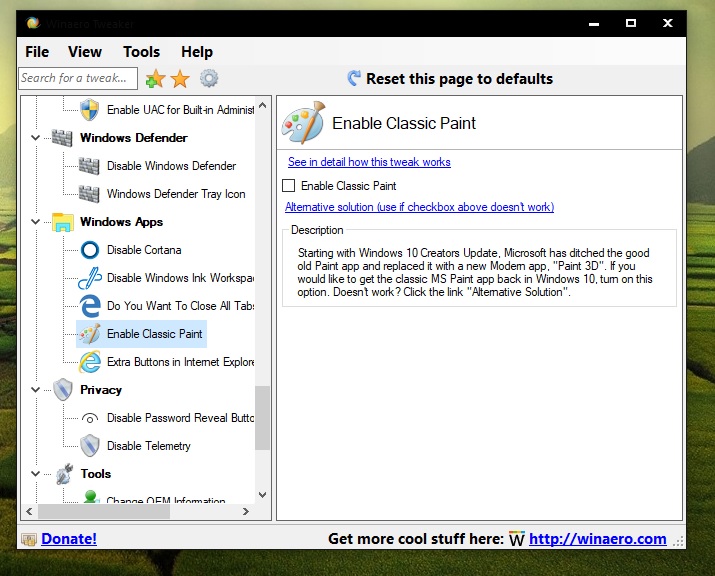Announcing Windows 10 Insider Preview Build 16241 PC + 15230 Mobile Insider
-
There's Brink's tutorial and registry file to merge to get clasic paint back or you can change registry yourself:
Windows Registry Editor Version 5.00
; Created by: Shawn Brink
; Created on: November 18th 2016
; Tutorial: Restore Paint app in Windows 10 Windows 10 Apps Features Tutorials
[HKEY_LOCAL_MACHINE\SOFTWARE\Microsoft\Windows\CurrentVersion\Applets\Paint\Settings]
"DisableModernPaintBootstrap"=dword:00000001
-
-
That's ok. The W and the T are only about 2" apart on the KB. I can see how a miscue could happen. You get a Mulligan this time...... :)
Thanks you are much more forgiving than any of my ex-wives.
-
There's Brink's tutorial and registry file to merge to get clasic paint back or you can change registry yourself:
Windows Registry Editor Version 5.00
; Created by: Shawn Brink
; Created on: November 18th 2016
; Tutorial:
Restore Paint app in Windows 10 Windows 10 Apps Features Tutorials
[HKEY_LOCAL_MACHINE\SOFTWARE\Microsoft\Windows\CurrentVersion\Applets\Paint\Settings]
"DisableModernPaintBootstrap"=dword:00000001
Thanks, I already knew that, it's the same thing that is done by just marking a box in Winaero Tweaker but in the future Microsoft may eliminate that option, fortunately it can be installed in another way:
https://1drv.ms/u/s!AhDT-WcKG-ai5x5H2P0fg67o4LaJ
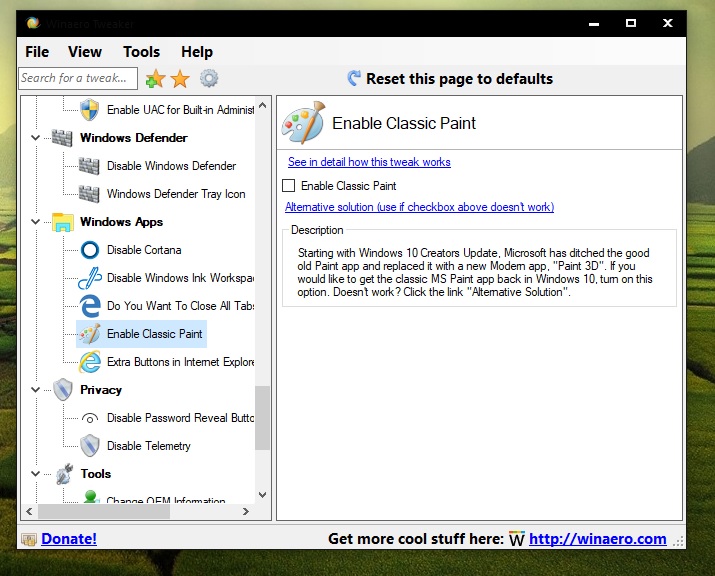
Last edited by LEOPEVA64; 23 Jul 2017 at 13:55.
-
On latest build now.
BUT I have some crappy old OneDrive version again from 2016. Where did the latest and greatest version go? Installing Office365 Insider now...maybe OneDrive gets updated then. 
-
-
On latest build now.
BUT I have some crappy old OneDrive version again from 2016. Where did the latest and greatest version go? Installing Office365 Insider now...maybe OneDrive gets updated then.

I think this is the latest version:
https://go.microsoft.com/fwlink/?linkid=851311
-
Thanks that's the one!
I also had an AHA! experience...the latest OneDrive came with build 16215 which I had installed in a VM, thus working there, but 16241 comes with the old client.
So updating from 16215 to 16241 left me with the latest OneDrive, while on my clean installed 16241 I had to update the client manually.
I can also confirm that the Files on Demand feature only works on 16xxx series Insider builds and does NOT work on 15063.483. (I installed same client on both my laptops and they both have same version of OneDrive now)
-
I LUV Cortana sharing notifications from my Android phone. Working like a charm. Even replying from my PC was working nicely.
Action Center does NOT work well with the mouse. The settings and X buttons disappear when I get close to them...hmmm...annoying. I can not dismiss messages without opening the associated app.
EDIT: HAHAHA, I just realized I was remoting into my system. I am so used to do this and it works so well mostly that I sometimes forget which computer I am physically on and if I'm remoting or not. MS has done a lot of changes to the latest RDP service. Something is off here still...Mouse coordinates does not always translate correctly.

Last edited by slicendice; 23 Jul 2017 at 15:32.
-
Paint working great for me on my recently clean installed build. It's fast and I get the default old paint.
-
Most likely build to be delivered to us is 16251 which was compiled Friday. But I suppose it could be the current canary 16250. It will be interesting to see what D.S. says tomorrow.
-
-
Most likely build to be delivered to us is 16251 which was compiled Friday. But I suppose it could be the current canary 16250. It will be interesting to see what D.S. says tomorrow.
"Going over self-host data. No new build today"



 Quote
Quote