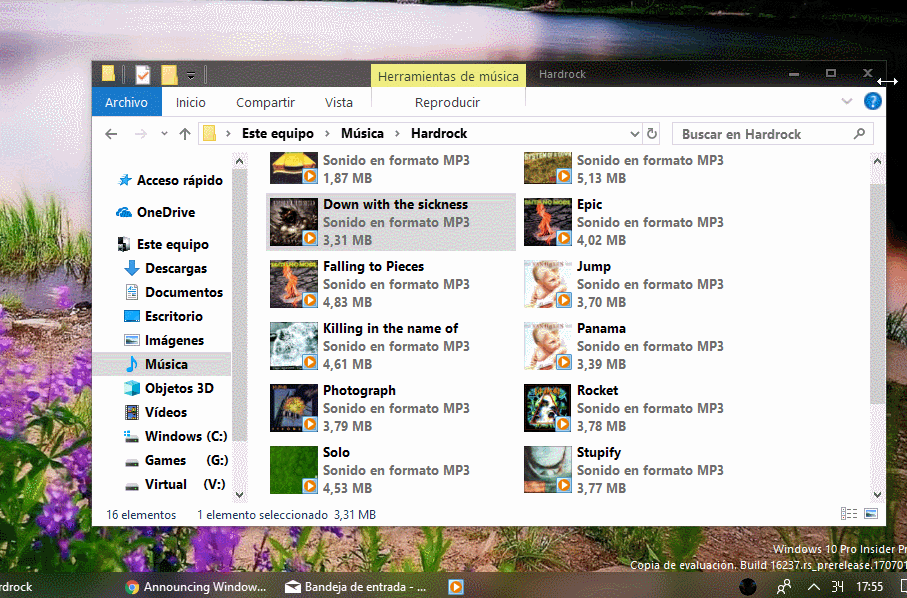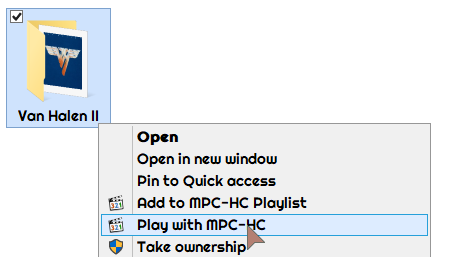Announcing Windows 10 Insider Preview Build 16237 PC for Fast ring Insider
-
Check you PM. I suggest you run Disk Cleanup before upgrading. Just to tidy up and make some space.
-
-
Absolutely the coolest, most enthralling new feature in 16237 is this (screenshot from release notes, see first post):
Kari
Yep; saw your tweet on my timeline.
-
Not a single new feature since RTM build 10240 has made me this excited. I am literally shaking (yes, I mean literally, not figuratively speaking!) now when I noticed how easy it was to setup and get it to work :)
An excited, kean to learn geek,
Kari
I can tell you're in Geek Heaven. I'm glad for you that something made your day and your work easier. 
-
Yep; saw your tweet on my timeline.
I can tell you're in Geek Heaven. I'm glad for you that something made your day and your work easier.

One of the reasons I liked Windows 8 so much, moving from 7 as soon as first 8 pre-release versions were published was that it had Hyper-V. I've been Hyper-V fan since it was released in Windows Server 2008, to get it on a consumer version of Windows was the only thing I needed to jump to W8 as soon as possible.
Now in W10 it has improved build by build. This Online Galleries feature is the dot on i, it makes it so extremely easy to create, manage and use your own repositories, not to speak about how it can be implemented in corporate environment.
-
-
- open WMP and drop it to the taskbar - then check for the "Open with"
It is obvious that if WMP is open the files are played, the problem is when WMP is not open or in the background:
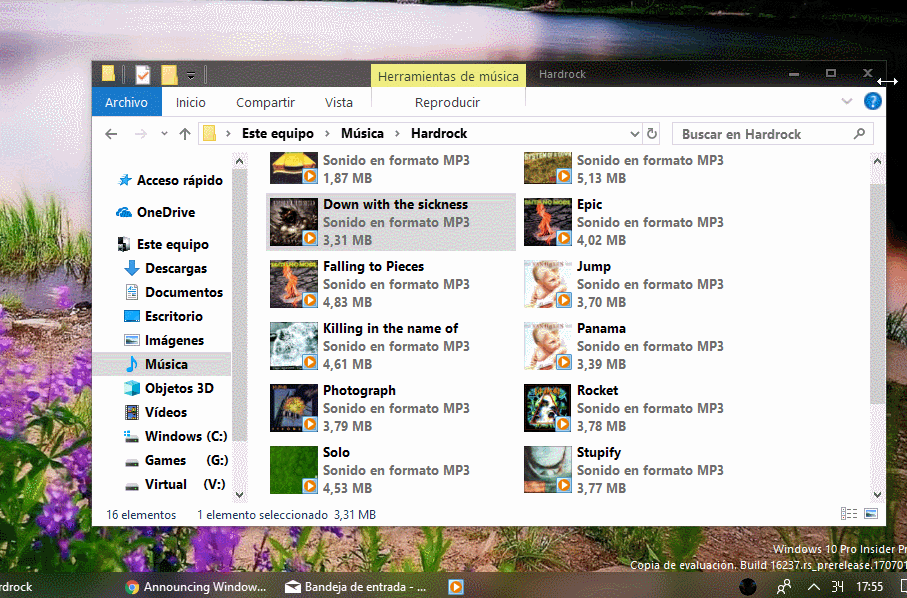
-
Screw it!!!
Using MPC-HC!
(Losing customers MS!!!)
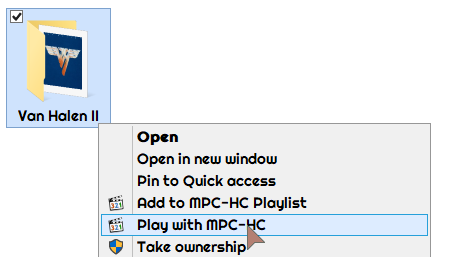
-
One of the reasons I liked Windows 8 so much, moving from 7 as soon as first 8 pre-release versions were published was that it had Hyper-V. I've been Hyper-V fan since it was released in Windows Server 2008, to get it on a consumer version of Windows was the only thing I needed to jump to W8 as soon as possible.
Now in W10 it has improved build by build. This Online Galleries feature is the dot on i, it makes it so extremely easy to create, manage and use your own repositories, not to speak about how it can be implemented in corporate environment.
Kari. You seem to have more inforatmtion about Online Galleries than is in the release notes.
Hyper-V Improvements
You will see a new “virtual machine gallery” under quick create. There isn’t anything in the gallery yet and we’ll have more details on this in the future
-
Screw it!!!
Using MPC-HC!
(Losing customers MS!!!)

 Do not exaggerate, it is simply a bug of a beta build, will be solved when Fall Creators Update is released to the general public.
Do not exaggerate, it is simply a bug of a beta build, will be solved when Fall Creators Update is released to the general public.
-
You have to open WMP first... choose recommended or custom settings. Thereafter you can play your files using WMP.
That's the whole problem, the feature is not registering.
When you turn off WMP in Features, it doesn't prompt you to reboot; then, when you turn the feature back on it still doesn't ask for a reboot or give the recommended/custom settings prompt. 
-
-


Do not exaggerate, it is simply a bug of a beta build, will be solved when Fall Creators Update is released to the general public.
Don't think Edwin can wait till Fall. Eddie ain't gettin' any younger!


 Quote
Quote