New
#230
Announcing Windows 10 Insider Preview Build 16237 PC for Fast ring Insider
-
-
-
New #232
@ Edwin , I don't know if you've run the MSDT tool and selecting Advanced setting and unticking the box to apply auto fix, just to see what errors it bring up if any.
From here, https://www.lifewire.com/g00/restoring-default-settings-in-windows-media-player-12-2438897?i10c.referrer=https%3A%2F%2Fwww.google.co.uk%2F
-
New #233
- open WMP and drop it to the taskbar - then check for the "Open with" option via a right-click..
- the Films and Video App could to with a few more options - a playback speed control would be nice..
- I mainly use WMP for this reason (- and for the sound Equalizer, which is sorely lacking in Groove)
-
New #234
-
New #235
- I've noticed that you don't need to click the little "jigsaw" symbol to enable a Flash video in Microsoft Edge
- refreshing the page seems to do the same job..
-
New #236
Maybe Linking ISO will help as I followed @ HippsieGypsie images of selected ISO. I have this on portable HDD now, but no clue how to install on problem PC. It's in a 7.9Gb Folder (11k subfolders _ 47k files) with large number of AMD64 Folders, 471MB .esd file, and WindowsUpdateBox.exe
Can I run this on 16199 PC from portable HDD ?
-
-
New #238
-
-
New #239
Absolutely the coolest, most enthralling new feature in 16237 is this (screenshot from release notes, see first post):
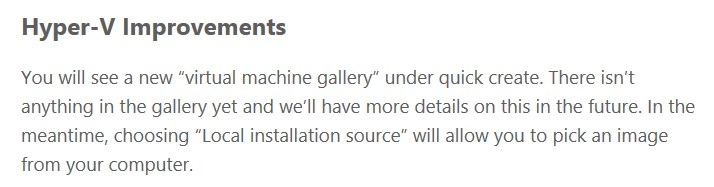
The best part of it is something not told in release notes: you can create your own VHD online galleries (repositories). Playing around with it, I uploaded a few 16237 VHD files from various Hyper-V virtual machines to my own file server domain, and now I can call that repository from any host running Hyper-V and instead of installing from scratch just select the VHD I want to use to set up a new VM:
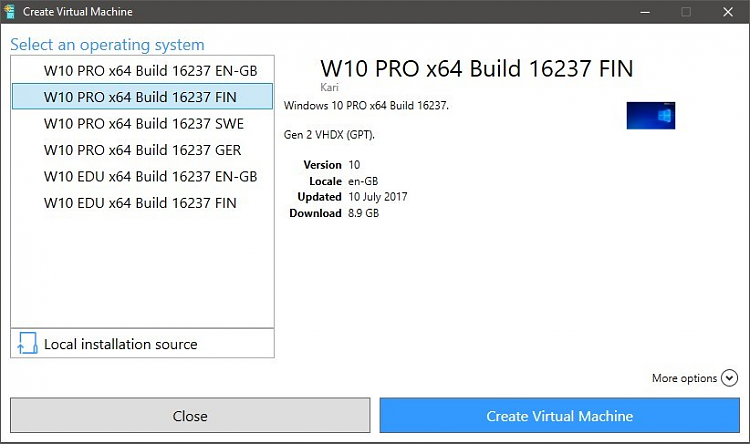
Not a single new feature since RTM build 10240 has made me this excited. I am literally shaking (yes, I mean literally, not figuratively speaking!) now when I noticed how easy it was to setup and get it to work :)
An excited, kean to learn geek,
Kari
Related Discussions



 Quote
Quote