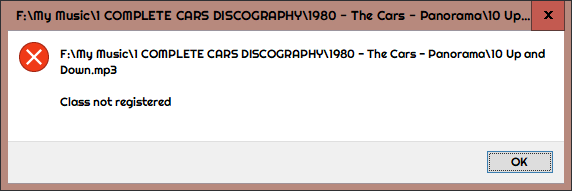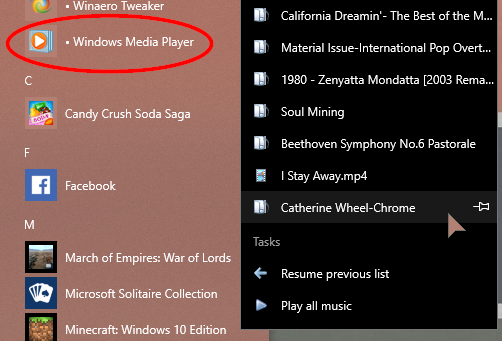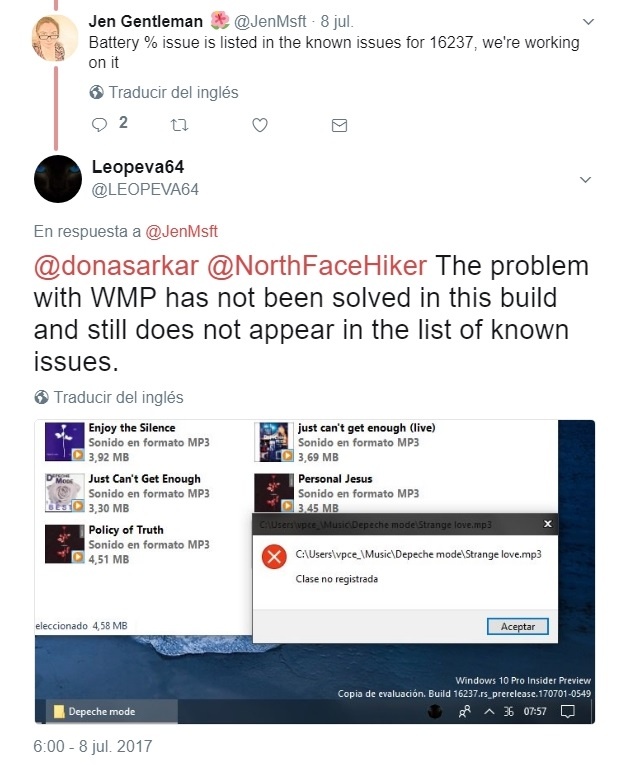New
#210
Announcing Windows 10 Insider Preview Build 16237 PC for Fast ring Insider
-
-
New #211
You're welcome. As you can see, this is a team effort here. :)
May I suggest when quoting a post that you edit out any impertinent info in that post by deleting images and the like to shorten your new post. This is so that others may scroll through and read quickly. You may also want to use the "at" symbol (@) before a member's name, which will create a mention to alert that member as I will do here: @doubtingtom37.
I'm confused here. You stated "I was able to run the UUPtoISO exe on Updated desktop as well as problem desktop (stuck on 16199). Both ran but errored (47) at end." Does that mean it downloaded enough of the files for you were able to grab the needed files for the UUP tp ISO .exe process (even though it errored ) to make a disk then? If I remember correctly, you stated it stopped at 80%, then errored.
-
New #212
-
New #213
Thanks for asking that, Count. I thought maybe that was it. I checked my settings and they are as they've always been. I use full screen with extra tiles. I changed it to "Desktop mode" to no avail. The problem still persists. Just a bug on this machine I guess.
Attachment 143223
-
New #214
@HippsieGypsie
You're probably using Start Menu full screen mode.

-
New #215
-
New #216
No problem. Using Kari's UUP to ISO tutorial plus his post and on down a few.
UUP to ISO - Create Bootable ISO from Windows 10 Build Upgrade Files - Page 20 - Windows 10 Installation Upgrade Tutorials
-
New #217
-
New #218
Thanks, Edwin. Yes and just realized with what you wrote that at some point it changed, for the "ALL apps" list used to show up in between the Taskbar and the tiles. Like I said, I don't use it often and can't remember when I used it last. Eons ago. So it's not a bug at all. Once again it's changed to be more like the phone UI. :)
-
-
New #219
@HippsieGypsie Are you using the ASUS laptop with Intel HD Graphics, Tony? What happens if you turn transparency off in settings, personalisation, colors? One of my desktop systems looks similar to that in your post.
I posted a screen yesterday on this thread for the start menu transparency "acrylic blur" not working with Intel HD graphics - just total crystal clear transparency, and white labels:
Announcing Windows 10 Insider Preview Build 16237 PC for Fast ring Insider - Page 14 - Windows 10 Forums
Transparency blur works OK with taskbar and title bars, but totally absent in Start menu.
Related Discussions


 Quote
Quote