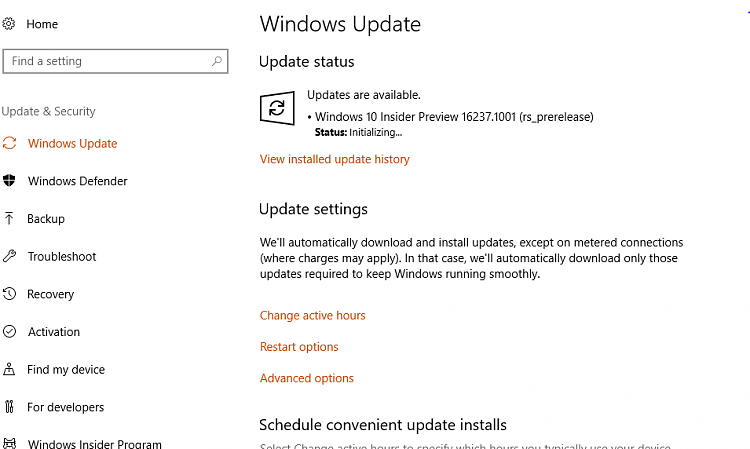New
#180
Announcing Windows 10 Insider Preview Build 16237 PC for Fast ring Insider
-
-
New #181
-
-
New #183
Hi,
Had no issues so far. Of course you shouldn't be too impressed with benchmarks that essentially test the speed of your DRAM and not the drive itself.
Cacheing to DRAM isn't a bad idea provided you have enough of it but the endresult all depends on what you use that machine for.
There's cacheing software around that runs anything (or almost) from DRAM but it ain't free.
That said, those Samsung drives are about as fast as they come anyway. Even though the none Rapid Mode benchmarks don't necesarilly reflect that.
Cheers,
Last edited by fdegrove; 08 Jul 2017 at 15:36.
-
New #184
Physical machine updated hung at Working on Updates 33% completed. Removed 3rd party AV and trying the install again.
If it fails I going to mount the ISO and run setup.exe keeping files.
-
New #185
Disappointed again!
Same ole song and dance, too many things jiggered in this Build!
-
New #186
Installed on physical disk. There were almost 25GB in windows.old - it's not surprising it took two tries. I am now installing 16237 using the new Hyper-V GUI for fast create. Seriously if anybody from MS reads this putting the Virtual Machine name in advanced options is a bad idea design wise. Many people will have a VM called "New VM" or something generic and they won't like it. Also I just had to reset the VM (which I named appropriately because I actually read the release notes :)) it;s getting ready now. OK Normal install. It always nice to se Hi
-
-
New #188
Odd thing today, I was uploading some .CR2 files from a CF drive to Adobe Lightroom and Adobe Bridge using a USB C card reader. Everything went fine until I hit the upload button and then the Notifications began flying showing that blocking was being done to the files since these were unknown. I do not remember uploading any photo files since I installed 16232 which contained a lot of security stuff or if this was with 16237. I suspect the former more than the latter.
Anyway I temporarily changed the setting on Controlled folder access to "OFF" and was able to upload the RAW files.
-
-
New #189
Revoltin' update, Walt!
I just got a used high end washing machine and went to the site to get a user manual. I downloaded it in PDF format, and although Reader DC opened it just as it had others, when I went to print, I got only a portion of page 2. I usually print pages 1 and 2 to be sure everything's a go, and this wasn't!
I changed my default PDF reader to Edge (ugh!) and it prints nicely.
Sorry I didn't check far enough to see the warts!
Related Discussions


 Quote
Quote