Announcing Windows 10 Insider Preview Build 16237 PC for Fast ring Insider
-
@magilla
Hey no problem my friend. I just re-enable it after all is okay and it boots just fine afterwords.
---------------
Superfetch and Windows Search will always re-activate upon a new build....unfortunately. Both are useless in my case.
After each new build, it's take ownership of 'SearchUI.exe' (Cortana), stop it within the task manager, then immediately delete it then disable Windows Search & Superfetch (among many others) within 'services.msc'.
What I would LOVE to see is the option to IMPORT a services.msc configuration. There is an EXPORT option, however, no option to manually IMPORT a custom saved or exported file. You can only reset to the OEM config.
Perhaps there is a way w/o a 3rd party program....will have to look into that.
Tim
-
-
I'm on fast ring. I have everything ready to update but when i hit restart it goes through the restart and doesn't update anything..
Have you recently changed from slow to fast ring? It takes a while when you change ring setting to 'take'
-
So, no error message or anything during the install?
No, nothing at, all except Windows Update started searching again. Rebooted, checked WU and it then showed the reboot tab. Using that tab and it rebooted to the update. As a bye-the-bye, running Malwarebytes premium and Samsung Magician seems to have made no difference to the upgrade in my set-up.
Edge seems to work a tad faster.
-
No, nothing at, all except Windows Update started searching again. Rebooted, checked WU and it then showed the reboot tab. Using that tab and it rebooted to the update. As a bye-the-bye, running Malwarebytes premium and Samsung Magician seems to have made no difference to the upgrade in my set-up.
Edge seems to work a tad faster.
So you are now on 237 build?
-
-
So you are now on 237 build?
Yes.
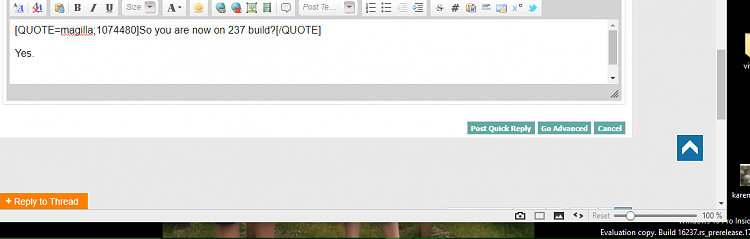
-
Yes.
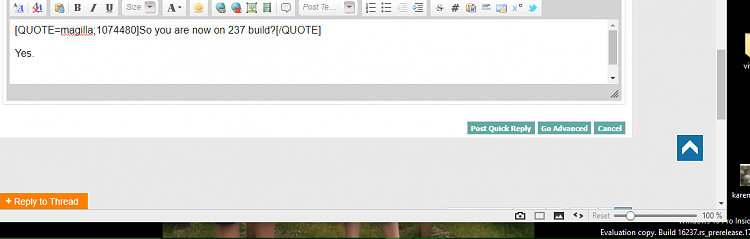
Great. That's what is important. Good to know. So it took 4 hours; some systems/configurations take longer.
-
Samsung Magician has never caused any problems for me.
I see no issues, either. Carries over without a problem every build--now on version 5.00--they finally got around to putting out the official Windows 10x64 version a few months back... But, I don't use "Rapid Mode", either...as I think it's sort of a sham...
But, I don't use "Rapid Mode", either...as I think it's sort of a sham... A couple times I did experiment with it-I had problems--as in application crashes. So I disabled it and haven't had a problem since.
A couple times I did experiment with it-I had problems--as in application crashes. So I disabled it and haven't had a problem since.
-
@ magilla , I'm just going to try the update on my first system, that's going to be an experience...
-
Walt, I tried opening a couple of PDF files and they opened fine. In fact, for once, Microsoft left my default of Reader DC version 17.009.20044 alone and didn't try to change it.
They even left Firefox as my default browser! I guess I'm gonna have to test Edge a bit in this Build, but it wasn't very good in Build 16232, so I don't expect much more from this version.
Wow--OK, then! Thanks for your reply, Wynona. The problem must be local to me--have you tried to see if yours is running fine in Protected Mode--not of the browser, but of the Reader DC itself? It runs fine here when I switch off the protected mode for Reader, as I relate above. It also could be that something about the upgrades every now and then throws Reader DC into protected mode. Yes, agreed--it left the Reader Defaults and I also use Ff x64 DE, and it carries forth those defaults during the upgrade, too. Ah, well, such is life in the Fast Channel...
-
-
![]()
Samsung Magician is software specifically made to run in conjunction with a Samsung SSD.....and yes I use Samsung SSD,s.
Is your "install RAPID mode" problem perhaps due to you using another make of SSD?
Rapid mode will now install for you in version 5.0 (earlier versions wouldn't allow Rapid Mode at all if the program detected you'd have a problem with it), if you want to, but that doesn't mean every piece of software will run with it enabled, or that it won't crash, etc. Some systems have trouble with Rapid Mode, and Samsung advises turning it off if you do have application problems. I turned mine off, but really, that's beside the point as the only thing Rapid Mode does is to reserve a certain size cache in your system ram to cache some of the OS so that it isn't read from the drive. Main thing is the little benchmark Samsung includes with Magician-- that seems to indicate that Rapid Mode is so much faster with Rapid Mode enabled--but it isn't... The benchmark fits into the ram cache with room to spare, which is why it appears to run so much faster. If an application tries to access an area of system ram that is occupied and walled off by the Rapid Mode drive cache--you get a predictable crash of the application, of course.
The benchmark fits into the ram cache with room to spare, which is why it appears to run so much faster. If an application tries to access an area of system ram that is occupied and walled off by the Rapid Mode drive cache--you get a predictable crash of the application, of course.
Main thing is that Rapid Mode doesn't speed up the drive at all--it just accesses some things from ram instead of the drive, is all it does. It's just a glorified ram cache. I would recommend that anyone who has trouble with it simply turn it off and leave it off--heck, the drive (EVO 850 240GB) is plenty fast enough anyway. Don't miss it at all--but if it doesn't give you problems then fine, I'm sure. The thing to realize is that Rapid Mode is not a guaranteed function of the drive in every system.


 Quote
Quote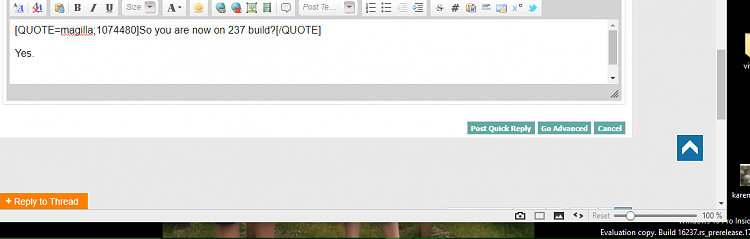
 But, I don't use "Rapid Mode", either...as I think it's sort of a sham...
But, I don't use "Rapid Mode", either...as I think it's sort of a sham...