New
#130
Announcing Windows 10 Insider Preview Build 16237 PC for Fast ring Insider
-
-
-
New #132
The new layout of the Photos app (which included Story Remix) automatically disappeared when upgrading to this build and the problem with WMP still has not been fixed.
-
New #133
-
New #134
My copy and paste does not fully work, using the mouse, in this build and only in Edge. I can copy but not paste, BUT by using cntrl + V I can paste where ever I need too as a work around.
-
-
-
New #137
Is the start menu supposed to be transparent in 16237?
16232 lost my Nvidia GeForce 430GT driver (I think it had somehow been running from Windows.old from the previous build), and would not update from the Microsoft Basic Graphics driver.
Updated to 16237 yesterday, and still the Geforce driver would not load or install, so
switching to on-board Intel graphics I get this:

Now that's not acrylic, Perspex or Plexiglass but plain-see thru, no blur whatsoever.
With transparency effects off I get black
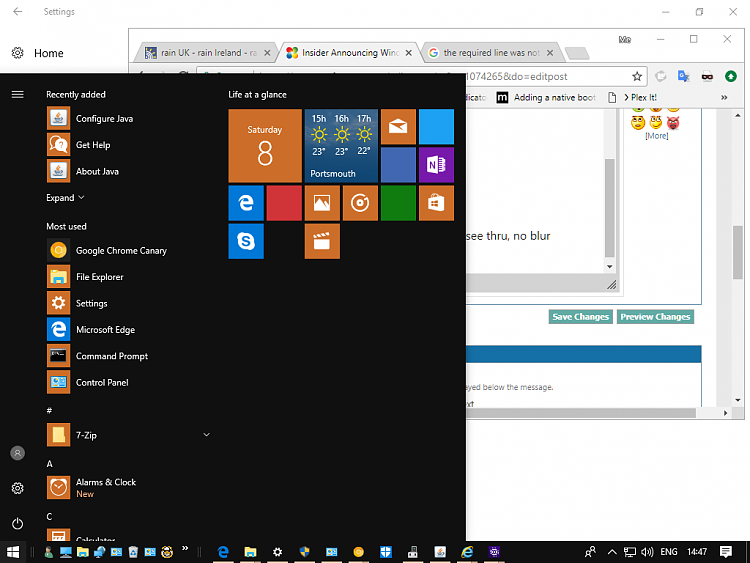
-
New #138
-
-
New #139
Tried the WU/UUP upgrading from 226 > 237. It failed - I went out and came back to find my machine running 226. It immediately started downloading again, finished the download, started doing the installation prep, then suddenly started downloading from 0% again. I said "to heck with this" (or words to that effect and went ahead and upgraded via the ISO I'd cleverly remembered to make before my first reboot. Just like with 226, it worked perfectly, so here I am in 237. Everything seems to be working nominally, but we'll see how it goes...
and went ahead and upgraded via the ISO I'd cleverly remembered to make before my first reboot. Just like with 226, it worked perfectly, so here I am in 237. Everything seems to be working nominally, but we'll see how it goes...
Related Discussions


 Quote
Quote
