Announcing Windows 10 Insider Preview Build 16232 PC + 15228 Mobile Insider
-
I think I understand what you're saying, but I don't think I have that problem. Got some things to do, but this is one I need to check, since I have my themes to change quickly too.I'll report back when I have the time to check.
Thanks! Every time there's a new build, I usually open the system32 folder, or one with a ton of files in it, scroll halfway down and then wait for the background to change. Each time the folder resets back to the top. I have noticed that sometimes it does not happen if I turn off the "Automatically pick an accent color from my backgrounds" in the colors settings menu. But sometimes it still does.
-
-
Well the bug that bother's me the most, is that if you use slide show for your backgrounds, it effects the opened windows. I get bored with something very quickly, so I have a huge folder full of high res abstract images, and set my background to change every minute. But if I'm in a large folder such as my photography folder, and searching for a particular pic from within thousands of them, and the background changes, all open folders reset back to the top, effectively losing my place. I really hate that.
If you are looking for where they are kept it is in c:\windows\web
There you will find the folders shown below:
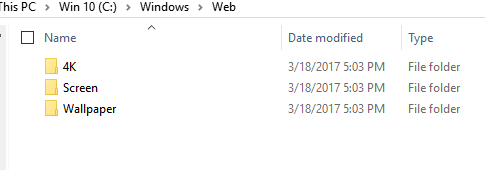
I hope this is what you are looking for.
-
Interesting. There is no canary build in buildfeed. So if we did get a new build tomorrow it would mean MS has become a canary killer.
-
Interesting. There is no canary build in buildfeed. So if we did get a new build tomorrow it would mean MS has become a canary killer.
Or they blacklisted Buildfeed! 
-
-
![]()
If you are looking for where they are kept it is in c:\windows\web
There you will find the folders shown below:
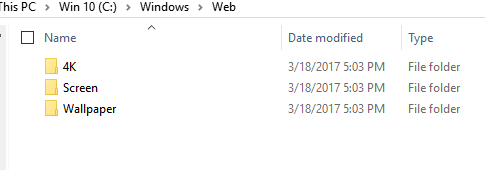
I hope this is what you are looking for.
I appreciate the response. But I think I didn't do a good job describing my problem. I have tons of background images, so that's not a problem for me. My problem is that for some reason, there is a link between the Windows 10 background changing, which makes all open windows reset. It's not about finding images, but about getting M$ to disconnect all open windows from background changes.
For instance, if I am in a folder of my photographs. And there are say 2000 of them in this folder. Let's say that I am looking for a particular image, and I am about 1100 files into my search. When the background changes, it automatically resets the window I am in, all the way back up to the top. So where I was over a thousand images down in my search, I now have lost my place of where I was. My complaint is why does a window that I am actively working in, reset, just because the background changed. That should not happen. But it has been driving me nuts from way back. Probably not a popular problem, but it's mine.
-
![]()
I appreciate the response. But I think I didn't do a good job describing my problem. I have tons of background images, so that's not a problem for me. My problem is that for some reason, there is a link between the background changing, and the open windows resetting. It's not about finding images, but about getting M$ to disconnect open windows from background changes. For instance, if I am in a folder of my photographs. And there are say 2000 of them in this folder. Let's say that I am looking for a particular image, and I am about 1100 files into my search. When the background changes, it automatically resets the window I am in, all the way back up to the top. So I now have lost my place of where I was in my search. My complaint is why does a window that I am actively working in, reset, just because the background changed. That should not happen. But it has been driving me nuts from way back. Probably not a popular problem, but it's mine.
@smactilactus
Do you have Choose Accent Color option set to on? For it to pick a color from your backgrounds/themes for title bar, etc.? May be the problem. When the accent color is changed, it forces Explorer to refresh the page, hence...back to top!
Old post here on TF, but it explains....
Everytime background changes, explorer will automatically refresh - Windows 10 Forums
-
I also have an off topic question for the board. Does anyone know of a way to backup all of your apps and programs in windows, like an image of the system, without the system folders, where you can flash them into a new build and they all work? For instance, in Macrium or Acronis, you can make an image of your system, and flash it onto a new partition, and everything works right out of the gate. But I would like to be able to do this with all of the apps and programs, and NOT the system folders. Is this even possible at this time?
You may want to check this out to migrate apps/settings: User State Migration Tool (USMT) Technical Reference (Windows 10) | Microsoft Docs
Or search for 3rd party utilities to do so. Here's one I found called CloneApp. There may be others.
Mirinsoft.com | Home of DDownloads.net Xleaner
-
I also have an off topic question for the board. Does anyone know of a way to backup all of your apps and programs in windows, like an image of the system, without the system folders, where you can flash them into a new build and they all work? For instance, in Macrium or Acronis, you can make an image of your system, and flash it onto a new partition, and everything works right out of the gate. But I would like to be able to do this with all of the apps and programs, and NOT the system folders. Is this even possible at this time?
Sounds like what I do all time with new builds and clean installs. If you want to use a Native MS Application, that's been around for while, and works perfectly, I suggest you take a look at SyncToy (don't let the name fool ya!).
Download SyncToy 2.1 from Official Microsoft Download Center
It's easy to setup, fast, reliable, and very easy to customize.
All your files/data will come back. Any apps will need to be installed, which is a cleaner way anyhow.
TC
-
Or they blacklisted Buildfeed!

I
I certainly hope not. Buildfeed has been the way we can see the gnomes working. 
-
-
I doubt we will get a build tomorrow either. They had some kind of leak from somewhere . Build 16232 is the newest build in there still. Just as well, Maybe they need the time to fix it.
Just as well, Maybe they need the time to fix it.


 Quote
Quote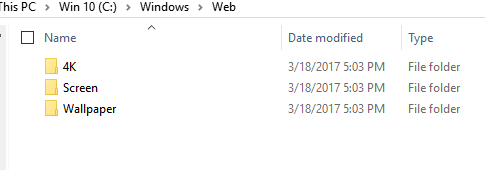


 Just as well, Maybe they need the time to fix it.
Just as well, Maybe they need the time to fix it.
