New
#430
Announcing Windows 10 Insider Preview Build 16232 PC + 15228 Mobile Insider
-
-
-
-
New #433
-
New #434
thanks @BugMeister for these two videos. I do not have win 10 mobile device but it is interesting to see what is happening in this arena.
-
New #435
Looking forward to your report. You take care. :)
Yes, fdegrove explained that. What's weird is that it's not his/her lappy.
So you too, eh? Did those two have the same account on them at one time? What about any other PC you have?
That's what I thought. I would never know about the problem cuz I always use the same MS account on my 2 towers, lappy, and phone.
Yes, that seems to be the commonality.
And this is stranger yet in that they don't sync with this configuration.
-
New #436
-
New #437
The much-discussed automatic (timed) sleep bug (system or just monitor), which has been with many of us for about a month now (starting with 16215), is a little concerning at this point since I've never seen anyone at MS even acknowledge it, let alone include it in Known Issues. It even extends to some applications, like Skype Desktop, which you might notice never goes into automatic Away mode anymore. Other areas where it can be seen: screensavers.
Is anyone not seeing it happen? If so, then maybe we can put together some common denominators. Note that manual sleep works (and if it doesn't for you, that's another issue).
Does anyone have any hint as to what's causing it? More than likely it's something beyond our control (something in the kernel, for example), but we don't know that. Even the tiniest clue as to the cause could lead to a workaround that we can actually do, since at this rate, this problem could be around for months.
What absolutely must not happen is this non-bug bug slipping into the final release, which could be as little as two months away. This sounds implausible, but there is precedent for this sort of thing over the last two years of Insider releases.
Error - Windows Insider Program
Error - Windows Insider Program
Error - Windows Insider Program
Error - Windows Insider Program
Error - Windows Insider Program
-
New #438
I had my first ever GSOD on boot yesterday morning, thanks for reminding me to run Ten Forums log collector tool and post in BSOD thread to find out what caused it.
Never experienced it before at boot. Mine came immediately after POST, before boot menu was shown.
Windows 10 sync is solely based on Microsoft account email. If sync occurs between two different Microsoft accounts, something is wrong and it should in my opinion be both inspected and reported using Feedback Hub.
The same if syncing happens between a Microsoft account and a local account, it should be inspected and reported using Feedback Hub. Sync is (should be) only possible when two devices use the same Microsoft account, being tied to a single email:

An exception, situation where syncing between devices using local accounts as sign-in accounts, or between a Microsoft account as sign-in account on one device and a local account on another is if a user has chosen to sign in to all Microsoft apps and services keeping sign-in account as a local account. This allows syncing.
Let me explain this a bit more as I think quite a many users are still unaware of this option.
In current Insider builds, if you set up Windows 10 using a local account, signing in to a single Microsoft app does no longer offer the option to switch a local Windows sign-in account to a Microsoft account, or sign in to only that app instead. This selection was shown earlier after a local account user had entered Microsoft account credentials in order to be able to sign-in to Store or any other Microsoft app:

Nowadays, a local account user gets a different prompt asking if user wants to use the same Microsoft account to sign in to all Microsoft apps and services, yet keeping the local account as Windows sign-in account:
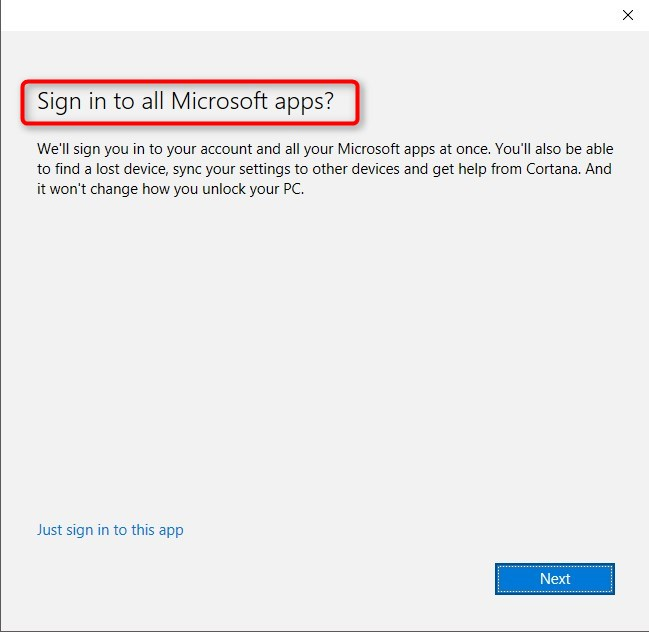
A local account user can easily check if he / she has accidentally allowed signing in to all Microsoft apps and services from his / her local account in Settings. If your account info shows option Stop signing in to all Microsoft apps automatically, you are still signing in to Windows with a local account, the email shown under your avatar only meaning that it is the Microsoft account you have at some point chosen to use to sign in to all Microsoft apps from your local account:

If you have completely switched to a Microsoft account using it as Windows sign-in account, the text in link is different telling Sign in with a local account instead:

When a local account user has chosen to sign in to all Microsoft apps and services automatically, that Microsoft account can now be synced although user is still signing in to Windows with a local account.
KariLast edited by Kari; 05 Jul 2017 at 03:39. Reason: Added forgotten screenshot
-
-
Related Discussions


 Quote
Quote





