New
#1
Thanks for the info :)
I was just thinking today how I could prevent the start menu syncing between my tablet and laptop as they will be used differently.
Now I know that they won't sync anyway
One of the features I really liked in Windows 8/8.1 was the ability to sync the layout of my Start Screen between devices that used the same Microsoft Account. Right alongside of that feature there was also the ability to install an app on one device and then have that app show up on other machines that used the same Microsoft Account.
The app sync was very handy because for most of us if we are going to use an app on one device we are most likely going to use it on our other ones. Once it was installed on one machine all you had to do was go to the All Apps screen on your other devices and tap on the tile to begin the download/install.
New apps also appeared on all of your Start Screens if you placed a tile for that application there and you could also easily install it with a single tap on the tile as you used other devices.
Unfortunately, I have confirmed with a Microsoft spokesperson that both of these features are being deprecated in Windows 10.
With Windows 8.1 and initial Windows 10 feedback we found that customers typically want to personalize the Start layout to match the device they are using. With the new Windows Store, scalability of universal Windows apps is fully supported across all of your devices. This means that customers can get their apps and settings available across all of their devices and still create custom Start tile layouts that make the most sense for each device and screen size.
Read more: No Start Menu and App Sync for Windows 10 | Windows 10 content from SuperSite for Windows
Thanks for the info :)
I was just thinking today how I could prevent the start menu syncing between my tablet and laptop as they will be used differently.
Now I know that they won't sync anyway
Oh good Lord, that's going to be a potential problem for me.... :| That's how I set up new installs of 8.1 on PCs, there's a customized experience I set up to make it nicer to use and showcase what 8.1 was all about. Siiiiiigggghhhh....
Sysprep better not suck on 10. It took me literally three months to figure out how to get File Explorer tiles and other Desktop tiles to stay pinned to Start after a DISM deployment. The solution was a dummy Microsoft Account to sign into, sync the Start Screen and apps, and update all the apps as well.
TERRIBLE!
When I saw this on some blogs this morning I immediately went to the feedback app and typed start sync.
Upvoted all the requests for the start sync because it is absolutely ridiculous that they would remove a key feature that helps makethings universal. If people are wanting it different on other machines, give the option to turn it off not remove something that was working perfectly fine on 8.1. That's why there's an on/off setting. Why have a sync menu if there is nothing to sync. Totally dumb move if true.
I Know even more people here will be disappointed/angry about this decision. This is why I tell people to always make sure they allow OS/software to send the meta data to the developer. If you checked "No" in CEIP settings in Windows(previous versions) it's your fault something you like is gone. I always allow them access to my meta data:
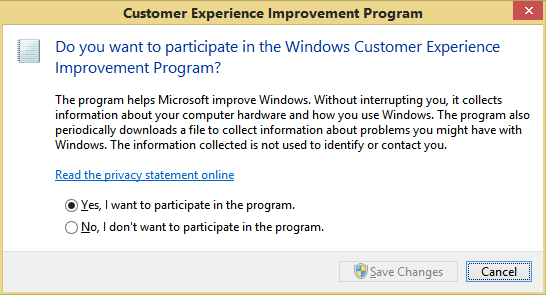
Most people turn it off though, the few, like us, that leave it turned on are the only feedback they get, sadly. It's especially the power users and geeks that turn it off, the ones who actually use what gets lost in the end(a generalizing statement, I know).
I have always had the experience program turned on with my devices and with win 8 happily had it syncing all my start screens between them
with the changes in 10, I will be wanting different start screens and do not want them to sync, tablet mode on tablet and standard start menu on laptop
I do agree an option on this would be best, not just remove the feature
I turn off syncing Start Screen Tile layouts. If I don't they constantly get shuffled when I go from my laptop to my desktop. Two different sized screens. Syncing installed Apps though I find useful. Leaving the option selectable but the default to off might have been a better option though, IMHO Oh well.