New
#550
Announcing Windows 10 Insider Preview Build 16226 for PC Insider
-
-
New #551
I see. Thanks. It seems in reading this thread there seems to bugs, but not so many predominant ones affecting all users. Looks to be more system specific, such as in your case. e.g. Edge won't open in mine and researching Feedback Hub it's not prevalent. Only very few systems. My sound delay problem also.
Wow, Kari. Do women ever comment on the size of your Taskbar?No, I have never used hidden Taskbar. I have it vertical at left as you said, but not hidden.
-
New #552
Just doing some checking and seems although everything looks right but this Build 16226.1000 won't play any sounds, nothing built-in or from Audio CD although they appear to be working. Can't open the Speaker/Volume icon on the Notification Area of the Taskbar, no click, double-click or right-clicking of it works. Sound in the Control Panel seems right but nothing provides any sound.
-
New #553
Well Dona tweeted on Monday no build today or Tuesday that we are look at builds for later in the week--she did not say Wednesday so later in the week can be up to Friday..
-
New #554
Due recent conversation in this thread and my honest personal opinion as stated in said conversation deeply insulting certain members, my lawyer has recommended I should in no way comment anything about women, their influence in me and my life and avoid use of words "woman", women", "female", "ladyfolks", "wife" and "wives" in any possibel form.
Therefore I am not able to answer your question
About the vertical Taskbar with labels, I quite often have several programs running, multiple virtual machines open and so on. I like the vertical Taskbar because of its clarity.
I just opened some stuff to show what I mean. Here's my vertical Taskabar as I like it:
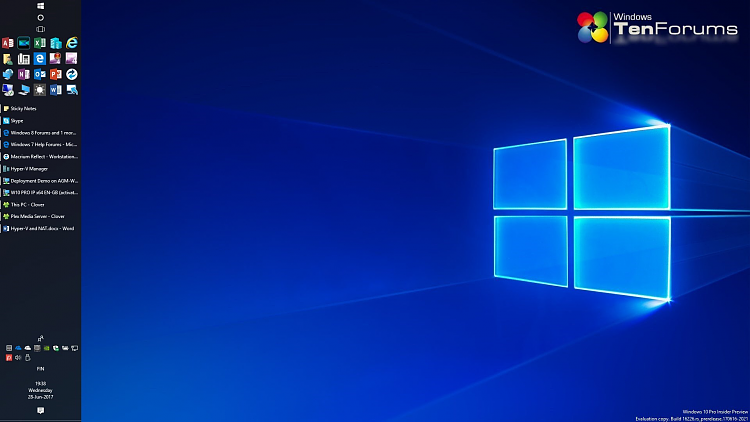
To get more space on horisontal taskbar I would need to hide labels. Comparing this to mine there's no way I could get used to use it:

-
New #555
Interesting Edge issue I have only had since upgrading to 16226.
I just replied a thread, my reply is quite long including code sample. Suddenly after adding the CODE tags and pasting the sample code, when typing the last sentences in editor, Edge went crazy.
I captured it in this half a minute video:
Quoting that post, this is what I tried to type in above video:
This happens quite often now. When it happens, I can't close Edge in several minutes, even trying to end process using Task Manager gives this error:
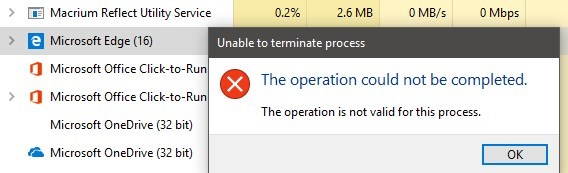
After a few minutes Edge then crashes, I can run it again and try posting which usually then works, the issue only occuring when Edge has been open quite a while.
-
-
New #557
As you can see, I fixed it so as not to be offensive too, although it was a question directed at you personally as I understand your personality and preferences. My original question will remain. I give a rat’s arse as to whom it may offend. I’m done attempting to be “politically correct” to cater to some. If some are offended by what I post, then that’s their problem. As long as we adhere to the forum rules, then I see no problem.
I like it there because it’s at eye level and my/our peripheral vision is mainly horizontal to notice any movement of change, although now I auto-hide mine. I shall try keeping it open to see if that helps with the OS focus problem and visual change with it.About the vertical Taskbar with labels, I quite often have several programs running, multiple virtual machines open and so on. I like the vertical Taskbar because of its clarity.
Understandable. When in the past I used systems for business, I would have 6, 8, or so apps open. Not so much anymore since retired. I see you use your systems multitasking to create. I don’t come from a tech career, but often wonder if ITs use their systems in this way with a lot of navigation.I just opened some stuff to show what I mean. Here's my vertical Taskabar as I like it:
Yes, I can see where that wouldn’t work.To get more space on horizontal taskbar I would need to hide labels. Comparing this to mine there's no way I could get used to use it:
-
-
-
Related Discussions


 Quote
Quote