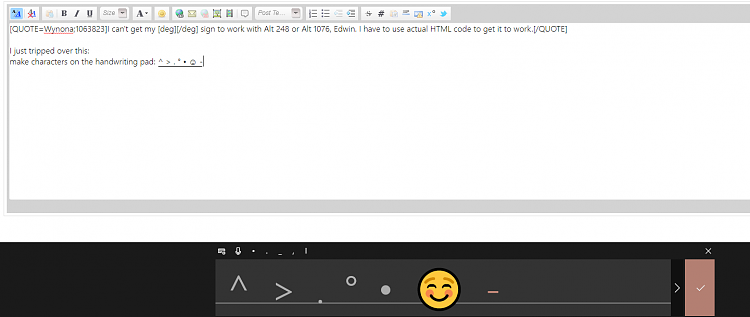New
#520
Wynona, I was just joking with that :)
The %s is clearly a variable, Windows uses precent sign for variables. For instance if / when I boot a PC from a USB flash drive in which I have Windows install.wim file to apply Windows image, I do not know which drive letter it gets at boot. When applying Windows image (read: clean install) using a batch file stored on same USB drive which first partitions HDD then applies the image, I open Command Prompt at boot and use the same type variable and run following command:
for /f %X in ('wmic volume get DriveLetter ^, Label ^| find "W10PRO_USB"') do START %X\Run.bat
This command searches for all present disks to find the one with label W10PRO_USB, writes that device's disk ID letter (for example D:) to variable %X then runs my batch file %X\Run.bat, in other words in this example D:\Run.bat.


 Quote
Quote I'll stick to what I already know and can understand. But thanks for the explanation.
I'll stick to what I already know and can understand. But thanks for the explanation.