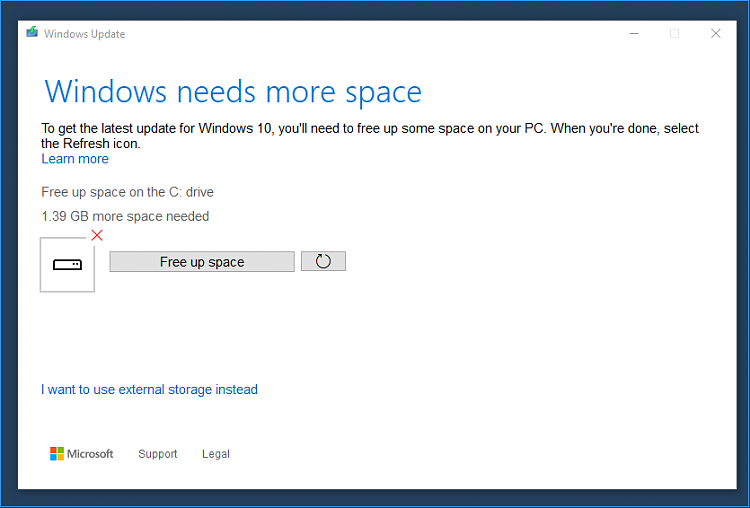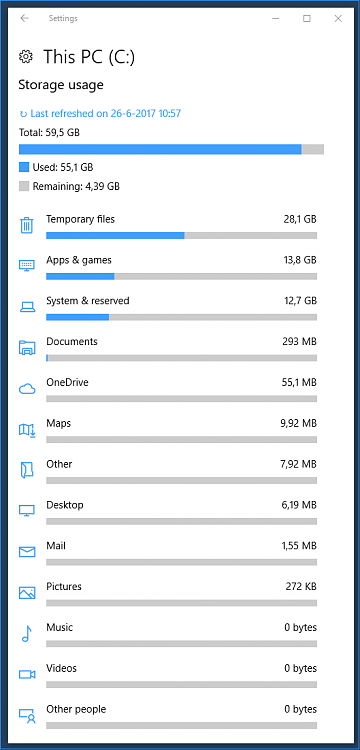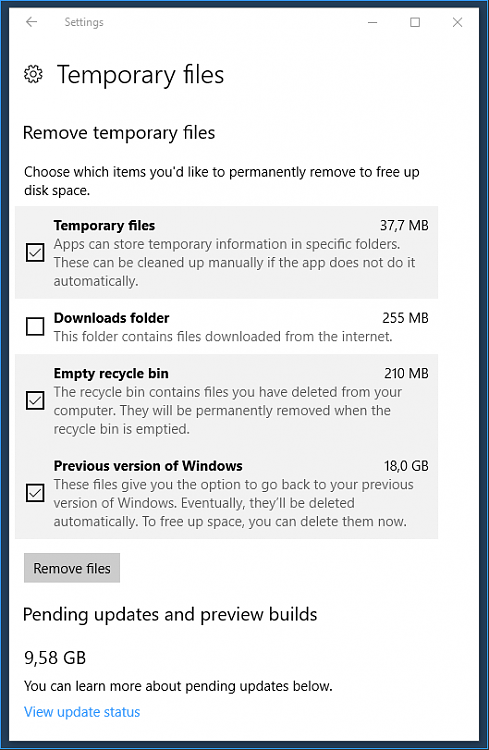New
#440
Announcing Windows 10 Insider Preview Build 16226 for PC Insider
-
-
New #441
I've been using Revo pro for many years now. The best and safest way to be sure (most)everything is removed is to install a program thru Revo, that way it detects minute changes a program would make to system and specially to Registry. I don't do that for every program installed but only for ones I suspect would make most changes to system.
-
-
-
-
New #445
226 clean install and suddenly it started doing crazy things. Couldn't type in any browser's or chose bookmarks along with any system boxes. All stated after I got notice about WD not being on. Any running program would stop for few seconds and than continued running.
After running troubleshooting, WD worked but everything else went nuts. System checks came out clean so after all troubles i restored earlier MR backup of same version and now it's working but without WD again.
-
-
-
New #448
Update:
#WindowsInsiders no new builds on Monday or Tuesday. We're looking at selfhost data to see if we have a candidate for later this week.Tweet
— Twitter API (@user) View on Twitter
-
-
Related Discussions


 Quote
Quote