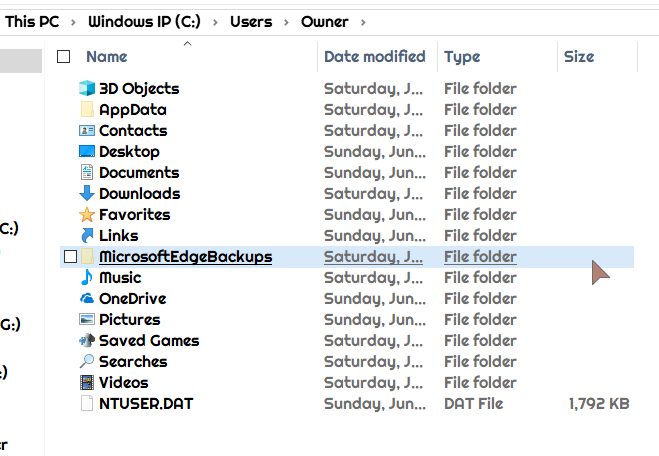New
#420
Hoping someone can help with this as it has only started with this latest build. My Asus Aura Software (at least I think it is the offender) seems to be causing issues with Microsoft Outlook as well as strange font issues, making fonts extremly large or very small in programs like Revo and True Launch Bar. Outlook just refuses to start at all.
If I uninstall Aura software completely everything returns to normal and works. I can even re-install Aura and everything works UNTIL I shut down completely and not just restart. If I shut down completely and then boot up again Outlook will no longer run etc until I uninstall Aura software.
I did not have this issue in 1699 but unfortunately I cannot rollback to that version. Any ideas would be most appreciated.


 Quote
Quote