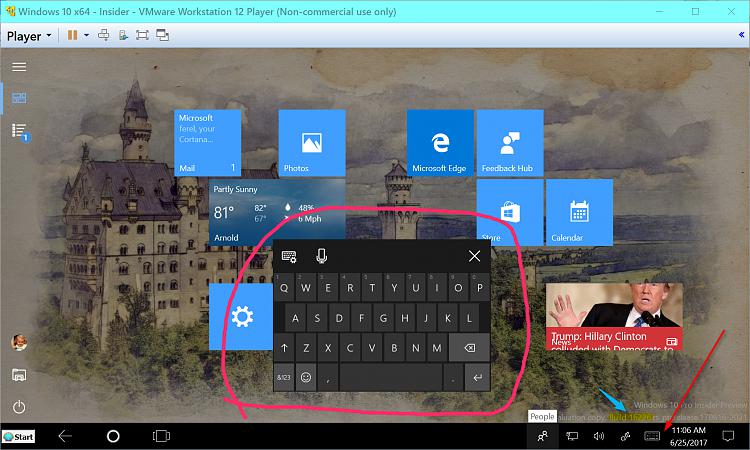New
#400
Announcing Windows 10 Insider Preview Build 16226 for PC Insider
-
-
New #401
I use the Insider all the time but not as my main OS of course. I was not trying to be rude just could not see point of cyour omment that a build had nothing you used or needed. It is a requirement to update regularly or else it times out eventually.
No offence intended - of course it is your prerogative to do as you please.
-
New #402
I can't use any builds in the 169XX or 162xx on a daily basis as I cannot place my machine in sleep mode. One reason I am going to stop. My PC is 8 years old so going any further would not be good for me or MS. No offense taken hence the smiley but you have opened my eyes so to speak.
-
New #403
-
New #404
I am not talking about how to get the keyboard icon in notification area.
I am saying that the standard keyboard option no longer exists for the touch screen keyboard in 16226. It exists on CU version. I now have to use the more cramped on screen keyboard invoked by running osk.exe (or toggling option in settings menu).
-
-
New #406
I actually use the Insider Builds as my MAIN OS on my Dell XPS-8700 Desktop. This latest build, unlike 215, installed perfectly. I also make FULL MR7 Backups sometimes 4 times a day, especially when I "experiment" and change something. Always can go back.
I also have Full Backup of 199 which ran as good or better than this version.
-
New #407
-
-
-
New #409
Announcing Windows 10 Insider Preview Build 16226 for PC Insider - Page 33 - Windows 10 Forums
Yes I saw it. I do not have MBAM installed so it does not apply to my issue.
Related Discussions



 Quote
Quote