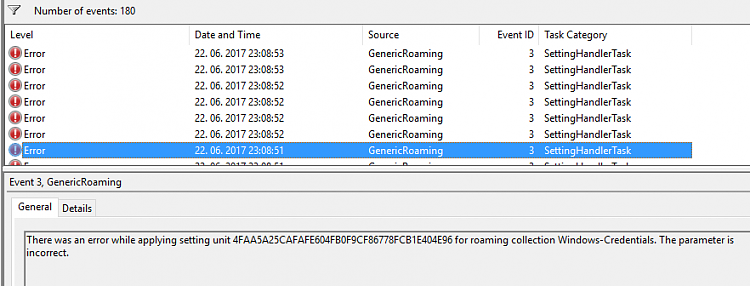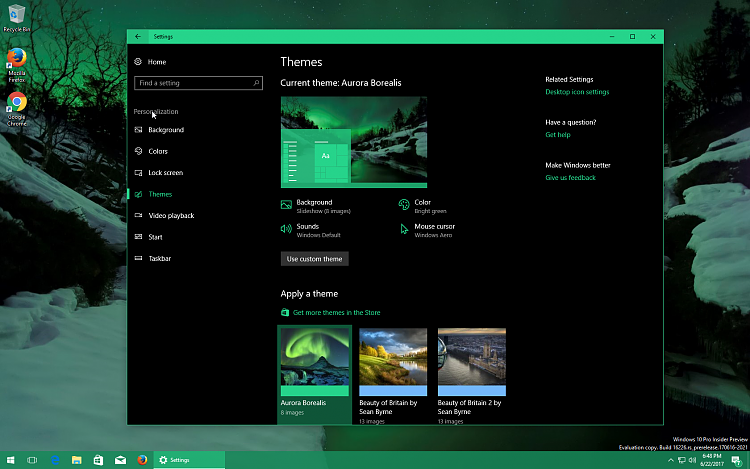New
#170
Announcing Windows 10 Insider Preview Build 16226 for PC Insider
-
-
-
New #172
-
New #173
Third time's the charm, apparently.
Got 226 installed . Not worried about .NET 3.5 until something specifically asks for it.
-
New #174
Had this problem before, and here is how I got it to work. Follow this, and it should be all good. I hope it helps.
Once you have the Windows installation files in a known place, you can use the DISM (Deployment Image Servicing and Management) utility to enable NET 3.5 for you. For that, you need to open a prompt command in Administrator mode by searching for “command prompt”, right click on the icon and choose “Run as administrator”. You can then run the following command ism /online /enable-feature /featurename:NetFx3 /All /Source:F:\sources\sxs /LimitAccessinstall-net35-dismNote that in my case, my Windows installation files were on F: but this could be different on your system. Replace F: with the appropriate drive.This procedure is documented officially at http://support.microsoft.com/kb/2734782, but I thought that it lacked context and explanations. If you are lucky, NET 3.5 should now be installed and you can run your app!Unfortunately, I was not so lucky and I found myself facing a new error message: “Error 0x800f081f. The source files could not be found. Use the “source” option to specify the location of the files that are required to restore the feature. For more information on specifying a source location, see MSN.com - Hotmail, Outlook, Skype, Bing, Latest News, Photos Videos (the page links to Configure a Windows Repair Source which is how to configure a Windows Repair Source). Ultimately, none of the information contained in these pages did help me get this thing off the ground.install-net35-dism-errorNote that if you want to open the dism.log file, you may find yourself looking at a bit of text and a pile of garbage that look like Asian characters. This is because the text reader is not using the proper character encoding. I was able to read the log properly by opening the file in Word and hand-picking the UTF-8 encoding. The log didn’t provide any useful into to fix this, but at least I was able to discard it after that.
ism /online /enable-feature /featurename:NetFx3 /All /Source:F:\sources\sxs /LimitAccessinstall-net35-dismNote that in my case, my Windows installation files were on F: but this could be different on your system. Replace F: with the appropriate drive.This procedure is documented officially at http://support.microsoft.com/kb/2734782, but I thought that it lacked context and explanations. If you are lucky, NET 3.5 should now be installed and you can run your app!Unfortunately, I was not so lucky and I found myself facing a new error message: “Error 0x800f081f. The source files could not be found. Use the “source” option to specify the location of the files that are required to restore the feature. For more information on specifying a source location, see MSN.com - Hotmail, Outlook, Skype, Bing, Latest News, Photos Videos (the page links to Configure a Windows Repair Source which is how to configure a Windows Repair Source). Ultimately, none of the information contained in these pages did help me get this thing off the ground.install-net35-dism-errorNote that if you want to open the dism.log file, you may find yourself looking at a bit of text and a pile of garbage that look like Asian characters. This is because the text reader is not using the proper character encoding. I was able to read the log properly by opening the file in Word and hand-picking the UTF-8 encoding. The log didn’t provide any useful into to fix this, but at least I was able to discard it after that.
-
New #175
Update of my Oracle VM 10 Pro X64 took about 3 hours. About halfway through I got a new window that said I was running out of hard drive space and provided some ways to free up space. Didn't help as the VM was setup with 30GB for the VDI. I had to expand the VDI with VBoxManage (made it 50GB) then booted the VM and used Disk Management to expand C: to fill the new 20GB of free space. Worked great.
I then started Windows Update again and after a few minutes it sort of picked up where it left off. Much nicer than just having the update fail with an error code.
-
New #176
Try this as it is how I managed to get it straight on my machine.
Once you have the Windows installation files in a known place, you can use the DISM (Deployment Image Servicing and Management) utility to enable NET 3.5 for you. For that, you need to open a prompt command in Administrator mode by searching for “command prompt”, right click on the icon and choose “Run as administrator”. You can then run the following command ism /online /enable-feature /featurename:NetFx3 /All /Source:F:\sources\sxs /LimitAccessinstall-net35-dismNote that in my case, my Windows installation files were on F: but this could be different on your system. Replace F: with the appropriate drive.This procedure is documented officially at http://support.microsoft.com/kb/2734782, but I thought that it lacked context and explanations. If you are lucky, NET 3.5 should now be installed and you can run your app!Unfortunately, I was not so lucky and I found myself facing a new error message: “Error 0x800f081f. The source files could not be found. Use the “source” option to specify the location of the files that are required to restore the feature. For more information on specifying a source location, see Configure a Windows Repair Source (the page links to Configure a Windows Repair Source which is how to configure a Windows Repair Source). Ultimately, none of the information contained in these pages did help me get this thing off the ground.install-net35-dism-errorNote that if you want to open the dism.log file, you may find yourself looking at a bit of text and a pile of garbage that look like Asian characters. This is because the text reader is not using the proper character encoding. I was able to read the log properly by opening the file in Word and hand-picking the UTF-8 encoding. The log didn’t provide any useful into to fix this, but at least I was able to discard it after that.
ism /online /enable-feature /featurename:NetFx3 /All /Source:F:\sources\sxs /LimitAccessinstall-net35-dismNote that in my case, my Windows installation files were on F: but this could be different on your system. Replace F: with the appropriate drive.This procedure is documented officially at http://support.microsoft.com/kb/2734782, but I thought that it lacked context and explanations. If you are lucky, NET 3.5 should now be installed and you can run your app!Unfortunately, I was not so lucky and I found myself facing a new error message: “Error 0x800f081f. The source files could not be found. Use the “source” option to specify the location of the files that are required to restore the feature. For more information on specifying a source location, see Configure a Windows Repair Source (the page links to Configure a Windows Repair Source which is how to configure a Windows Repair Source). Ultimately, none of the information contained in these pages did help me get this thing off the ground.install-net35-dism-errorNote that if you want to open the dism.log file, you may find yourself looking at a bit of text and a pile of garbage that look like Asian characters. This is because the text reader is not using the proper character encoding. I was able to read the log properly by opening the file in Word and hand-picking the UTF-8 encoding. The log didn’t provide any useful into to fix this, but at least I was able to discard it after that.
-
New #177
I'm giving up for today.
PRO and Education, all language versions, no issues, but today I've been fighting with Enterprise all the day. As now even an upgrade from clean install failed, I decided to take a break.
-
-
-
Related Discussions


 Quote
Quote