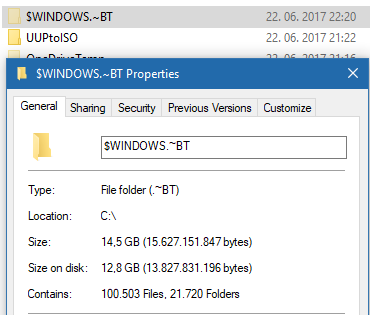New
#160
After six failed attempts to upgrade from build 16215 and getting the error “Some updates were cancelled. We’ll keep trying in case new updates become available”¯ and trying every conceivable solution then starting over Clean Installing the latest Windows Insider build 16193 released on the windows Insider site and again trying to update to 16226 I was finally successful on that third attempt.
After creating a Bootable USB and testing it I now have a Clean Install of build 16226 up and running.


 Quote
Quote