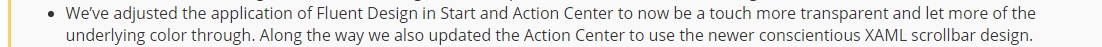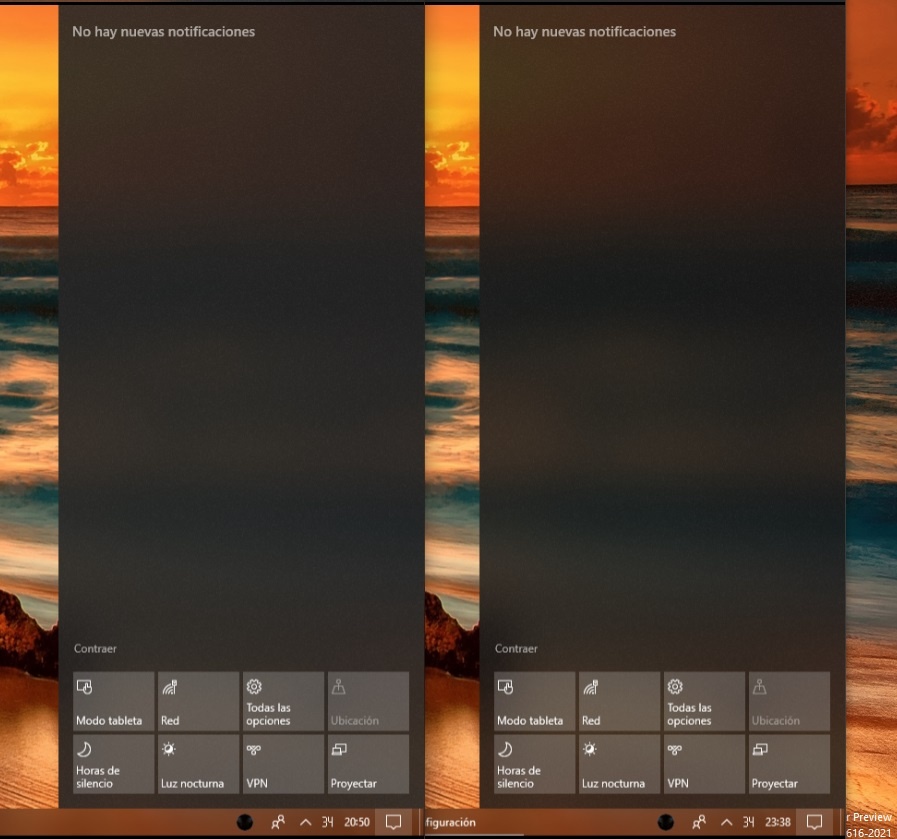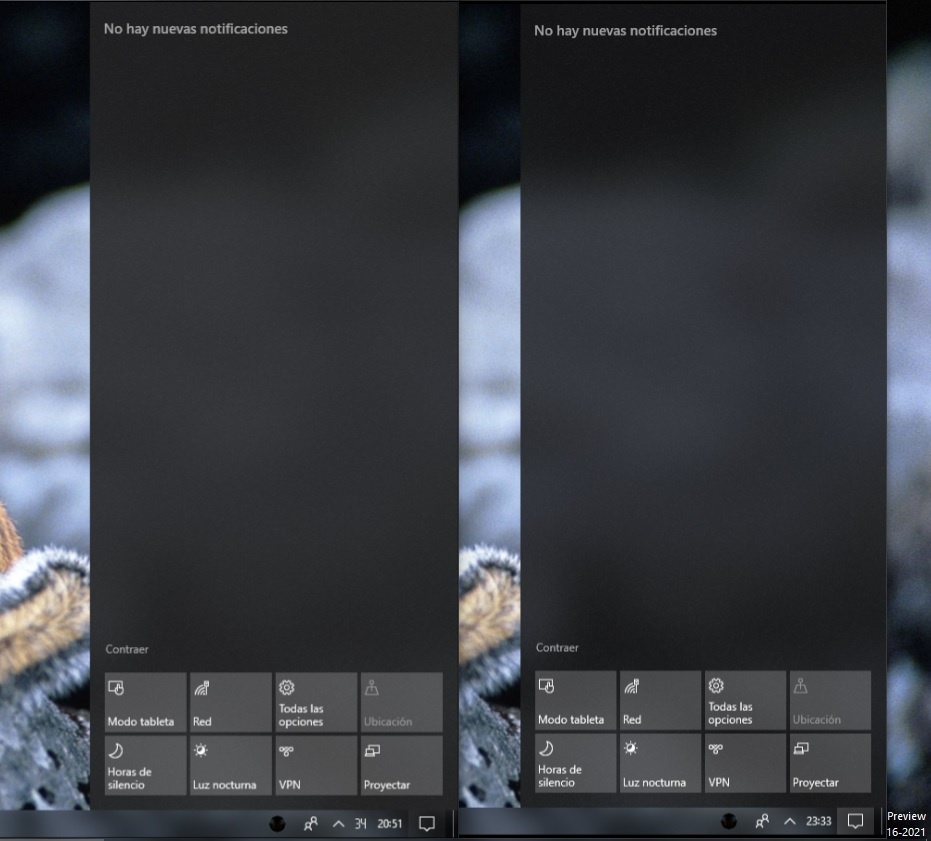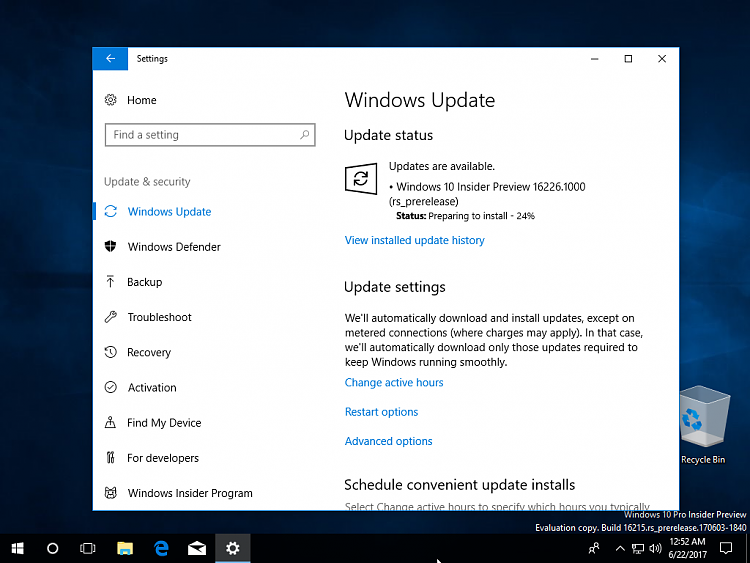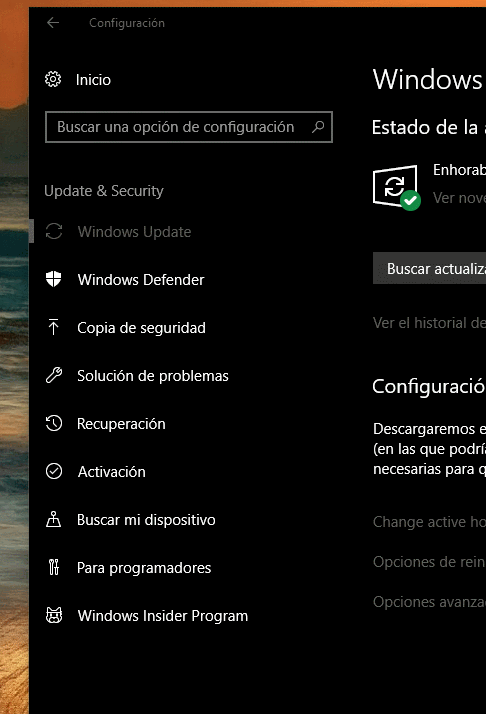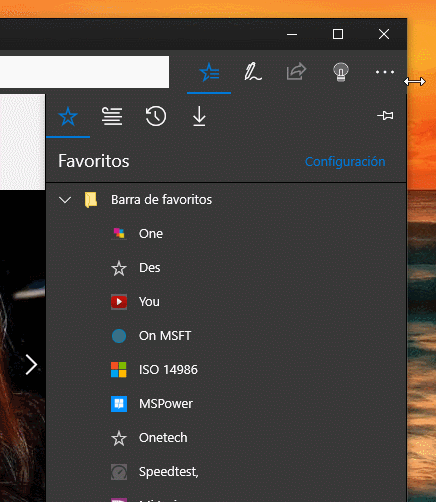New
#70
tsk. I stopped using acronis when they removed the ability to mount images and browse them.
also Im having problem here with a fresh windows 10 insider build in vm not upgrading to this build. tells me to reboot and it skips the upgrade and goes to the login screen.
cant convert uup to iso because I couldnt find the correct folder as nothing matched the instructions.....


 Quote
Quote